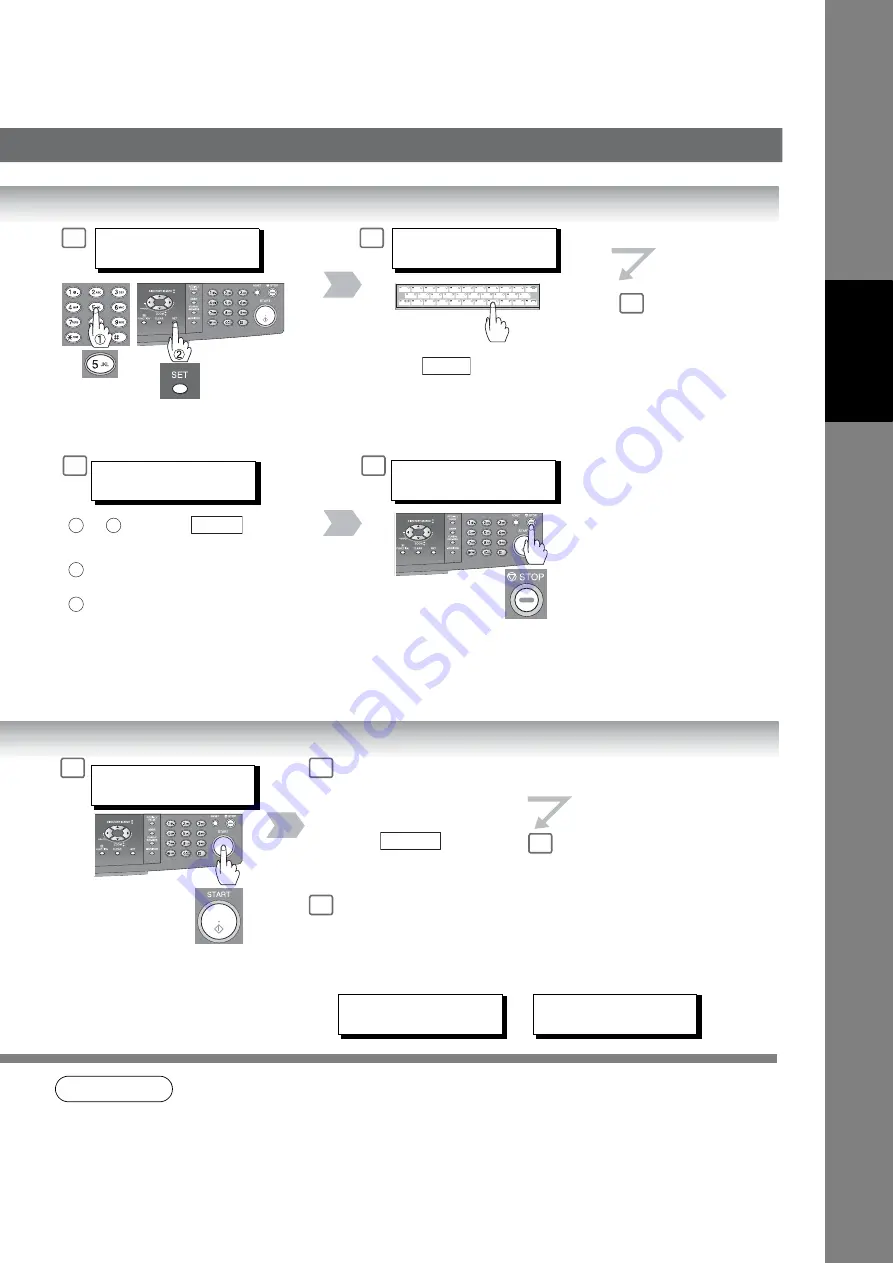
73
Internet Fax
F
eat
ure
s
NOTE
2. To erase the POP Access Key, see page 42.
3
4
PROGRAM[P ]
PRESS PROGRAM KEY
PROGRAM[P ]
PRESS PROGRAM KEY
8
: deletes the messages from the
server
: leaves the messages on the
server
1
2
DELETE EMAIL NO.=2
1:YES 2:NO
or
and press
.
1
2
SET
PROGRAM (1-5)
ENTER NO. OR
∨
∧
5
7
To return to standby.
Ex:
P1 M
4
POP RCV USER NAME
kate
3
If the POP Password is not
entered in the program key,
enter the POP Password.
(Up to 10 characters and
press )
START
5
nn NEW MAIL(S)
NO NEW MAIL
If the POP Server has
not received any new
email, the following
message is displayed.
If the POP Server received
new email, the machine will
display the number of emails
on the server, then retrieves
and prints the email.
or
5
Содержание Workio DP-1820E
Страница 65: ...65 memo Internet Fax Features ...
Страница 109: ...109 Advanced Facsimile Features ENTER FILE NO OR FILE NO 3 4 ENTER FILE NO OR FILE NO 001 5 File No Ex 0 0 1 or Scroll ...
Страница 113: ...113 memo Advanced Internet Fax Features ...
Страница 161: ...161 memo Setting Your Machine ...
Страница 201: ......
















































