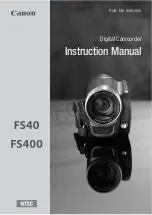– 66 –
Chapter 8 Output and Screen Display — SDI output
SDI output
Output format is set in [MENU]
→
[SYSTEM SETTINGS]
→
[SDI OUT].
One type of image is output from the four BNC terminals: <SDI OUT1> to <SDI OUT4>.
If the setting does not require all four terminals, there may be terminals that do not provide output. If the output format is 3G
×
2, images are output from
the <SDI OUT1> and <SDI OUT2> terminals, and are not output from the <SDI OUT3> and <SDI OUT4> terminals.
Status, markers, etc. cannot be displayed.
During playback with the sub recorder, output is muted and the screen becomes black.
Output format list
— indicates that the item is not affected by the settings.
**
P becomes the setting value of [SYSTEM MODE]
→
[FREQUENCY].
[SYSTEM MODE]
[VFR SW]
[SDI OUT]
Output Format
[FREQUENCY]
[PIXEL]
[MAIN CODEC]
[P to PsF]
[4K OUT TYPE]
Signal
Format
[23.98p]
[29.97p]
[4096
×
2160]
[AVC-Intra4K 422]
[OFF]
—
[SQUARE]
4096
×
2160
**
P
4:2:2
1.5G
×
4
—
[2 SAMPLE INT]
4096
×
2160
**
P
4:2:2
3G
×
2
[ON]
—
[SQUARE]
4096
×
2160
59.94P
4:2:2
3G
×
4
—
[2 SAMPLE INT]
4096
×
2160
59.94P
4:2:2
3G
×
4
[59.94p]
[4096
×
2160]
[AVC-Intra4K 422]
—
—
[SQUARE]
4096
×
2160
59.94P
4:2:2
3G
×
4
—
[2 SAMPLE INT]
4096
×
2160
59.94P
4:2:2
3G
×
4
[25.00p]
[4096
×
2160]
[AVC-Intra4K 422]
[OFF]
—
[SQUARE]
4096
×
2160
25.00P
4:2:2
1.5G
×
4
—
[2 SAMPLE INT]
4096
×
2160
25.00P
4:2:2
3G
×
2
[ON]
—
[SQUARE]
4096
×
2160
50.00P
4:2:2
3G
×
4
—
[2 SAMPLE INT]
4096
×
2160
50.00P
4:2:2
3G
×
4
[50.00p]
[4096
×
2160]
[AVC-Intra4K 422]
—
—
[SQUARE]
4096
×
2160
50.00P
4:2:2
3G
×
4
—
[2 SAMPLE INT]
4096
×
2160
50.00P
4:2:2
3G
×
4
[23.98p]
[29.97p]
[3840
×
2160]
[AVC-Intra4K 422]
[OFF]
—
[SQUARE]
3840
×
2160
**
P
4:2:2
1.5G
×
4
—
[2 SAMPLE INT]
3840
×
2160
**
P
4:2:2
3G
×
2
[ON]
—
[SQUARE]
3840
×
2160
59.94P
4:2:2
3G
×
4
—
[2 SAMPLE INT]
3840
×
2160
59.94P
4:2:2
3G
×
4
[59.94p]
[3840
×
2160]
[AVC-Intra4K 422]
—
—
[SQUARE]
3840
×
2160
59.94P
4:2:2
3G
×
4
—
[2 SAMPLE INT]
3840
×
2160
59.94P
4:2:2
3G
×
4
Содержание Vericam 35
Страница 1: ...35 Operating Guide W1014HM0 YI VQT5K88A E ...
Страница 5: ...Before using the camera read this chapter Chapter 1 Overview ...
Страница 51: ... 51 Chapter 5 Control Panel VIEW screen VIEW screen Displays video For status display contents configure MENU ...
Страница 58: ...This chapter describes the viewfinder screen display and how to make adjustments Chapter 7 Viewfinder ...
Страница 65: ...This chapter describes video output Chapter 8 Output and Screen Display ...
Страница 73: ...This chapter describes other useful features such as function buttons etc Chapter 9 Other Useful Functions ...
Страница 113: ...This chapter describes the specifications of this product Chapter 12 Specification ...
Страница 118: ...Index 118 Z Zebra patterns 63 ...