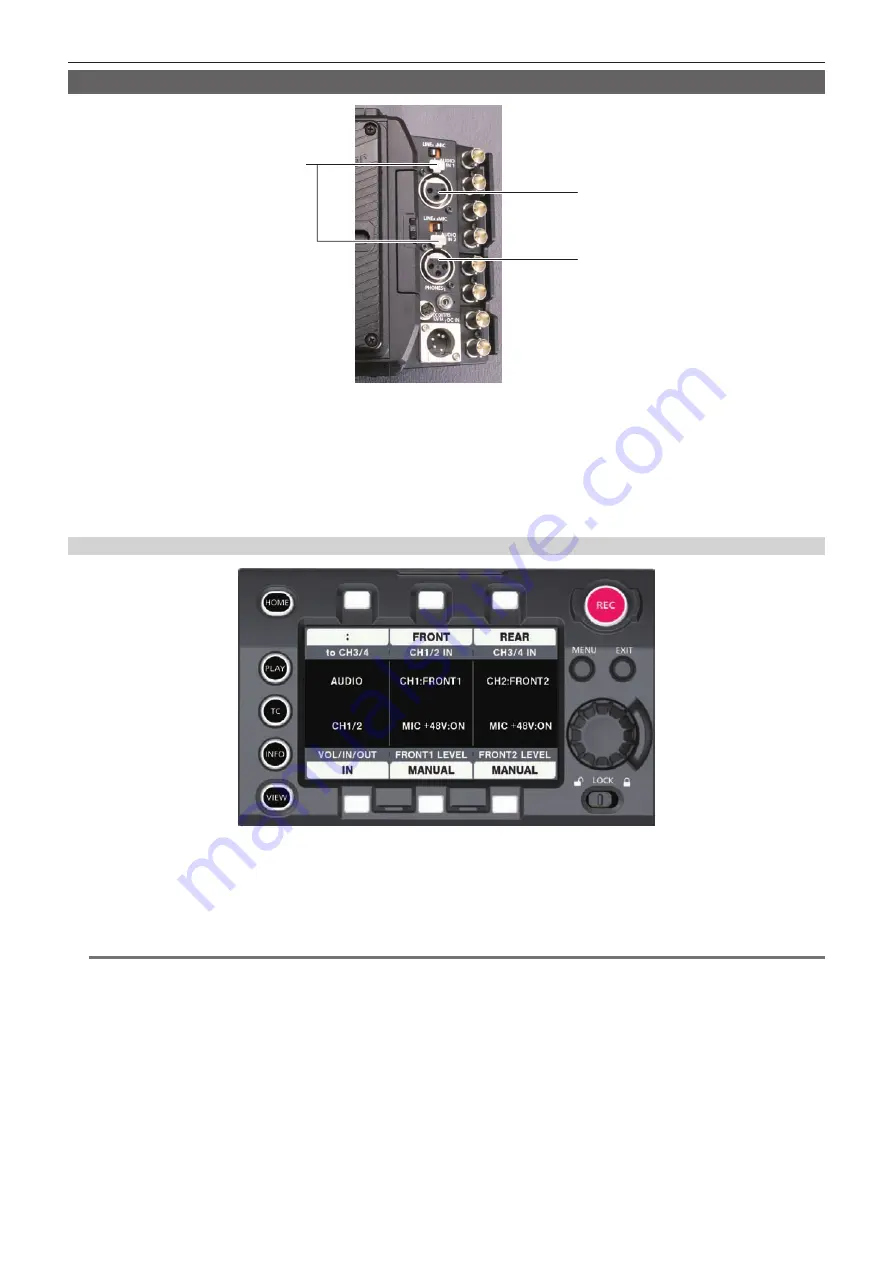
– 63 –
Chapter 6 Audio recording — Preparing for audio input
Using audio devices
a
c
b
a: <AUDIO IN 1> terminal
b: <AUDIO IN 2> terminal
c: <LINE>/<MIC> switch
1
Connect the audio device to the <AUDIO IN 1> or <AUDIO IN 2> terminal of the recording module using the XLR cable.
2
According to the channel to which the XLR cable is connected, select [REAR] in control panel audio input.
3
Switch the <LINE>/<MIC> switch on the <AUDIO IN 1> terminal or <AUDIO IN 2> terminal to <LINE>.
Setting the control panel
1
Press the <HOME> button to display the HOME screen.
2
From [SYSTEM]
→
[AUDIO], select [AUDIO IN].
3
Select [REAR] in [CH1/2 IN].
[CH3/4 IN] is automatically set to [FRONT].
@
@
NOTE
t
When the input signal is digital audio (AES/EBU format), set [MENU]
→
[SYSTEM SETTINGS]
→
[AUDIO INPUT]
→
[AES/EBU IN] to [ON]. All 4
channels become digital inputs, and audio input setting and level adjustment are disabled.
Содержание Varicam 35
Страница 1: ...35 Operating Guide Version 6 W1014HM6056 YI VQT5K88A 6 E ...
Страница 5: ...Before using the camera read this chapter Chapter 1 Overview ...
Страница 59: ... 59 Chapter 5 Control Panel VIEW screen VIEW screen Displays video For status display contents configure MENU ...
Страница 66: ...This chapter describes the viewfinder screen display and how to make adjustments Chapter 7 Viewfinder ...
Страница 73: ...This chapter describes video output Chapter 8 Output and Screen Display ...
Страница 90: ...This chapter describes other useful features such as function buttons etc Chapter 9 Other Useful Functions ...
Страница 133: ...This chapter describes how to use the camera by connecting to network Chapter 11 Network Connection ...
Страница 153: ...This chapter describes how to use the camera by connecting to the Codex V RAW recorder Chapter 13 V RAW recorder ...
Страница 162: ...Maintenance and warning system of the camera are described Chapter 14 Maintenance ...
Страница 168: ...This chapter describes the specifications of this product Chapter 15 Specification ...
Страница 174: ...Web Site http www panasonic com Panasonic Corporation 2014 ...






























