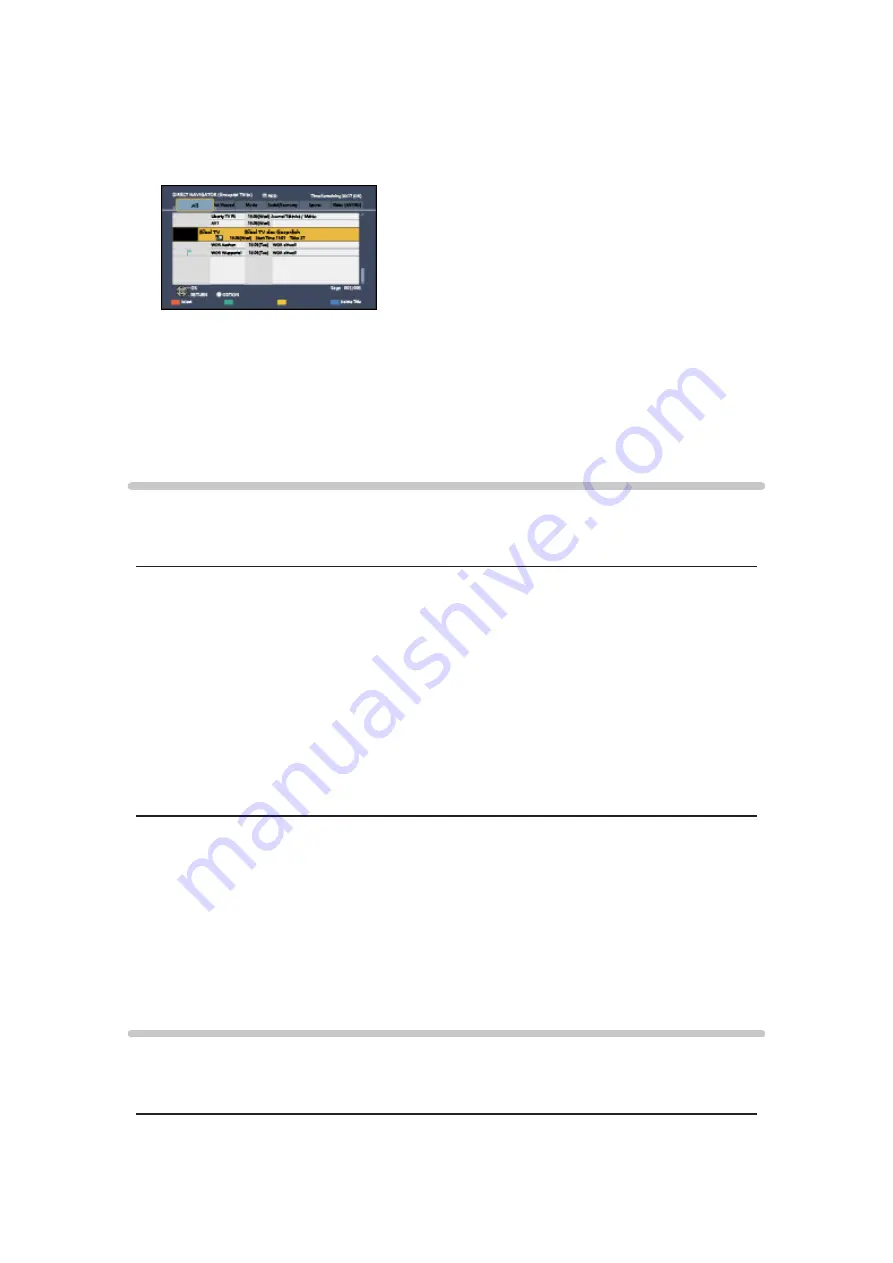
- 76 -
4. The screen of the DIGA Recorder will be displayed. You can control the
functions of the DIGA Recorder with this TV’s remote control according to
the operation guide.
(Example)
●
Before operating, register this TV on the DIGA Recorder.
●
For details, read the manual of the DIGA Recorder.
Technical information
Photo format
■
Supported Photo formats
●
JPEG (.jpg, .jpeg)
Image resolution (pixel):
8 × 8 to 30,719 × 17,279
Sub-sampling:
4:4:4, 4:2:2, 4:2:0
●
DCF and EXIF standards
●
Progressive JPEG is not supported.
= Note =
●
Some files may not be played back even if they fulfil these conditions.
●
Do not use two-byte characters or other special codes for file names.
●
Connected devices may become unusable with this TV if the file or folder
names are changed.
Video format
■
Supported Video formats
●
AVI (.avi)
Содержание TX-LR32E6
Страница 1: ...eHELP English TX LR32E6 TX LR39E6 W TX LR42E6 ...
Страница 113: ... 113 Volume Up Down Channel Up Down GUIDE OK BACK RETURN HOME APPS EXIT AV MENU ...
Страница 142: ...Ver 1 05 ...
















































