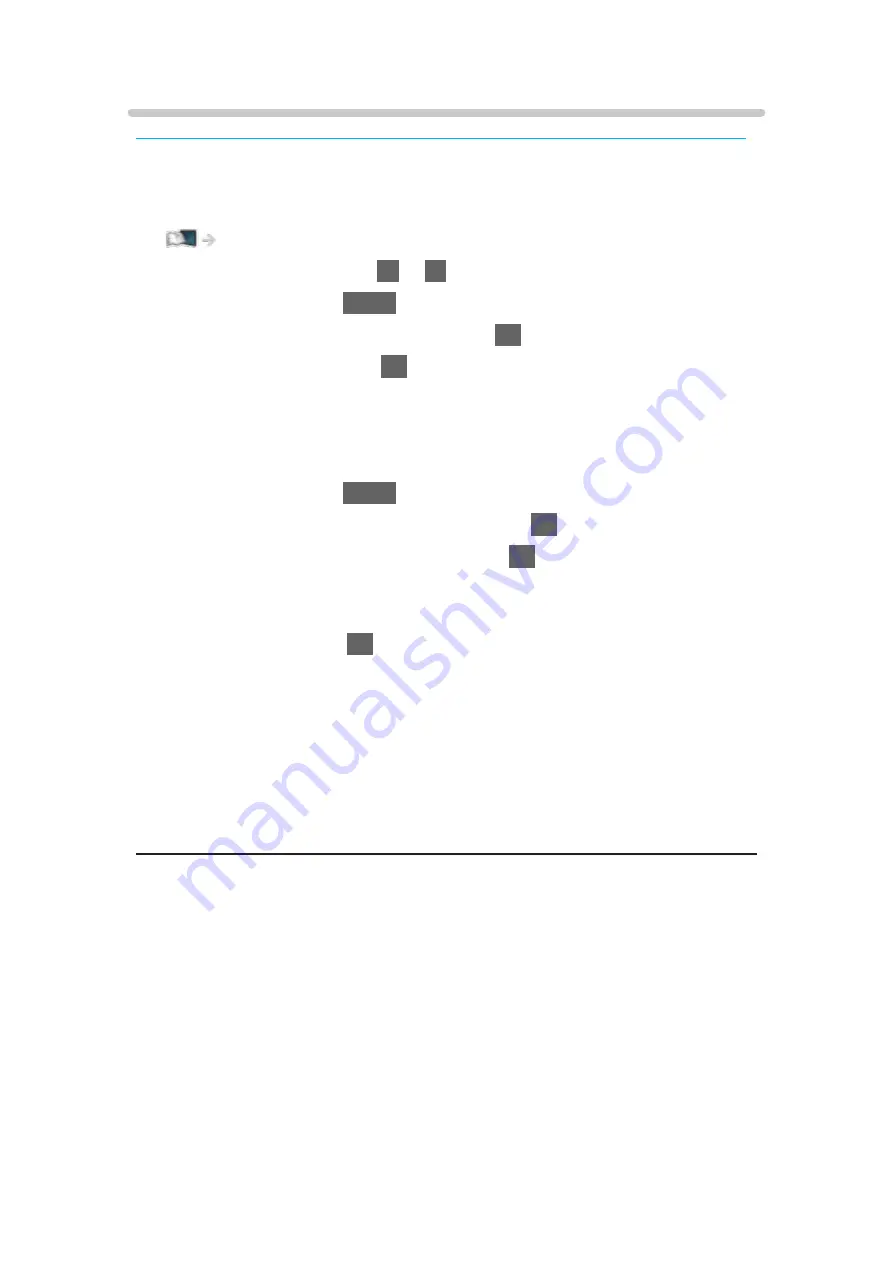
Advanced Settings
Some features are not available on all models. Available menu items are displayed on your TV screen.
You can adjust and set up the detailed picture settings when
Viewing Mode
is set to
Cinema
,
True Cinema
or
Custom
. The settings in
True Cinema
or
Custom
can be stored for each input.
Watching > For best picture > Viewing Mode
1. Select the input mode with
AV
or
TV
.
2. Display the menu with
MENU
.
3. Select
Picture
>
Viewing Mode
and press
OK
to access.
4. Select the mode and press
OK
to set.
Cinema
/
True Cinema
/
Custom
■
Adjust the detailed picture settings
1. Display the menu with
MENU
.
2. Select
Picture
>
Advanced Settings
and press
OK
to access.
3. Select one of the following items and press
OK
to access.
Contrast Control
/
Colour Gamut
/
White Balance
/
Colour Management
/
Gamma
/
Reset to Defaults
4. Set the item and press
OK
to store.
■
Contrast Control
Contrast Control
(
Custom
/
Auto
/
Off
)
Automatically adjusts the detailed contrast settings. Select
Custom
to set
Contrast Control Setting
manually.
Contrast Control Setting
Adaptive Gamma Control
:
Adjusts the gamma curve to make the image brighter.
Black Expander
:
Gradually adjusts the shades of black.
Clear White Effect
:
Makes the white area clearer.
Reset to Defaults
:
Resets items for
Contrast Control Setting
.
- 79 -
Содержание TX-49FX780E
Страница 95: ... Note Voice guidance function may not correspond exactly 95 ...
Страница 194: ... Note Depending on the area this function may not be available For details consult your local Panasonic dealer 194 ...
Страница 198: ...Mirroring Settings Settings for the mirroring function Functions Mirroring Mirroring Settings 198 ...
Страница 208: ... Aspect cannot be changed depending on the content To return to list BACK RETURN 208 ...
Страница 273: ...Picture Viewing Mode Selects your favourite picture mode for each input Watching For best picture Viewing Mode 273 ...
Страница 283: ...PICTURE Button Setting Sets the viewing mode selection when pressing PICTURE Watching For best picture Viewing Mode 283 ...
Страница 285: ...Reset to Defaults Resets the current Picture Viewing Mode to the default settings 285 ...
Страница 286: ...Sound Mode Selects your favourite sound mode for each input Watching For best audio Sound mode 286 ...
Страница 292: ...Reset to Defaults Resets the current Sound Mode to the default settings 292 ...
Страница 295: ...TV Name Sets your favourite name for this TV Network Network settings TV Name 295 ...
Страница 301: ...Mirroring Settings Settings for the mirroring function Functions Mirroring Mirroring Settings 301 ...
Страница 302: ...Control4 Settings Settings for the Control4 function Network Network settings Control4 Settings 302 ...
Страница 306: ...Time Zone Adjusts the time data Watching Basic Adjusting time 306 ...
Страница 310: ...Voice Control Settings Settings for Voice Control function Functions Voice Control Settings 310 ...
Страница 311: ...USB Device Setup Formats the USB HDD or safely removes USB device Recording USB HDD setup Setting for USB HDD 311 ...
Страница 320: ...HDMI HDR Setting Set to On when the HDR device is connected to the TV Watching External equipment HDMI HDR Setting 320 ...
Страница 321: ...Common Interface Sets to watch encrypted channels etc Functions Common Interface Using Common Interface 321 ...
Страница 340: ...ver 3 001 ...






























