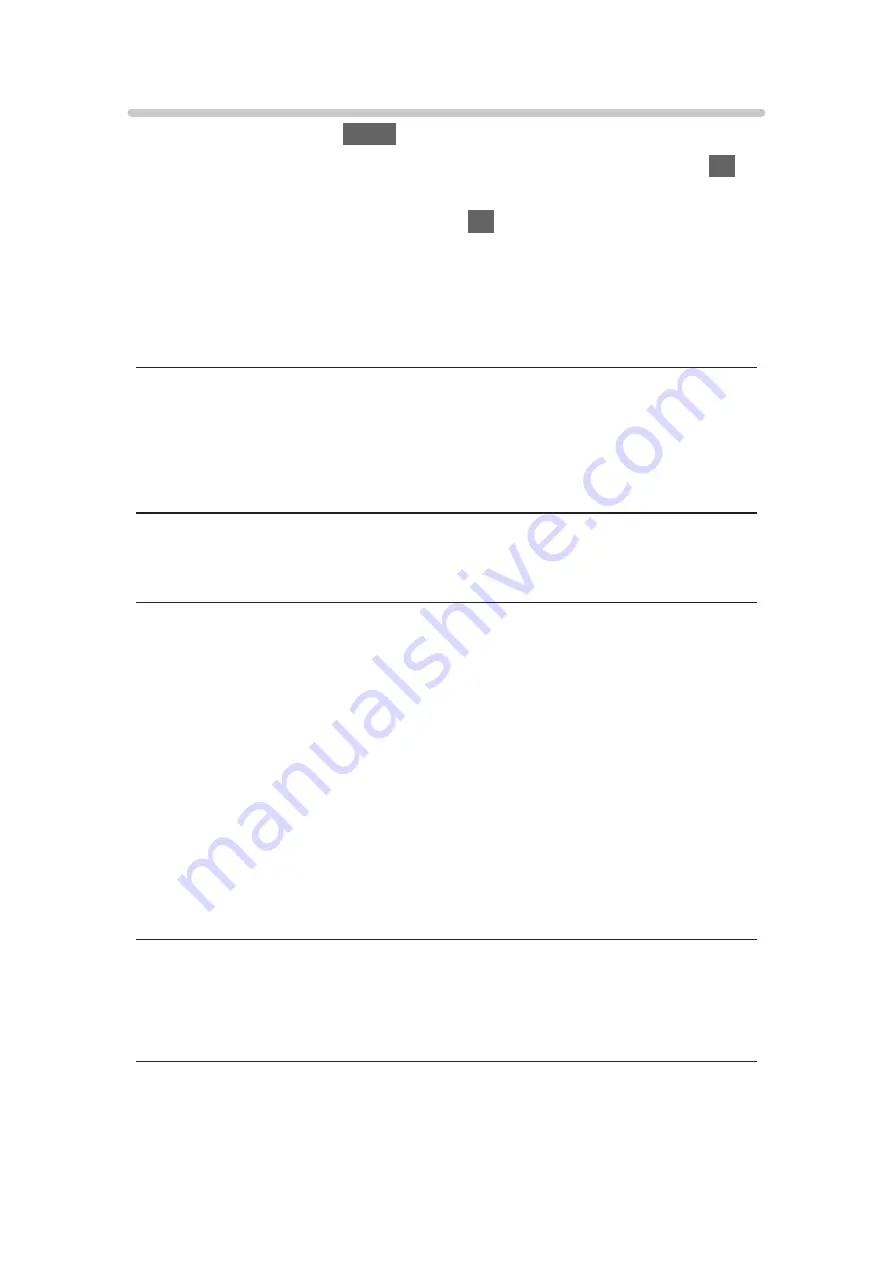
Privacy Setting
1. Display the menu with
MENU
.
2. Select
Setup
>
Data Service Application
>
Privacy Setting
and press
OK
to
access.
3. Select
Low
/
High
/
Custom
and press
OK
to set.
■
To change the privacy settings manually
You can set up the detailed privacy settings when
Privacy Setting
is set to
Custom
.
Store Cookie
(
On
/
Off
)
Enables storing the technical information that a data service application
leaves into the TV in order to recognise to use it again.
Delete Cookie
Deletes all of technical information left by a data service application.
Do Not Track Setting
(
Mode1
/
Mode2
/
Mode3
)
Sets to notify websites and some applications about tracking your browsing
activities.
Mode1
:
Notifies websites that you want to be tracked.
Mode2
:
Notifies websites that you do not want to be tracked.
Mode3
:
Sends no configuration information about tracking.
Allow Unique Device ID
(
On
/
Off
)
Sends identifying ID of this TV for the data service application.
Reset Unique Device ID
Resets the identifying ID of this TV.
- 220 -
Содержание TX-32ES600E
Страница 73: ... Note Voice guidance function may not correspond exactly 73 ...
Страница 135: ... To confirm or change the current status if available Watching Basic Option Menu To return to list BACK RETURN 135 ...
Страница 172: ... Note Depending on the area this function may not be available For details consult your local Panasonic dealer 172 ...
Страница 174: ...Mirroring Settings Settings for the mirroring function Functions Mirroring Mirroring Settings 174 ...
Страница 232: ...Picture Viewing Mode Selects your favourite picture mode for each input Watching For best picture Viewing Mode 232 ...
Страница 240: ...Reset to Defaults Resets the current Picture Viewing Mode to the default settings 240 ...
Страница 241: ...Sound Mode Selects your favourite sound mode for each input Watching For best audio Sound mode 241 ...
Страница 247: ...Reset to Defaults Resets the current Sound Mode to the default settings 247 ...
Страница 250: ...my Home Cloud Settings Notices Displays the terms of service Network Network settings my Home Cloud Settings 250 ...
Страница 251: ...VIERA Name Sets your favourite name for this TV Network Network settings VIERA Name 251 ...
Страница 255: ...Mirroring Settings Settings for the mirroring function Functions Mirroring Mirroring Settings 255 ...
Страница 256: ...Control4 Settings Settings for the Control4 function Network Network settings Control4 Settings 256 ...
Страница 260: ...Time Zone Adjusts the time data Watching Basic Adjusting time 260 ...
Страница 264: ...USB Device Setup Formats the USB HDD or safely removes USB device Recording USB HDD setup Setting for USB HDD 264 ...
Страница 271: ...Common Interface Sets to watch encrypted channels etc Functions Common Interface Using Common Interface 271 ...
Страница 290: ...v 3 000 ...






























