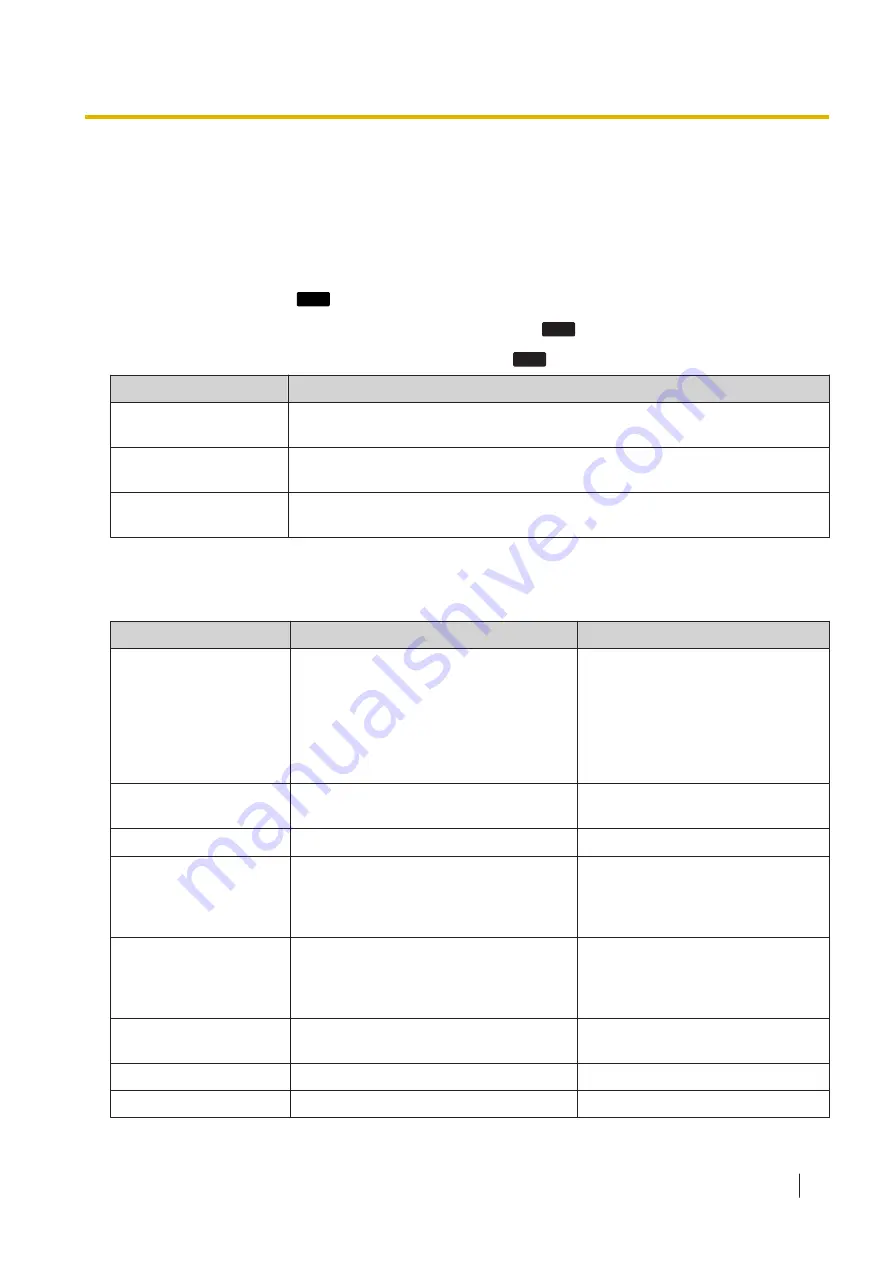
4.10 Changing the System Settings
Note
•
The feature depends on your phone system. Contact your administrator for further information.
To select the main item
1.
In standby mode, press
Menu
.
2.
Press [▲] or [▼] to select "System Settings", and then press
OK
.
3.
Press [▲] or [▼] to select the main item, and then press
OK
.
Main item
Sub Item
Status
Line Status, Firmware Version, IP Mode, IPv4 Settings, IPv6 Settings, MAC
Address, LLDP, CDP, VLAN
Network Settings
IP Mode Select, IPv4 Settings, IPv6 Settings, LLDP, CDP, VLAN, Link Speed,
Embedded Web, Network Test
System Settings
Set Time & Date, Authentication, Access Code, Xsi Setting, UC Setting,
Restart, DSS Restart (KX-HDV230 only)
4.10.1 System Settings Menu Layout
Status
Sub Item
Description
Status
Line Status
For KX-HDV130:
Line 1–Line 2
For KX-HDV230:
Line 1–Line 6
Displays the line status.
Registered
/ (NULL)
Firmware Version
Displays the firmware version of the
telephone.
—
IP Mode
Displays the IP network mode.
IPv4 / IPv6 / IPv4&IPv6
IPv4 Settings
Displays information about IPv4
settings.
IP Address
Subnet Mask
IPv6 Settings
Displays information about IPv6
settings.
IP Address
Prefix
MAC Address
Displays the MAC address of the
telephone.
—
LLDP
Displays the LLDP status.
On / Off
CDP
Displays the CDP status.
On / Off
4.10 Changing the System Settings
Document Version: 2017-08
Operating Instructions
89
Содержание T-Mobile KX-HDV130
Страница 12: ...1 4 For Best Performance 12 Operating Instructions Document Version 2017 08...
Страница 113: ...Note Document Version 2017 08 Operating Instructions 113...
Страница 114: ...Note 114 Operating Instructions Document Version 2017 08...
Страница 115: ...Note Document Version 2017 08 Operating Instructions 115...






























