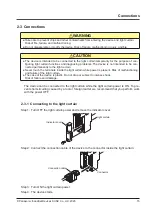Procedures for Operation
© Panasonic Industrial Devices SUNX Co., Ltd. 2020
25
3-2-3 Saved data initialization function
Procedure
State
Description
1
Connect the connection cable of the device to the connector inside
the light curtain.
All indicators light up for about 1 second.
2
Indicators other than the power indicator (green) and data indicator
(orange) turn OFF.
3
Press the READ key and WRITE key at the same time for at least
2 seconds.
4
The READ indicator (orange) and WRITE indicator (orange) light
up.
5
Press the ENTER key within 5 seconds.
To cancel initialization, press any key other than the ENTER key.
6
The data indicator (orange) turns OFF.
The settings and logs saved in the device are erased and initialized.
7
Disconnect the connection cable of the device from the connector
inside the light curtain.
Содержание SF4D-TM1
Страница 2: ... Panasonic Industrial Devices SUNX Co Ltd 2020 2 MEMO ...
Страница 26: ...Procedures for Operation Panasonic Industrial Devices SUNX Co Ltd 2020 26 MEMO ...
Страница 50: ...Software Tool Panasonic Industrial Devices SUNX Co Ltd 2020 50 MEMO ...
Страница 89: ... Panasonic Industrial Devices SUNX Co Ltd 2020 89 Chapter 6 Troubleshooting ...