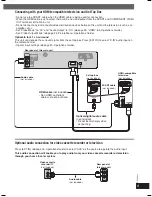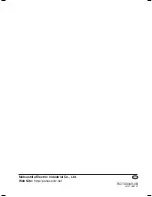RQTX0043-3B
EB
Operating Instructions
DVD Home Theater Sound System
Model No.
SC-PT550
SC-PT850
Setup Guide
Setup Guide
Preparing the
remote control
Placement of speakers
Performing
QUICK SETUP
Speaker assembly
Speaker installation
options
Simple setup
Operating other
equipment
Once all the connections are completed, kindly read
the Operations Guide for playback operations.
RQTX0043-3B_new.indd 1
RQTX0043-3B_new.indd 1
4/2/07 1:49:51 PM
4/2/07 1:49:51 PM