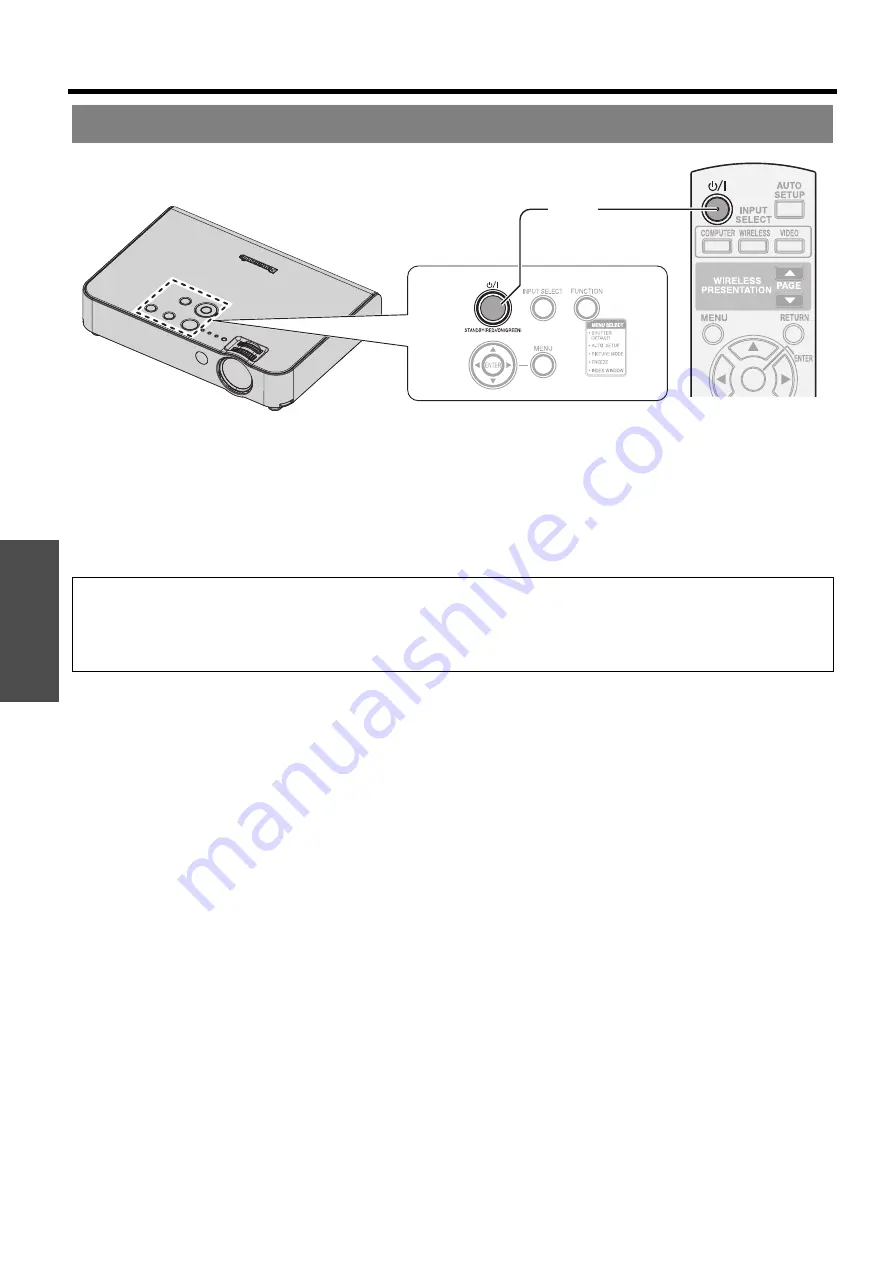
B
asi
c Op
eration
Switching the projector on/off
E
NGLISH - 22
1. Plug the
Mains lead
into the projector.
The
POWER
indicator lights up in
RED
.
2. Press the
POWER
button.
The
POWER
indicator lights up in
GREEN
after flashing for a while.
The
STARTUP LOGO
is displayed on the screen. See “STARTUP LOGO” on page 36.
Switching on the projector
NOTE:
• Some small rattling or tinkling sound may be heard when starting up, but this is normal and does not affect the
performance of the projector.
• If you disconnected the
Mains lead
while on projecting mode, the projection will start with connecting the
Mains lead
.
See “DIRECT POWER ON” on page 37.
(2)
POWER button
POWER indicator
















































