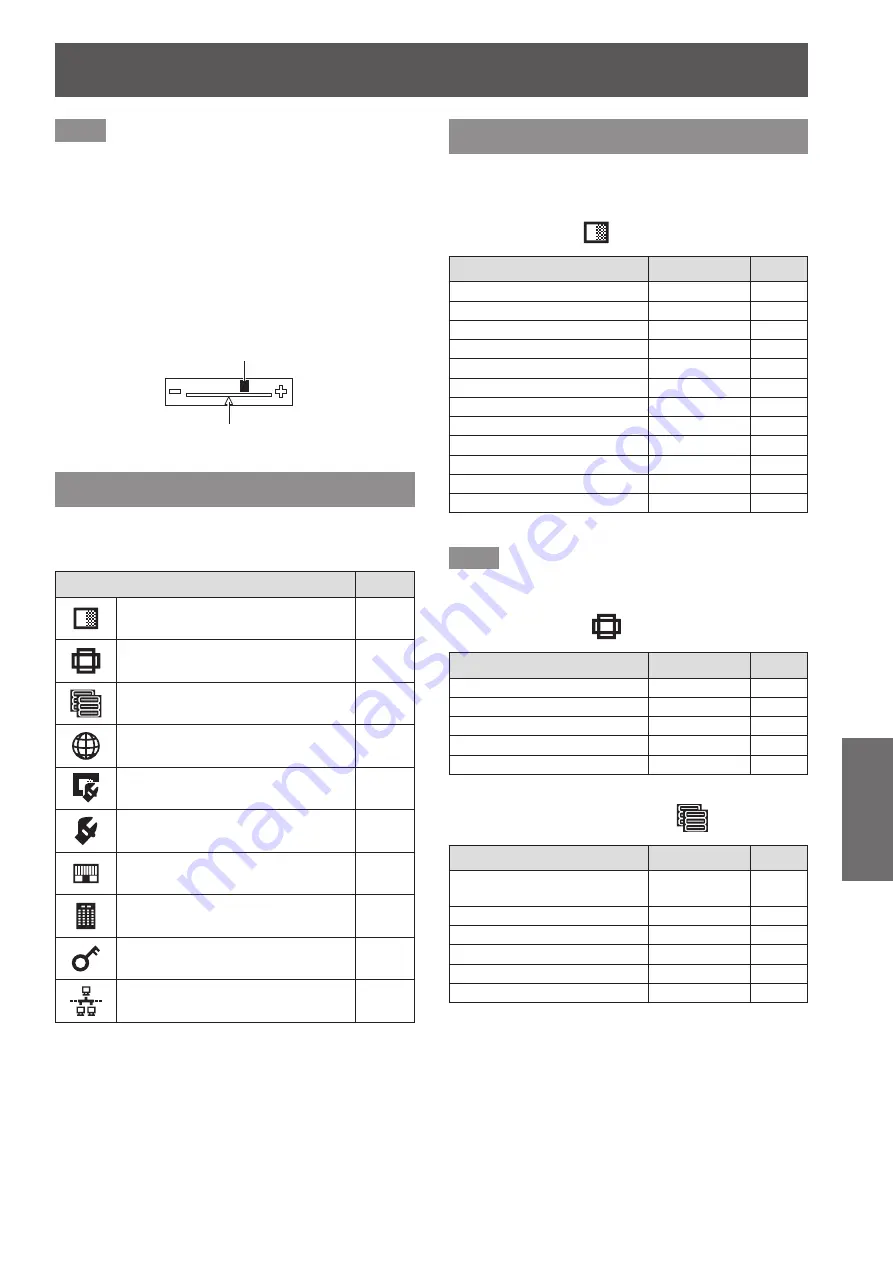
Menu navigation
ENGLISH - 45
Settings
Note
z
You cannot reset all the settings to the factory
default at a time.
z
To reset all the settings adjusted in the sub-menu
item to the factory default at a time, perform
initialization from the [PROJECTOR SETUP] menu
→ [INITIALIZE] (
page 74).
z
Some menu items cannot be reset by pressing the
<DEFAULT> button. Adjust each item manually.
z
The triangular mark under the bar scale in the
individual adjustment screen indicates the factory
default setting. The position of the triangular mark
varies by the selected input signals.
Current adjustment value
factory default setting
Main menu
The following ten items are in the main menu.
When a main menu item is selected, the screen
changes to a sub-menu selection screen.
Main menu item
Page
[PICTURE]
45
[POSITION]
45
[ADVANCED MENU]
45
[DISPLAY LANGUAGE]
46
[DISPLAY OPTION]
46
[PROJECTOR SETUP]
46
[TEST PATTERN]
46
[SIGNAL LIST]
46
[SECURITY]
46
[NETWORK]
46
Sub-menu
The sub-menu of the selected main menu item is
displayed, and you can set and adjust items in the
sub-menu.
▶
■
[PICTURE]
Sub-menu item
Factory default Page
[PICTURE MODE]
[STANDARD]
*1
47
[CONTRAST]
[0]
47
[BRIGHTNESS]
[0]
47
[COLOR]
[0]
48
[TINT]
[0]
48
[COLOR TEMPERATURE]
[DEFAULT]
48
[WHITE GAIN]
[10]
49
[SYSTEM DAYLIGHT VIEW]
[OFF]
*1
49
[SHARPNESS]
[6]
49
[NOISE REDUCTION]
[1]
49
[AI]
[ON]
50
[SYSTEM SELECTOR]
[YP
B
P
R
]
*1
50
*1: Depends on the signal input.
Note
z
The factory default settings may vary depending on
the picture mode.
▶
■
[POSITION]
Sub-menu item
Factory default Page
[SHIFT]
―
51
[ASPECT]
[DEFAULT]
*1
51
[ZOOM]
―
52
[CLOCK PHASE]
[0]
53
[KEYSTONE]
―
53
*1: Depends on the signal input.
▶
■
[ADVANCED MENU]
Sub-menu item
Factory default Page
[DIGITAL CINEMA
REALITY]
[AUTO]
*1
54
[BLANKING]
―
54
[INPUT RESOLUTION]
―
55
[CLAMP POSITION]
[24]
*1
55
[EDGE BLENDING]
[OFF]
55
[RASTER POSITION]
―
56
*1: Depends on the signal input.
















































