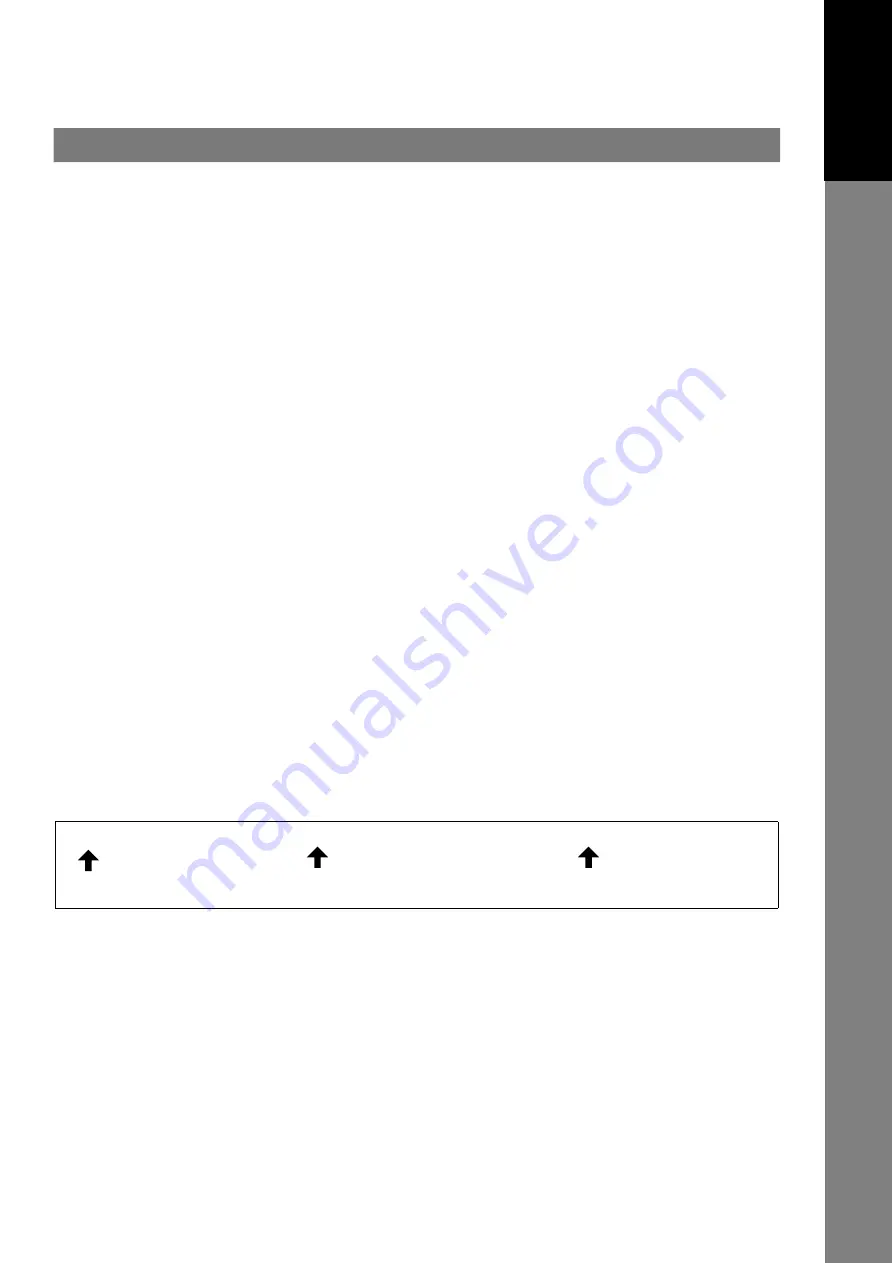
17
Ge
tt
ing T
o
Know
Y
our
M
ac
h
ine
see_P17
Your telephone company may make changes in it's facilities, equipment, operations or procedures that
could affect the proper functioning of your equipment. If they do, you will be notified in advance to give you
an opportunity to maintain uninterrupted telephone service.
If you experience trouble with this telephone equipment, please contact the manufacturer's authorized
service agency for information on obtaining service or repairs. The telephone company may ask that you
disconnect this equipment from the network until the problem has been corrected or until you are sure that
the equipment is not malfunctioning.
The optional Handset Kit is hearing aid compatible.
For protection against the risk of electric shock, always disconnect all cables from the wall outlet before
servicing, modifying or installing the equipment.
This equipment may not be used on coin service provided by the telephone company nor connected to
party lines. Connection to party line service is subject to state tariffs. (Contact the state public utility
commission, public service commission or corporation commission for information.)
If your home has specially wired alarm equipment connected to the telephone line, ensure the installation of
this equipment does not disable your alarm equipment. If you have questions about what will disable alarm
equipment, consult your company or a qualified installer.
The Telephone Consumer Protection Act of 1991 makes it unlawful for any person to use a computer or
other electronic device to send any message via telephone facsimile machine unless such message clearly
contains in a margin at the top or bottom of each transmitted page or on the first page of transmission the
following information:
1. Date and Time of transmission
2. Identification of either business, business entity or individual sending the message
3. Telephone number of either the sending machine, business entity or individual.
In order to program this information into your facsimile machine, you should refer to page 106 in this
Operating Instructions to complete the steps.
Example of Header Format (DATE and TIME, LOGO, ID Number setting)
MMM-dd-yyyy 09:00 PANASONIC 201 348 7000 P.001/005
1) Date and Time 2) LOGO 3) ID Number






























