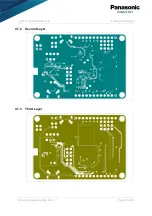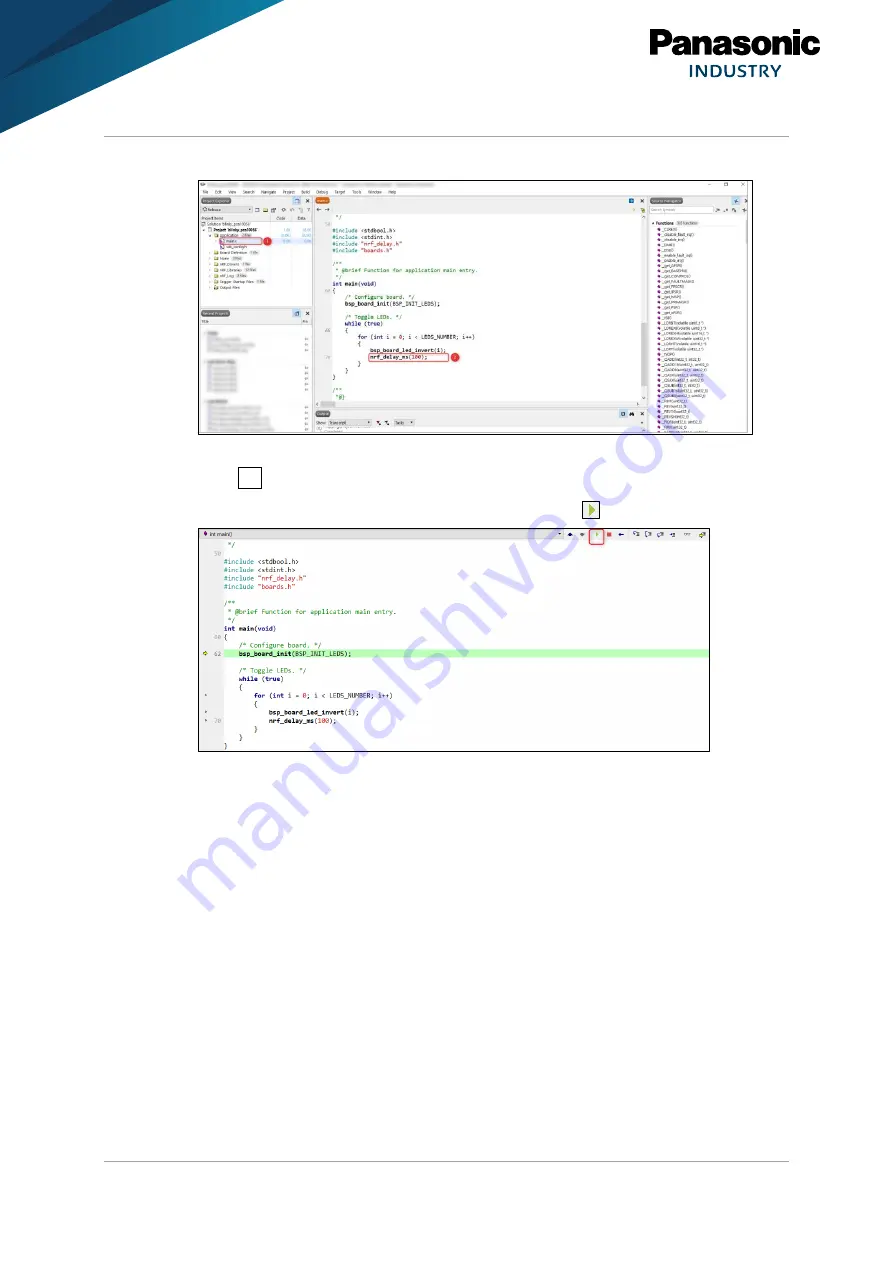
PAN1780 Bluetooth Module
5 Getting Started
Module Integration Guide Rev. 1.1
Page 31 of 44
Open the file
main.c
(1).
4.
Change
the code in line 70 “nrf_delay_ms(500)” to “nrf_delay_ms(100)” (2) and
5.
press
F5
.
After flashing the software example press the button start
in IDE.
6.
The blinky application will start. The LEDs LED1, LED2, LED3, and LED4 will start
to blink much faster than in previous example from .hex-file (
5.5.3 nRF Blinky Mobile App
The following requirements must be met:
PAN1780 ETU is powered via USB connector X2.
Nordic Semiconductors app
nRF Blinky
from Apple App Store or Google Play Store is in-
stalled.
The application
ble_app_blinky_pca10056_s140.hex
from SDK folder
nRF5_SDK_16.0.0_98a08e2
>
examples
>
ble_peripheral
>
ble_app_blinky
>
hex
is
flashed to PAN1780 device
Содержание PAN1780
Страница 1: ...Wireless Connectivity PAN1780 Bluetooth Low Energy Module Module Integration Guide Rev 1 1 ...
Страница 14: ... PAN1780 Bluetooth Module 4 Reference Design Module Integration Guide Rev 1 1 Page 14 of 44 4 2 Schematic ...
Страница 20: ... PAN1780 Bluetooth Module 4 Reference Design Module Integration Guide Rev 1 1 Page 20 of 44 4 7 4 Bottom Layer ...