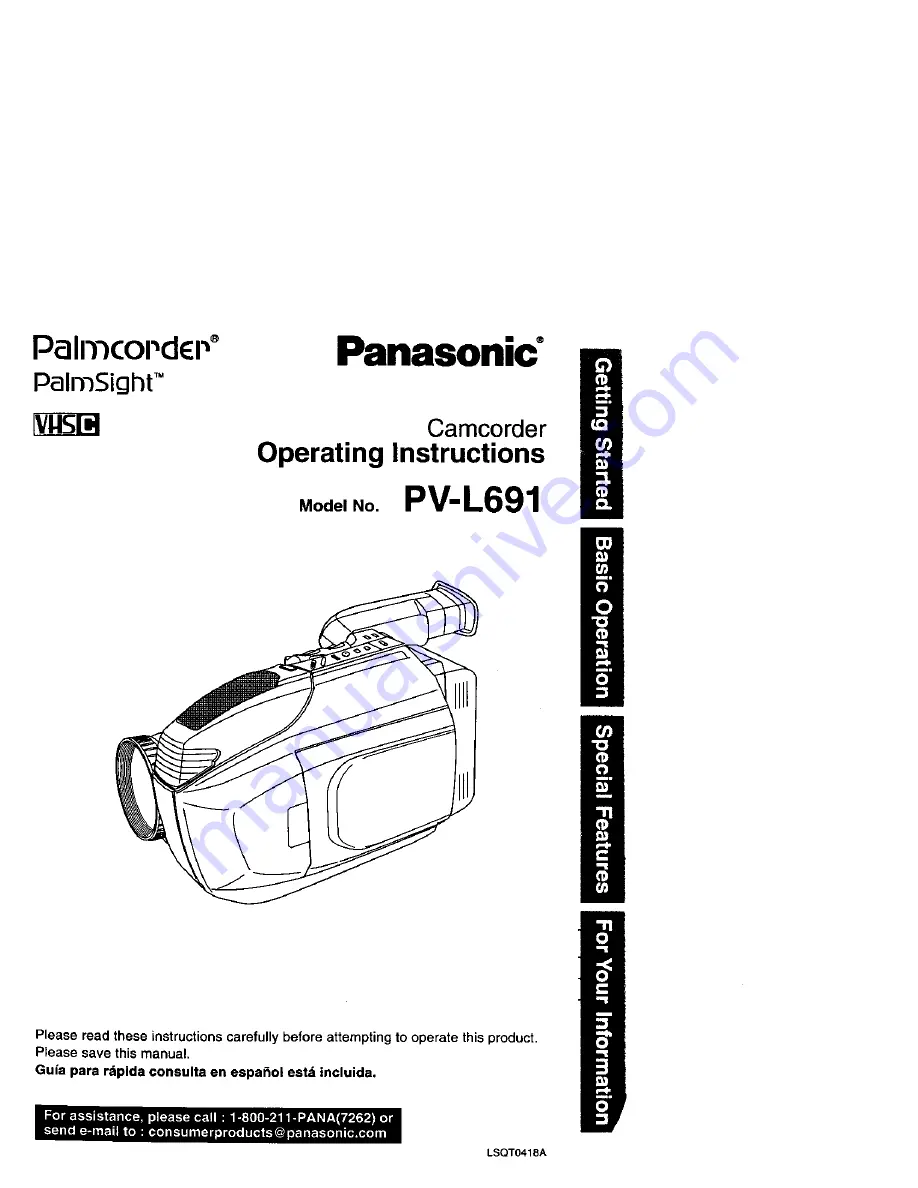Отзывы:
Нет отзывов
Похожие инструкции для Palmcoder PalmSight PV-L691

AGDVC60 - DIGITAL VIDEO CAMCORDER
Бренд: Panasonic Страницы: 13

MY2104
Бренд: Myria Страницы: 20

AW-LZ14MD
Бренд: Panasonic Страницы: 2

AW-LZ10MD6
Бренд: Panasonic Страницы: 2

AG-LW4307P
Бренд: Panasonic Страницы: 2

AGLC35P - INDUSTRIAL CAMCORDER
Бренд: Panasonic Страницы: 6

AW-AD700BS
Бренд: Panasonic Страницы: 8

AGCL78
Бренд: Panasonic Страницы: 12

AKMSU930 - MASTER SETUP UNIT
Бренд: Panasonic Страницы: 16

HDC SD9 - Camcorder - 560 KP
Бренд: Panasonic Страницы: 16

AG-YRL30G
Бренд: Panasonic Страницы: 52

HDC-DX1
Бренд: Panasonic Страницы: 128

HDC SD9 - Camcorder - 560 KP
Бренд: Panasonic Страницы: 144

HDC SD5 - AVCHD 3CCD Flash Memory High Definition Camcorder
Бренд: Panasonic Страницы: 144

HDV149
Бренд: Jazz Страницы: 21

NDC-402
Бренд: Naxa Страницы: 29

HD Camcorder
Бренд: Monoprice Страницы: 2

NC220
Бренд: TP-Link Страницы: 47