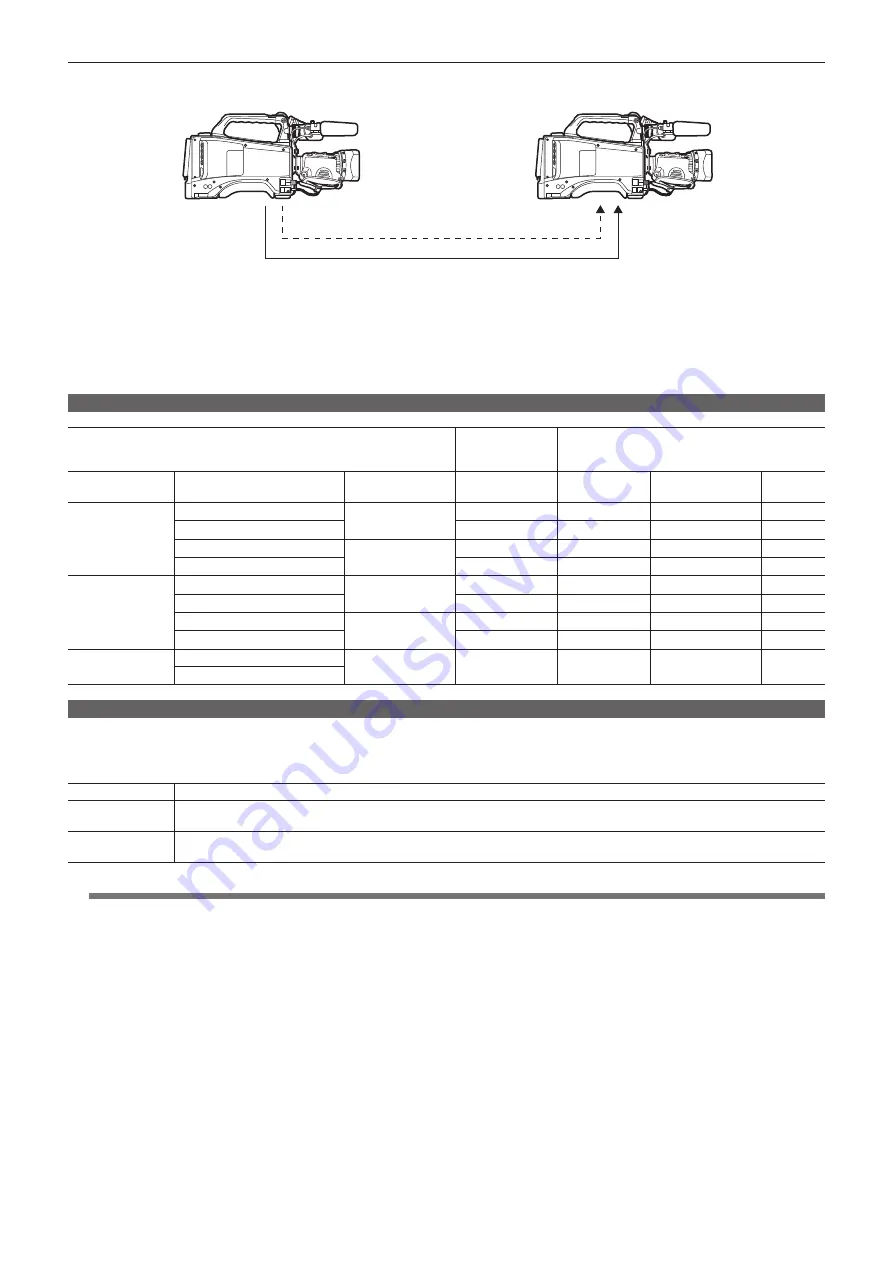
– 69 –
Chapter 4 Adjustments and Settings for Recording — Setting the time data
r
When two cameras are connected and use one as a reference camera
<GENLOCK IN> terminal
<MON OUT> terminal
<TC IN/OUT> terminal
<TC IN/OUT> terminal
Slave camera
Reference camera
f
Set whether to use the <TC IN/OUT> terminal as an output or input at the [TC IN/OUT SEL] item on the setting menu [IN/OUT SEL] screen.
f
Set the [TC VIDEO SYNC] item on the setting menu [IN/OUT SEL] screen to [RECORDING], and the [GL PHASE] item on the [OTHER FUNCTIONS]
screen to [COMPOSITE] for both cameras.
f
If the [TC VIDEO SYNC] item on the setting menu [IN/OUT SEL] screen is set to [RECORDING], the same time code can be added to the video which
is recorded at the same time with both cameras.
f
The sub-carrier of the VBS signal from the <MON OUT> terminal cannot be externally locked.
Connecting and setting the generator lock and time code input/output
Conditions of use of the camera
Setting of the
camera
Generator lock input and output phase of the
camera
Matching:
l
, Not matching:
×
Recording format
Video/reference signal supplied
externally
Generator lock
input
[GL PHASE]
SDI output (HD)
Video output and
SDI output (SD)
Time code
output
1080i
SDI output (1080i)
1080i
[HD SDI]
l
90H delay
l
Video output
[COMPOSITE]
90H advance
l
l
SDI output (1080i)
SD (480i)
[HD SDI]
l
90H delay
l
Video output
[COMPOSITE]
90H advance
l
l
720P
SDI output (720P)
720P
[HD SDI]
l
120H delay
×
Video output
[COMPOSITE]
120H advance
l
×
SDI output (720P)
SD (480i)
[HD SDI]
l
120H delay
l
Video output
[COMPOSITE]
120H advance
l
l
480i
SDI output (480i)
SD (480i)
Disabled
None
l
l
Video output
Counter setting and display
When the counter display is set by using the <COUNTER> button, the counter value is displayed on the time code display area of the viewfinder screen.
The counter value is indicated in hours:minutes:seconds. The value is not displayed during playback.
Two types of counts are available at the [REC COUNTER] item on the setting menu [DISPLAY SETUP] screen.
Item name
Description
[TOTAL]
The count is totaled and continued until it is reset by button operation.
The counter value is held even if a P2 card is inserted or the power is turned off.
[CLIP]
The counter value is cleared and the counter is started from 0 (zero) each time recording is started.
This allows shooting while constantly verifying the recording time of the clip currently being recorded.
@
@
NOTE
t
Pressing the <RESET> button while the counter value is displayed resets the counter value and restarts the counter from 0 (zero).
t
The counter value range is 0:00:00 to 9:59:59 and the count is incremented in 1-second units.






























