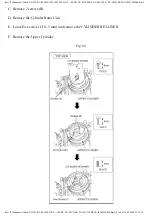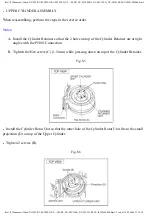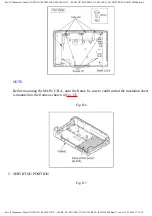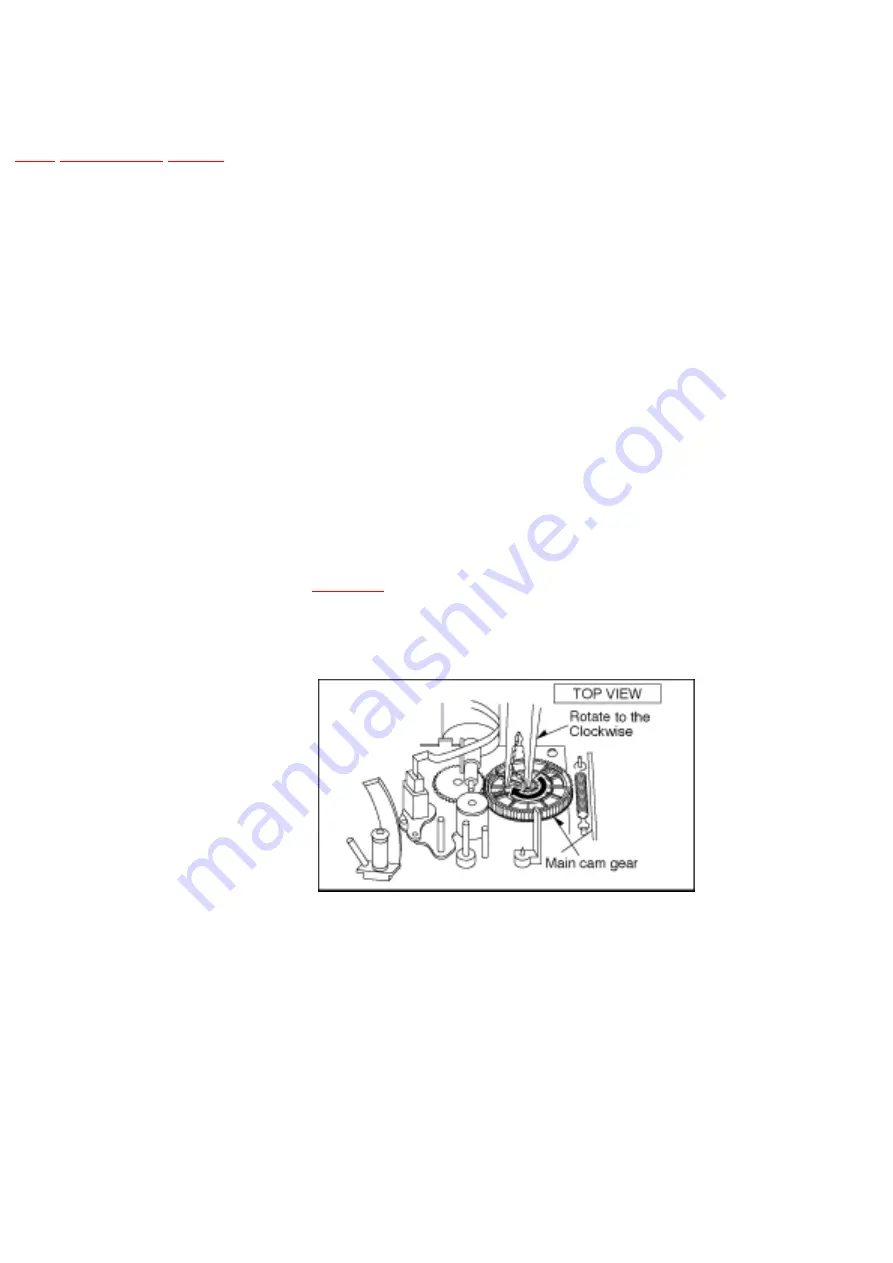
file:///L|/Panasonic/Video/NV-MV/NV-MV20EG/NV-MV20EG_NV-...20EB_NV-MV20EBL_NV-MV15EG_NV-MV15EP/SVC/s0202000000.html
2.2 REMOVAL OF CASSETTE TAPE
There are 2 ways to remove a cassette tape.
1. Service Information Display Operation
A. Press the FF and EJECT keys simultaneosly for 3 seconds and set the Service Mode 7.
B. Press STOP key in order to rotate the Loading Motor for unloading operation. (Pay an
attention of tape slack)
2. Manual Operation
A. Disconnect the AC Mains Lead and remove the Top Panel.
B. Rotate the Main Cam Gear clockwise until the Loading Posts move to fully unloaded
Fig. S10
3. Rotate the Capstan Motor clockwise from the bottom side to take up the tape.
Fig. S11
file:///L|/Panasonic/Video/NV-MV/NV-MV20EG/NV-...20EBL_NV-MV15EG_NV-MV15EP/SVC/s0202000000.html (1 von 2)25.03.2006 17:30:51