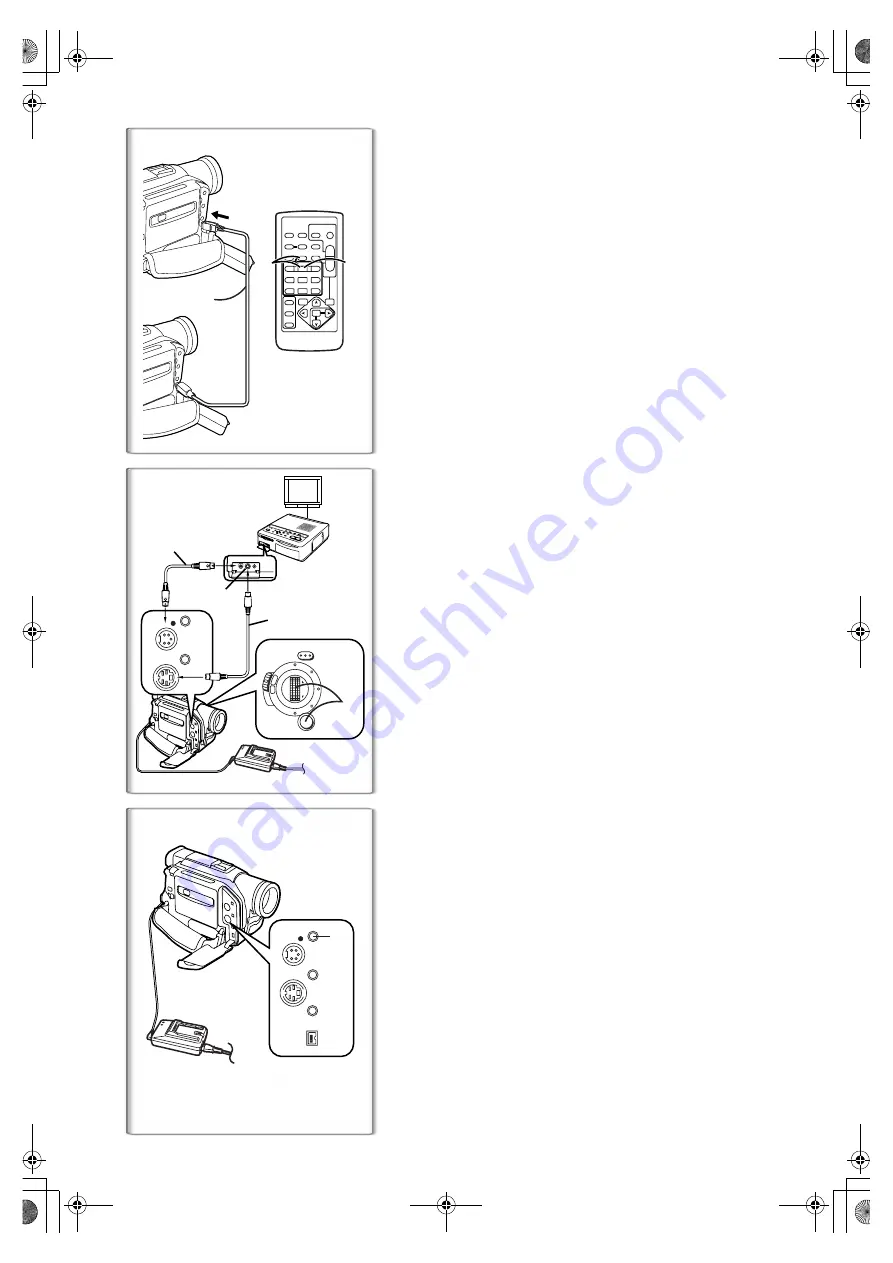
32
Using the DV Cable for Recording
(Digital Dubbing)
By connecting this Movie Camera with other digital video equipment that has
a DV Input/Output Terminal (i.LINK) using a DV Cable VW-CD1E (optional)
1
, dubbing can be done in the digital format.
≥
Only the NV-DS28/DS38 can be used as a Recorder.
[Player/Recorder
]
1
Insert the Cassette and set to the VCR Mode.
[Player
]
2
Press the [
1
] Button to start playback.
[Recorder
]
3
While pressing the [REC] Button, press the [PLAY] Button.
(Both are on the Remote Controller.)
≥
Recording starts.
To Stop Dubbing
Press the [
;
] Button or the [
∫
] Button.
≥
For other notes concerning this item, see page 41.
~~~~~~~~~~~~~~~~~~~~~~~~
Using the Automatic Printing Function
(Autoprint)
By connecting a Video Printer
1
equipped with a 5-pin Edit Socket and your
Movie Camera, you can automatically print out the still pictures with the
Photoshot Index.
(
l
After making connections in the figure, set up the Video Printer as
necessary.
1
1
1
1
Search for the Still Picture where you want to start printing
with the Automatic Printing Function.
≥
If you want to print all the still pictures recorded on the Cassette, rewind
the tape back to the beginning.
2
2
2
2
Set [VCR FUNCTIONS] >> [PLAYBACK FUNCTIONS] >>
[AUTO PRINT] >> [YES].
Or set [CARD FUNCTIONS] >> [CARD EDITING] >> [AUTO
PRINT] >> [YES]. (NV-DS37/DS38 only)
≥
Automatic printing starts.
To Cancel Autoprint
Press the [
∫
] Button on the Movie Camera.
2
Edit Cable VW-K5E (optional)
3
S-Video Cable (not supplied)
≥
For other notes concerning this item, see page 41.
~~~~~~~~~~~~~~~~~~~~~~~~
Personal Computer Connection Kit
Using the optional Personal Computer Connection Kit, you can import still
pictures into your personal computer. (This kit is attached only to NV-DS37/
DS38.)
≥
Use the Digital Still Picture Terminal [D.STILL PICTURE]
1
when using the
Personal Computer Connection Kit.
≥
When recording, be careful not to cut off the Time Code from the start of the
tape.
≥
For more details on the operating environment, connections, and
procedures, please refer to Personal Computer Connection Kit
’
s operating
instructions.
FOCUS
W
.B
/SH
UTTER/IR
IS
MF/VOL/JOG
PRO
G.
AE
PUSH
MNL
M
AUTO
MENU
[S-VIDEO IN]
1
2
3
S-VIDEO
IN/OUT
EDIT
AV IN/OUT
PHONES
D.STILL
PICTURE
E
2
1
S-VIDEO
IN/OUT
MIC
DV
EDIT
AV IN/OUT
PHONES
D.STILL
PICTURE
E
¥
ZOOM
INDEX
INDEX
SELECT
STORE
STOP
K
L
∫
OSD
COUNTER
V
/REW
STILL ADV
OFF/ON
P.B.DIGITAL
DATE/
TIME
RESET
TITLE
T
W
s
VO
L
r
¥
REC
MULTI/
P-IN-P
PHOTO
SHOT
START/
STOP
A.DUB
PLAY
PAUSE
FF/
W
STILL ADV
MENU
ITEM
SET
6
1
5
;
E
D
VAR.
SEARCH
P.B.
ZOOM
2
3
1
B.book 32 ページ 2001年3月14日 水曜日 午前11時21分
Содержание NV DS 38 B
Страница 50: ...50 B book 50 ページ 2001年3月14日 水曜日 午前11時21分 ...
Страница 51: ...51 B book 51 ページ 2001年3月14日 水曜日 午前11時21分 ...






























