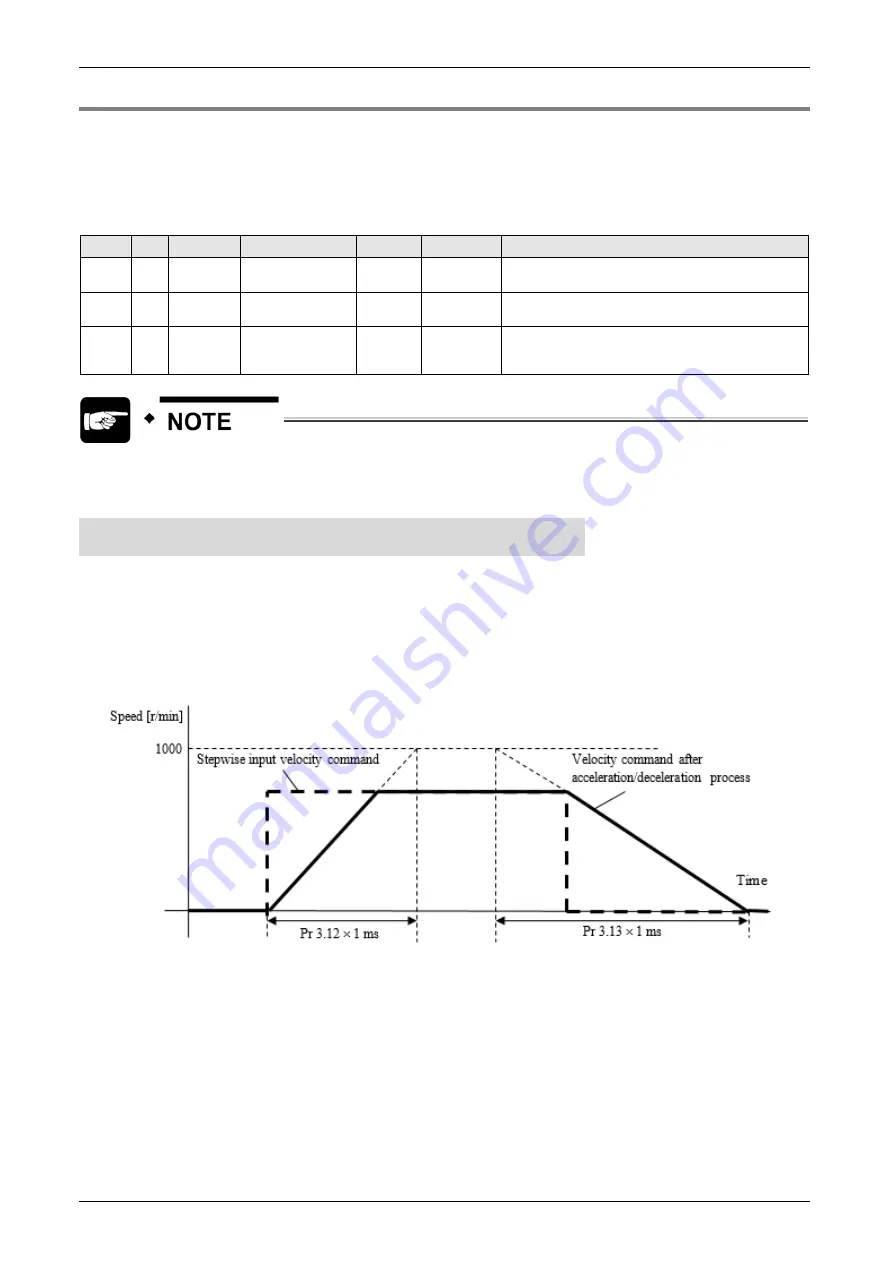
4.3Velocity control
4-15
4.3.3 Velocity command acceleration/deceleration setting function
This function controls the velocity by adding acceleration or deceleration command in the driver to the
input velocity command.
Using this function, you can use the soft start when inputting stepwise velocity command or when using
internal velocity setup. You can also use S shaped acceleration/deceleration function to minimize shock
due to change in velocity.
Relevant parameters
Class No. Attribute Title
Range
Unit
Function
3
12
B
Acceleration time
setup
0 to
10000
ms/
(1000 r/min)
Set up acceleration processing time in response to the
velocity command input.
3
13
B
Deceleration time
setup
0 to
10000
ms/
(1000 r/min)
Set up deceleration processing time in response to the
velocity command input.
3
14
B
Sigmoid
acceleration/deceler
ation time setup
0 to 1000 ms
Set S-curve time for acceleration/deceleration process
when the velocity command is applied.
When the position loop is external to the driver module, do not use the
acceleration/deceleration time setting. Set these values to 0.
Pr 3.12 “Acceleration time setup”
Pr 3.13 “Deceleration time setup”
Set the time, elapsing before the velocity command (stepwise input) reaches 1000 r/min after a
stepwise velocity command is input, to Pr 3.12 "Acceleration time setup". Also set the time, elapsing
before the velocity command reaches 0 r/min from 1000 r/min, to Pr 3.13 "Deceleration time setup".
Assuming that the target value of the velocity command is Vc (r/min), the time required for
acceleration/deceleration can be computed from the formula shown below.
-
Acceleration time (ms) = Vc/1000 x Pr 3.12 x 1 ms
-
Deceleration time (ms) = Vc/1000 x Pr 3.13 x 1 ms
Содержание MINAS A6 Series
Страница 10: ...Table of contents x Blank page...
Страница 11: ...1 Introduction...
Страница 26: ...Introduction 1 16 Blank page...
Страница 27: ...2 Interface Specifications...
Страница 46: ...Interface Specifications 2 20 Blank page...
Страница 47: ...3 Front Panel Specifications...
Страница 48: ...Front Panel Specifications 3 2 3 1 Front panel configuration Front panel cover opened Front panel cover closed...
Страница 57: ...4 Basic Functions...
Страница 85: ...5 Auto Tuning Functions...
Страница 151: ...6 Application Functions...
Страница 185: ...7 Protective Functions...
Страница 224: ...Protective Functions 7 40 Blank page...
Страница 225: ...8 Advanced Safety Functions...
Страница 230: ...Advanced Safety Functions 8 6 When test pulse is used Duplex safety input Safety input...
Страница 245: ...9 List of Parameters...
Страница 281: ...10 Timing Chart...
Страница 290: ...Timing Chart 10 10 Blank page...
Страница 291: ...11 Power Supply Module...
















































