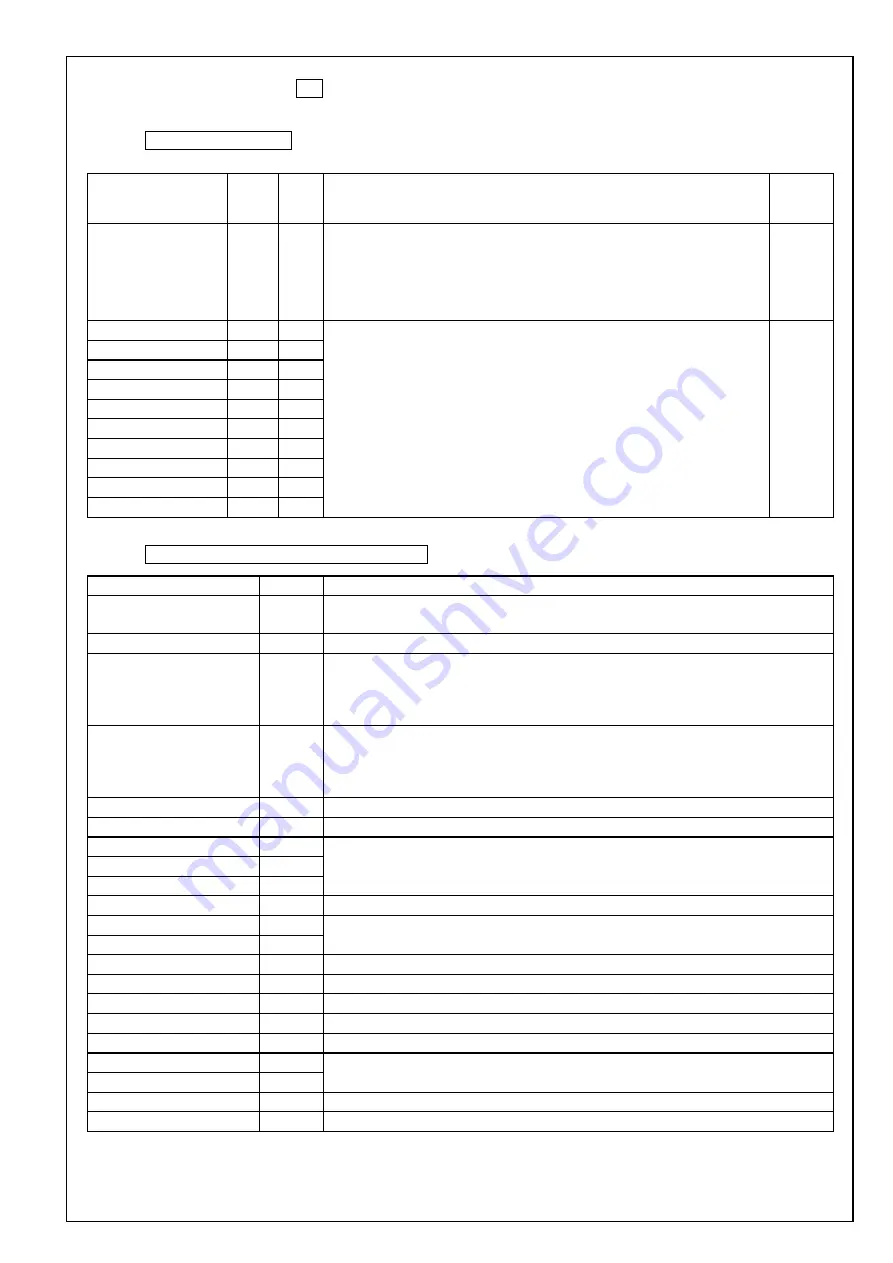
No. SX-DSV03015 - 16 -
Motor Business Unit, Panasonic Corporation
6-3 Parallel I/O connector, X4
Common digital inputs
Name
Symbol
Con
-nector
pin No.
Description
Circuit
Power supply input
COM+
7
・
Connect to the + terminal of an external DC power supply (12 to 24 V)
・
Use a 12 V (
±
5 %) to 24 V (
±
5 %) power supply
・
Insulation is needed against the primary side power supply.
Please do not connect them with the same power supply.
Multi-function input 1
SI1
8
The function changes according to the parameter settings. See below.
i-1
Multi-function input 2
SI2
9
Multi-function input 3
SI3
26
Multi-function input 4
SI4
27
Multi-function input 5
SI5
28
Multi-function input 6
SI6
29
Multi-function input 7
SI7
30
Multi-function input 8
SI8
31
Multi-function input 9
SI9
32
Multi-function input 10
SI10
33
Functions allocatable to multi-function inputs
Name
Symbol
Description
Servo ON
SRV-ON
When turned ON, the servo is turned on (power is supplied to the motor).
When turned OFF, the servo is turned off and the motor power is turned off.
Control mode switch
C-MODE
Switches the control modes.
Positive overtravel limit
POT
Positive overtravel limit.
Make sure to connect this so that the contact point will be opened when the movable
module positively exceeded the movable range.
When this input is OFF, a positive torque does not occur.
Negative overtravel limit
NOT
Negative overtravel limit.
Make sure to wire this input to be activated as the work over travels the limit in the
negative direction.
When this input is OFF, a negative torque does not occur.
Deviation counter clear
CL
Clears the position deviation counter.
Command pulse inhibition
INH
Ignores the position command pulse.
Preset velocity 1
INTSPD1
Preset speed.
Allows you to set up to 8 internal velocities by combining INTSPDs 1 - 3.
Preset velocity 2
INTSPD2
Preset velocity 3
INTSPD3
Speed zero clamp
ZEROSPD
Sets the speed command to zero.
Anti-vibration switch 1
VS-SEL1
Switches the applied frequencies for anti-vibration control.
Anti-vibration switch 2
VS-SEL2
Gain switch
GAIN
Input to switch the gains.
Torque limit switch
TL-SEL
Switches the torque limits.
Alarm clear
A-CLR
Digital input to clear the alarm.
Command scaling switch
VC-SIGN
Specifies the sign of the speed command during the speed control.
Torque command sign
TC-SIGN
Specifies the sign of the torque command during the torque control.
Command scaling switch 1
DIV1
Switches the scaling numerators of the command pulse.
Allows you to switch up to 4 numerators by combining DIVs 1, 2.
Command scaling switch 2
DIV2
Forced alarm input
E-STOP
Generates Err87. 0 "Abnormal forced alarm input."
Inertia ratio switch
J-SEL
Switches the inertia ratios.
















































