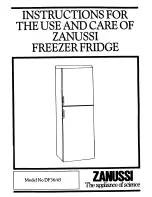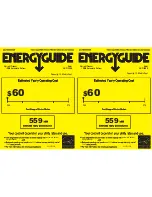34
TEMPERATURE RECORDER (OPTION)
Setting of MTR-G85C
Loading the ink pen:
1.
Slightly raise the end of the pen lifter and remove from the pen
lifter stopper. Then rotate clockwise as shown in Fig. 1.
2.
Remove the ink pen from the bag and remove its cap. The cap
can be conveniently kept on the cap holder located at the upper left
corner.
3.
Press both sides of the pen arm as indicated by the arrows to open
the head clamp at A and B. (See to Fig. 2 illustration 1)
4.
Position the ink pen so that the guide pins fit into the guide holes
on the pen arm. (See to Fig. 2 illustration 2)
5.
Press the two sides of the head clamp as indicated by the arrows
to secure the ink pen. (See to Fig. 2 illustration 3) From the side
view, the cartridge should fit perfectly on the arm. Confirm that the
pen arm is attached to both sides of the ink pen.
6.
After loading the ink pen, return the pen lifter to the original position. Confirm that the pen lifter has
securely entered the pen lifter stopper.
Latch
Key lock
Pen arm
Pen lifter
Ink pen
Chart guides
Back-up battery
Power switch
Chart hub cover
Recording chart
Pilot lamp
Zero adjustment screw
Fast feed button
Chart speed selector
Fig. 1
Fig. 2
Ink pen
Ink pen
Pen arm
1
2
3