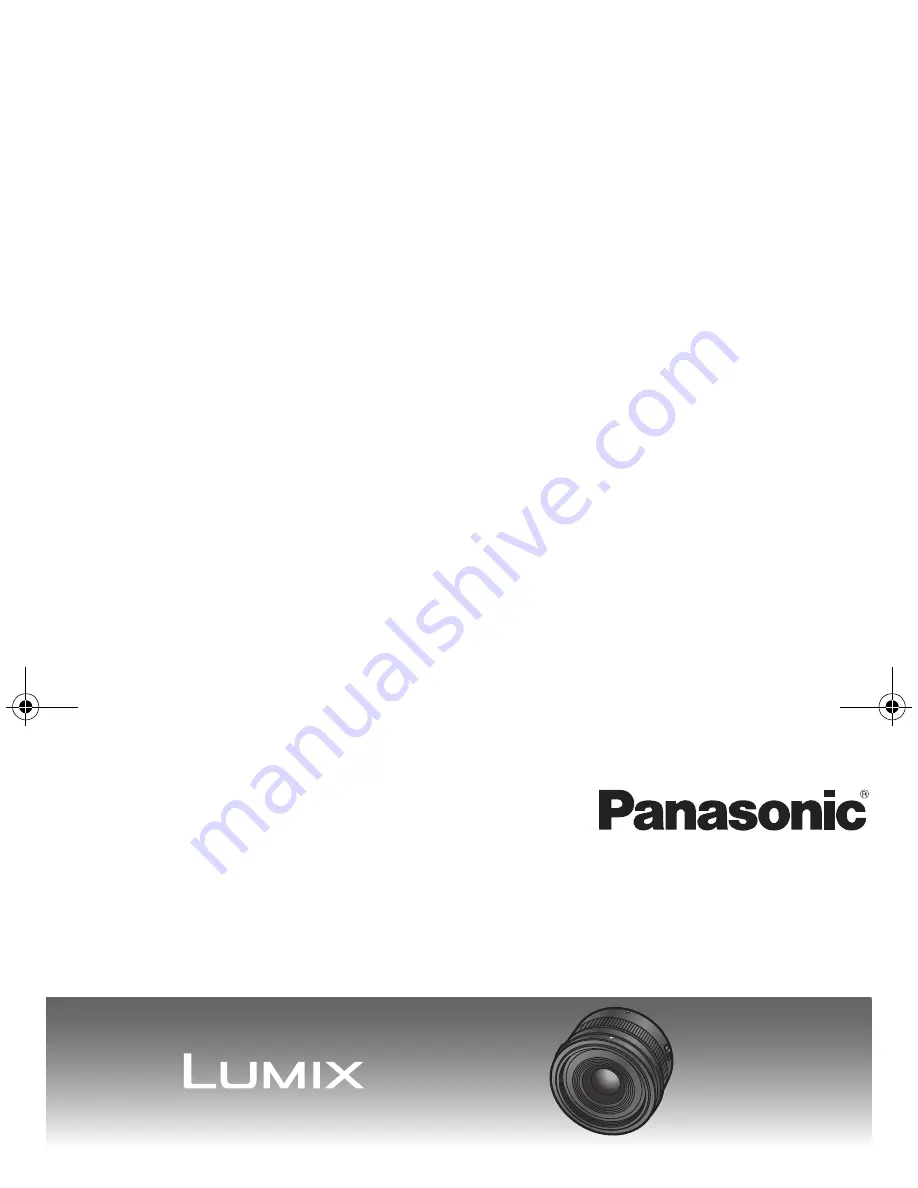
E
SQT0244
F0414KD0
Operating Instructions
INTERCHANGEABLE LENS FOR DIGITAL CAMERA
Model No.
H-X015
Please read these instructions carefully before using this product, and save this manual for future use.
until
2014/4/28
SQT0244_E.book 1 ページ 2014年4月11日 金曜日 午前9時17分