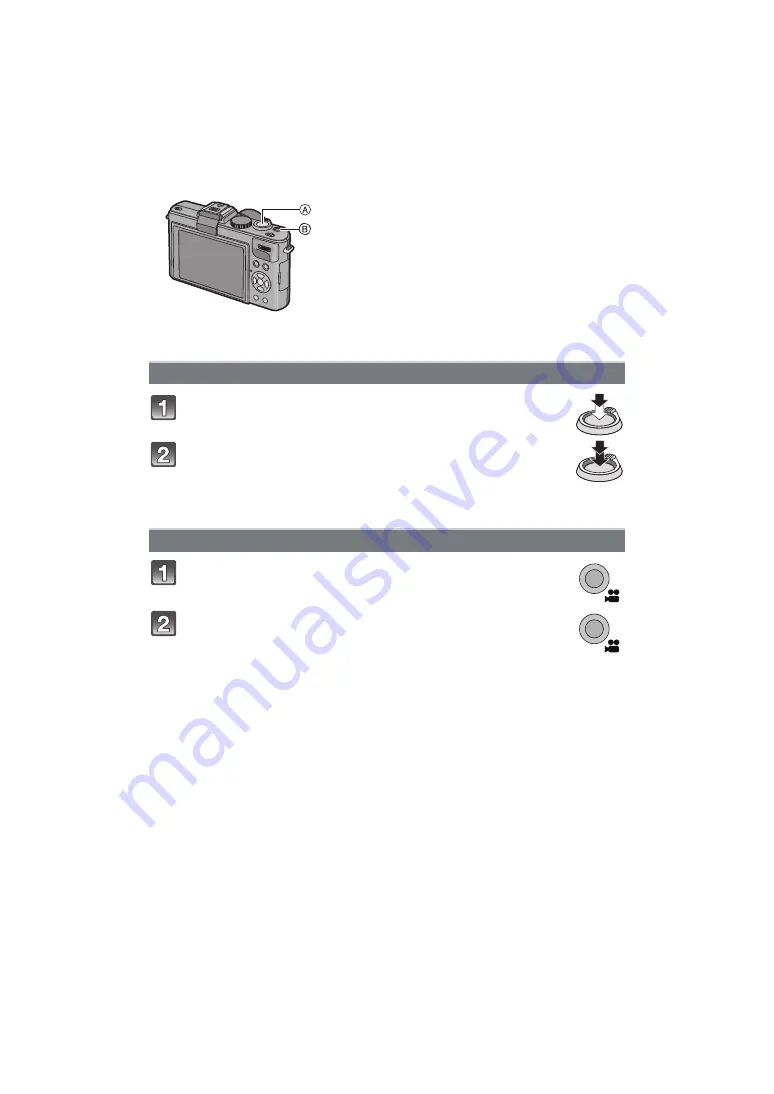
Preparation
- 44 -
Press the shutter button halfway to focus.
Press the shutter button fully (push it in further), and take
the picture.
∫
For more details, refer to the explanation of each Recording Mode.
Press the motion picture button to start the recording.
Press the motion picture button again to stop the recording.
• Sound will go off when pressing the motion picture button indicating start/
stop of motion picture recording.
Sound volume can be set in [BEEP LEVEL]
.
∫
Motion Picture recording appropriate for each mode is possible. For more details,
refer to “Recording Motion Picture”
A
Shutter button
B
Motion picture button
Taking the still picture
Recording the motion picture






























