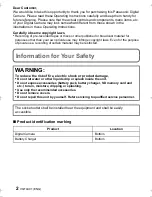Basic Operating Instructions
Digital Camera
Model No.
DMC-FT20
Before use, please read these instructions completely.
More detailed instructions on the
operation of this camera are
contained in “Operating
Instructions for advanced features
(PDF format)” in the supplied CD-ROM. Install it
on your PC to read it.
until
2012/01/16
EB
VQT4A91
F0112HY0
Web Site: http://www.panasonic-europe.com
Model number suffix “EB” denotes UK model.
DMC-FT20&TS20EB-VQT4A91_mst.book 1 ページ 2011年12月13日 火曜日 午後5時41分