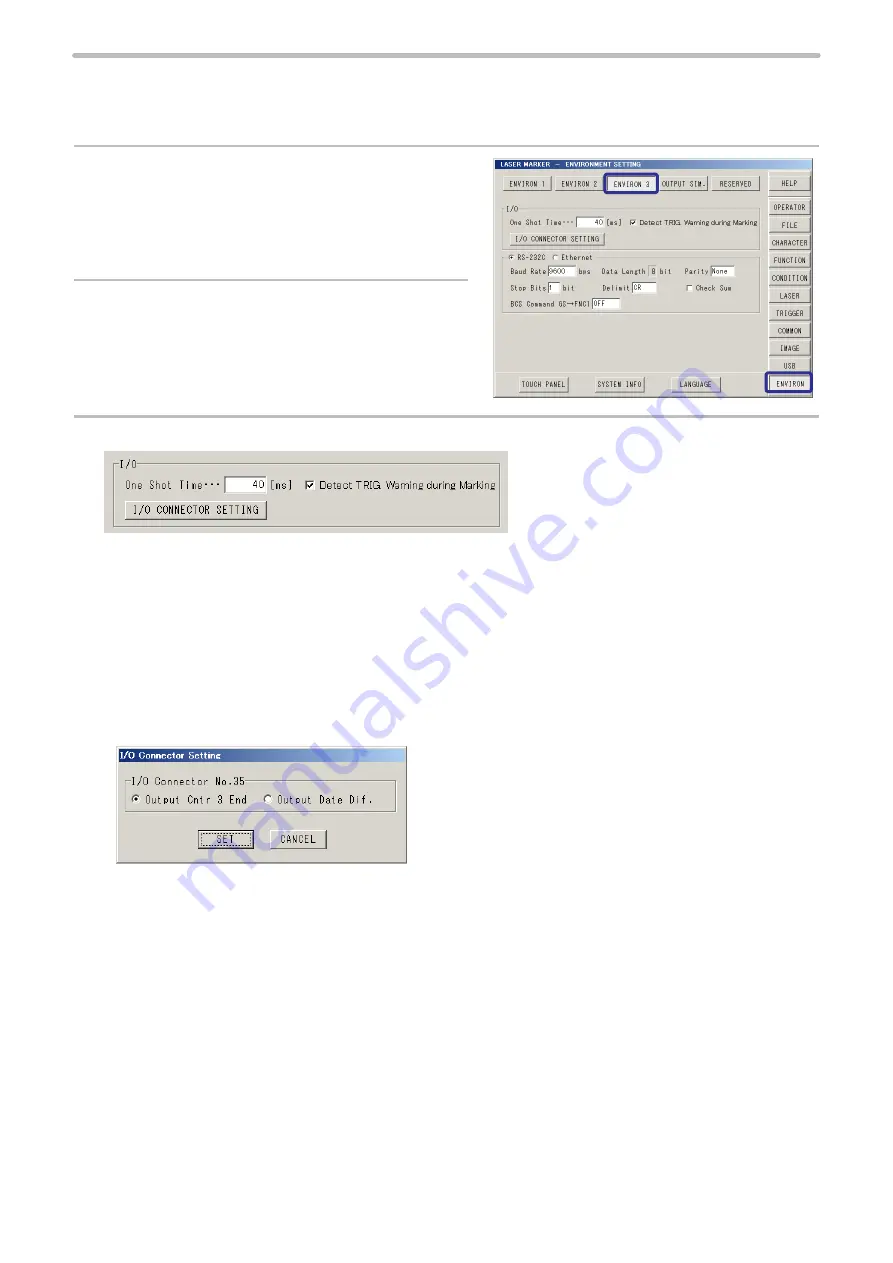
21
1-3-2 Communication condition setting
To control the laser marker by using I/O or communication commands, configure the following items in advance on the
environment setting screen.
1.
Select “ENVIRON” on the right menu.
2.
Select “ENVIRON 3”.
3.
To use I/O signals, configure the following output conditions:
•
One-shot time:
Sets the output duration for some signals such as MARK END OUT and SET OK OUT.
Setting range: 2 ms to 510 ms (initial value is 40 ms)
•
Detect TRIG. Warning during Marking
Configure if you will output (ON) or will not output (OFF) the warning for the invalid trigger. With enabling this setting,
the warning is output when the marking trigger that cannot be accepted was input while the shutter is opened.
•
I/O Connector Setting
Select the operation of I/O connector signal No. 35 from “Output Counter 3 End” or “Output Date Difference”.
ME-LP400V-EX-6
Содержание LP-400 Series
Страница 12: ...1 Before External Control ME LP400V EX 6...
Страница 24: ...2 Control by I O ME LP400V EX 6...
Страница 56: ...3 Control by Serial Communication RS 232 Ethernet ME LP400V EX 6...
Страница 141: ...Troubleshooting ME LP400V EX 6...
Страница 158: ...Character Code Table ME LP400V EX 6...
Страница 166: ...166 Shift JIS JIS 0 1 2 3 4 5 6 7 8 9 A B C D E F 983F 4F20 984F 4F30 985F 4F40 986F 4F50 ME LP400V EX 6...
Страница 176: ...Index ME LP400V EX 6...
Страница 179: ...No 9000 0062 17V...
Страница 180: ...Panasonic Industrial Devices SUNX Co Ltd 2003 2018 July 2018 9000 0062 17V...
















































