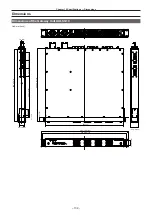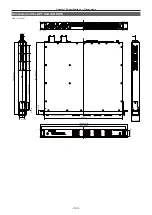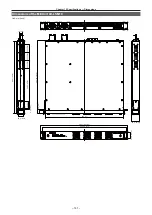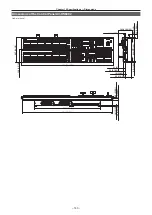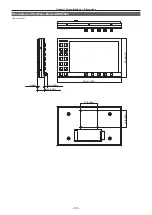– 130 –
Chapter 8 System Menu — Setting the external connection
Setting the external connection
Setting a tally
Setting a tally group
1
Select the <SYS> button
→
[PERIPHERAL]
→
[Tally] tab.
2
Select an item in [Target A], [
+
Target B], [
+
Target C], [
+
Target D], [
+
Target E], [
+
Target F], [
+
Target G], and [
+
Target H] of the [Tally
Group1 (On-Air)] column.
f
Set the reference output for [Tally Group1 (On-Air)] (on-air tally).
Off, ME1PGM, ME2PGM, DSKPGM1, DSKEXT1-1, DSKEXT1-2, DSKPGM2, DSKEXT2-1, DSKEXT2-2, AUX1 to AUX16
f
Since [Tally Group1 (On-Air)] is used exclusively for on-air tally, a preview output cannot be specified.
f
Tally information of sources that configure any of the outputs set in [Target A], [
+
Target B], [
+
Target C], [
+
Target D], [
+
Target E], [
+
Target F], [
+
Target
G], and [
+
Target H] of the [Tally Group1 (On-Air)] column is generated.
3
Select an item in [Target A], [
+
Target B], [
+
Target C], [
+
Target D], [
+
Target E], [
+
Target F], [
+
Target G], and [
+
Target H] of columns
[Tally Group2] to [Tally Group4].
f
Set the reference output for [Tally Group2] to [Tally Group4].
Off, ME1PGM, ME1PVW, ME2PGM, ME2PVW, DSKPGM1, DSKPVW1, DSKEXT1-1, DSKEXT1-2, DSKPGM2, DSKPVW2, DSKEXT2-1,
DSKEXT2-2, AUX1 to AUX16
4
Select an item in [Color] in the [Tally Group1 (On-Air)]/[Tally Group2] to [Tally Group4] columns.
f
Select [Red], [Green], [Yellow], or [Orange] for the color to be used for the tally in the MultiView display.
f
Since [Tally Group1 (On-Air)] is exclusively for on-air tally, the color is fixed to [Red].
Tally display of the MultiView display
The MultiView display has 3 tally display targets: [Tally Box], [Tally Label L], and [Tally Label R].
For each of those areas, [Tally Group1] to [Tally Group4] are set and displayed.
f
For details on the tally display of the MultiView display, refer to “Setting the tally display”.
High tally display and bus tally display of the button
The High tally and bus tally are displayed for the next button from [Tally Group1 (On-Air)] (on-air tally).
f
Applicable buttons are the AUX bus crosspoint buttons, KEY bus crosspoint buttons, PGM/A bus crosspoint buttons, PST/B bus crosspoint buttons,
corresponding buttons from <KEY1 TRNS>, <KEY2 TRNS>, <KEY3 TRNS>, <KEY4 TRNS> and buttons from <DSK1 TRNS>, <DSK2 TRNS>.
Содержание Live Production Suite Series
Страница 5: ...Please read this chapter and check the accessories before use Chapter 1 Overview ...
Страница 11: ...This chapter describes installation and connection Chapter 2 Installation and Connection ...
Страница 33: ...This chapter describes basic operations and matters to be performed prior to use Chapter 4 Preparations ...
Страница 50: ...This chapter describes menu operations Chapter 5 Basic Operations ...
Страница 107: ...This chapter describes the input output signal settings Chapter 6 Input Output Signal Settings ...
Страница 112: ... 112 Chapter 6 Input Output Signal Settings Setting MultiView displays f f Set the marker size ...
Страница 113: ...This chapter describes the configuration of operations Chapter 7 Configuring Operations ...
Страница 122: ...This chapter describes how to operate system menus Chapter 8 System Menu ...
Страница 136: ...This chapter describes plug in functions Chapter 9 External Interfaces ...
Страница 138: ...This chapter describes the dimensions and specifications of this product Chapter 10 Specifications ...
Страница 139: ... 139 Chapter 10 Specifications Dimensions Dimensions Dimensions of the Gateway Unit AV LSG10 Unit mm inch ...
Страница 140: ... 140 Chapter 10 Specifications Dimensions Dimensions of the XPT Unit AV LSX10 Unit mm inch ...
Страница 141: ... 141 Chapter 10 Specifications Dimensions Dimensions of the ME Unit AV LSM10 Unit mm inch ...
Страница 142: ... 142 Chapter 10 Specifications Dimensions Dimensions of the System Manager Unit AV LSS10 Unit mm inch ...
Страница 153: ...This chapter describes the setting menu table and terms Chapter 11 Appendix ...
Страница 176: ...Web Site https www panasonic com Panasonic Corporation 2020 ...