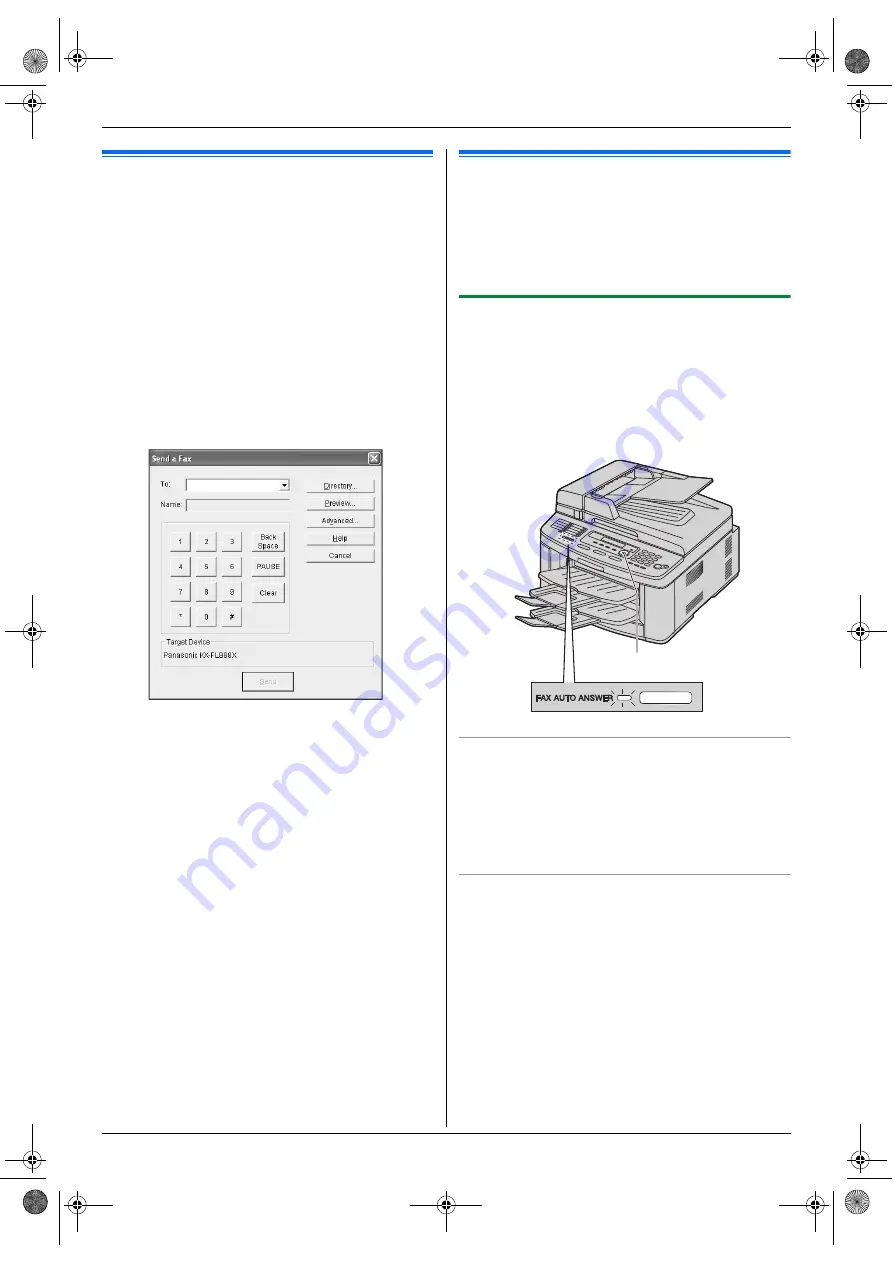
6. Fax
42
6.5 Sending a computer
document as a fax message from
your computer
You can access the fax function from a Windows
application using Multi-Function Station.
For example, to send a document created from
WordPad, proceed as follows.
1
Open the document you want to send.
2
Select
[
Print...
]
from the
[
File
]
menu.
L
The
[
]
dialog box will appear.
3
Select the PCFAX unit’s name as the active printer.
4
Click
[
]
or
[
OK
]
.
L
The
[
Send a Fax
]
dialog box will appear.
5
Enter the fax number using the keypad display or the
directory.
L
To stop the operation, click
[
Cancel
]
.
6
[
Send
]
L
The document will be sent through the unit from
your computer.
Note:
L
To stop sending, see page 65.
L
If the document exceeds the memory capacity of the
unit, sending will be canceled.
L
For details, see the help file by selecting
[p]
from
Multi-Function Station.
L
Click
[
Select...
]
to change the active unit.
Receiving Faxes
6.6 Receiving a fax automatically
– Auto answer ON
Note:
L
Received documents will be stacked on the lower
output tray. You can change the output tray for faxing
(Feature #441 on page 56).
6.6.1 Activating FAX ONLY mode
Press
{
FAX AUTO ANSWER
}
repeatedly to display
“
FAX ONLY MODE
”
.
L
The display will show the ring count in FAX ONLY
mode. If you wish to change it, press
{V}
or
{^}
repeatedly to display the desired setting, and press
{
SET
}
.
L
The
{
FAX AUTO ANSWER
}
indicator turns ON.
How faxes are received
When receiving calls, the unit will automatically answer
all calls and only receive fax documents.
Note:
L
The number of rings before a call is answered in FAX
ONLY mode can be changed (feature #210 on page
52).
If you have subscribed to a Distinctive Ring service
{
SET
}{V}{^}
FLB881-PFQX2732ZA-OI-en.book Page 42 Wednesday, July 18, 2007 11:22 PM
Содержание KXFLB881 - Network Multifunction Laser Printer
Страница 101: ...101 Notes FLB881 PFQX2732ZA OI en book Page 101 Wednesday July 18 2007 11 22 PM ...
Страница 102: ...102 Notes FLB881 PFQX2732ZA OI en book Page 102 Wednesday July 18 2007 11 22 PM ...
Страница 103: ...103 Notes FLB881 PFQX2732ZA OI en book Page 103 Wednesday July 18 2007 11 22 PM ...
Страница 104: ...PFQX2732ZA CM0707CK0 CD FLB881 PFQX2732ZA OI en book Page 104 Wednesday July 18 2007 11 22 PM ...






























