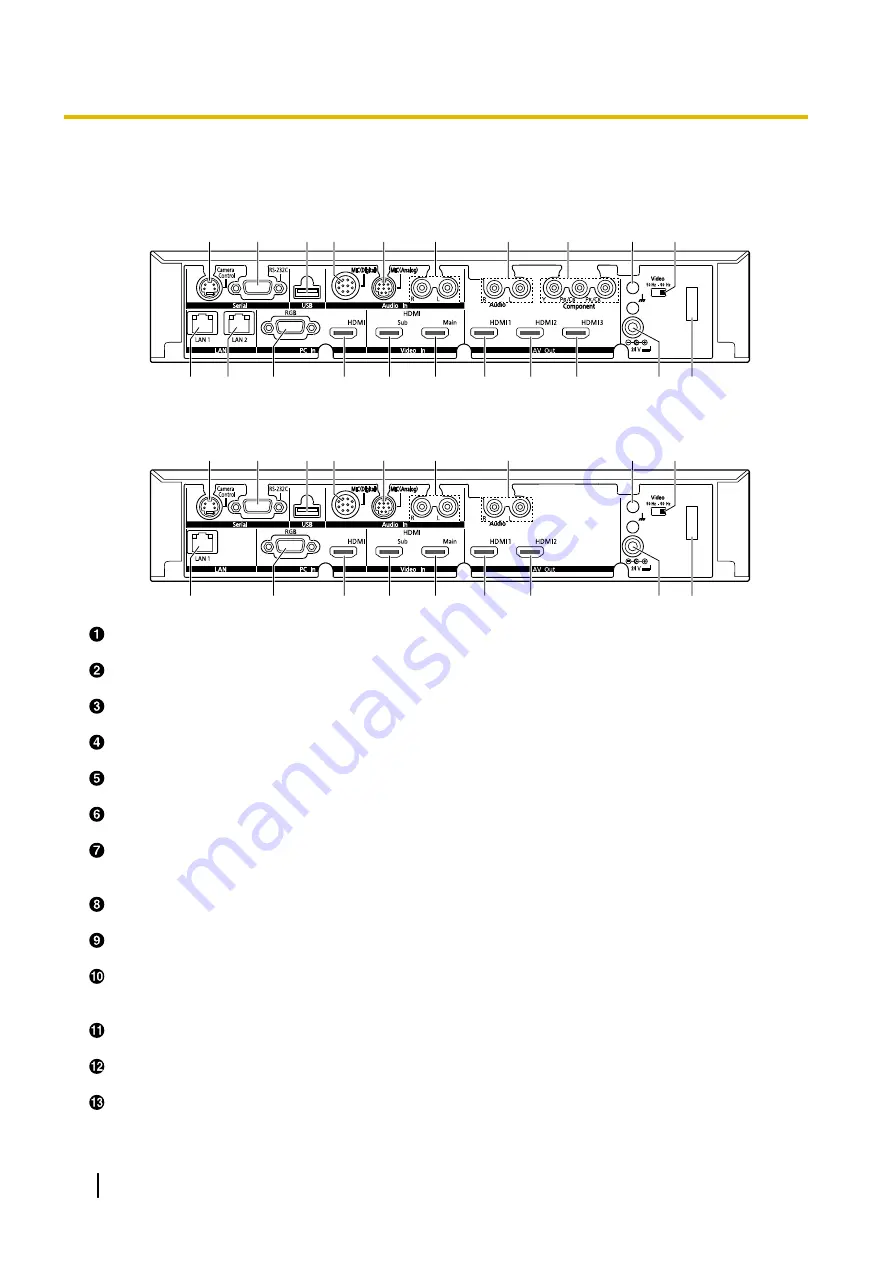
Main Unit (Back)
KX-VC1600
A
B
C D
F
K
M
T
O
N
P
Q
R
S
U
E
G
H
I
J
L
KX-VC1300
A
B
C D
F
K
M
T
O
N
P
Q
R
E
G
I
J
U
Camera Control terminal
Not used.
RS-232C terminal
Normally not used. Used to connect a computer for maintenance.
Used to connect a USB memory device for saving the operation log and for updating the software.
Used to connect the Digital Boundary Microphone (optional) (Page 18).
Used to connect the Analogue Boundary Microphone (optional) (Page 18).
Audio In L/R jack (Page 28)
Used to connect general-purpose microphones (not for the Boundary Microphone).
Audio Out L/R jack
Used to connect an amplifier or active speaker (Page 32). Also used to connect the speakers of a display
without an HDMI terminal for audio output (Page 33).
Component terminal (KX-VC1600 only) (Page 33)
Used to connect to the display with a component video cable.
Functional Earth terminal
Used to connect an earthing wire for when there is a lot of noise over the connection.
Video Switch
Used to set the unit’s video frequency. Sets the unit’s video frequency to be the same as the connected
device.
Connect a LAN cable.
LAN2 jack (KX-VC1600 only) (Page 28)
Connect a LAN cable (Used when connecting to a network other than LAN1).
Used to connect a computer for sending screens to participants.
20
User Manual
Document Version 2015-08
Preparation






























