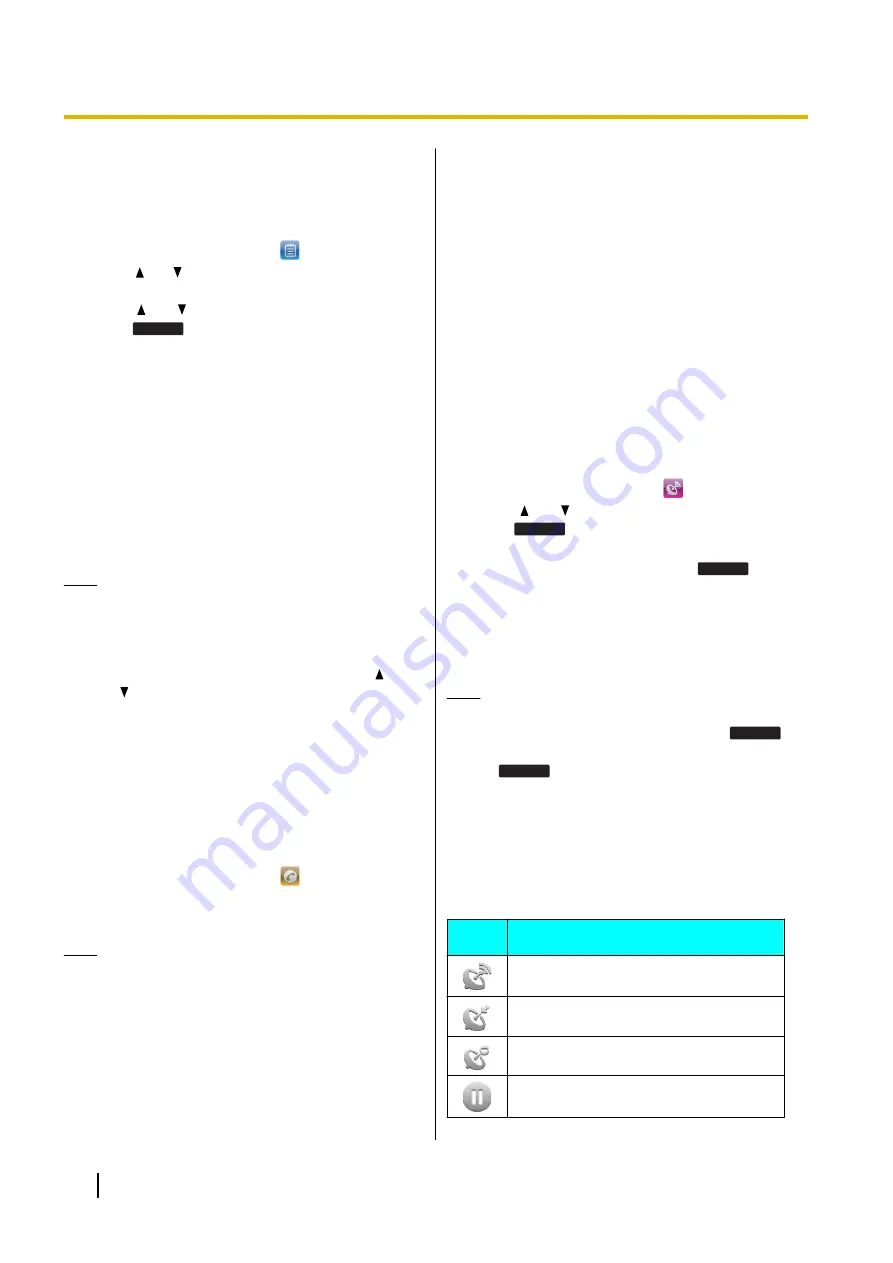
Editing a phone number before
dialing from the call log
You can edit a phone number in the call log before using
it to dial.
1.
On the Home screen, select
.
2.
Press
[ ]
or
[ ]
to select the log type, and then press
[ENTER]
.
3.
Press
[ ]
or
[ ]
to select the desired entry.
4.
Press
Edit Dial
.
5.
Edit the number, and then go off-hook.
6.
To end the call, go on-hook.
Redialing the Last Number You
Dialed (Redial, Last Number)
You can redial the last phone number that you dialed.
1.
Go off-hook.
2.
Press
[REDIAL]
.
3.
To end the call, go on-hook.
Note
•
To select a line to use to redial, press the
appropriate line button (flexible button) before
you press
[REDIAL]
. For details about line
buttons, see "Flexible Buttons (Page 31)".
You can also select a line by pressing
[ ]
or
[ ]
.
One-touch Dialing
You can make a call with a One-touch operation if a
One-touch Dialing button has been created for the
desired party. One-touch Dialing buttons can also be
configured to access features of your phone system, if
available.
1.
On the Home screen, select
.
2.
Press the One-touch Dialing button (flexible button).
3.
To end the call, go on-hook.
Note
•
A BLF (Busy Lamp Field) button (flexible button)
can also be used to call an extension simply by
pressing the button. For details, consult your
administrator or dealer.
•
For details about flexible buttons such as
One-touch Dialing buttons and BLF buttons,
see "Flexible Buttons (Page 31)".
Intercom
If the SIP server supports the Intercom feature, you can
use it to make intercom announcements to other
phones. For details, consult your administrator or
dealer.
Multicast Paging (Push To Talk)
Multicast paging enables you to send a one-way
announcement to a preconfigured page group. To use
multicast paging, the Enable Multicast Paging setting
must be enabled through Web user interface
programming (Page 58). For details, consult your
administrator or dealer.
Sending multicast paging announcements
1.
On the Home screen, select
.
2.
Press
[ ]
or
[ ]
to select the page group, and then
press
Start
.
3.
Make the announcement.
4.
To end the announcement, press
Stop
.
Receiving multicast paging announcements
When a multicast paging announcement is received, it
is automatically played. By default, announcements are
played through the speaker.
Note
•
To pause received announcements, go
on-hook, or press
[SP-PHONE]
or
Pause
.
To start playing messages again, press
Play
.
•
If Paging DND is enabled, all incoming pages
are rejected except for priority 1 pages.
Multicast Paging Icons
Multicast paging icons indicate the status of pages and
the multicast paging groups registered to the unit.
Icon
Description
Indicates an outgoing page.
Indicates an incoming page.
Indicates the paging group is idle.
Indicates the incoming page is paused.
22
Operating Instructions
Document Version 2014-11
Feature Operations
Содержание KX-UTG200
Страница 64: ...Connections for Handset 64 Operating Instructions Document Version 2014 11 Installation and Setup...
Страница 97: ...Document Version 2014 11 Operating Instructions 97 Notes...
Страница 98: ...98 Operating Instructions Document Version 2014 11 Notes...
Страница 99: ...Document Version 2014 11 Operating Instructions 99 Notes...
















































