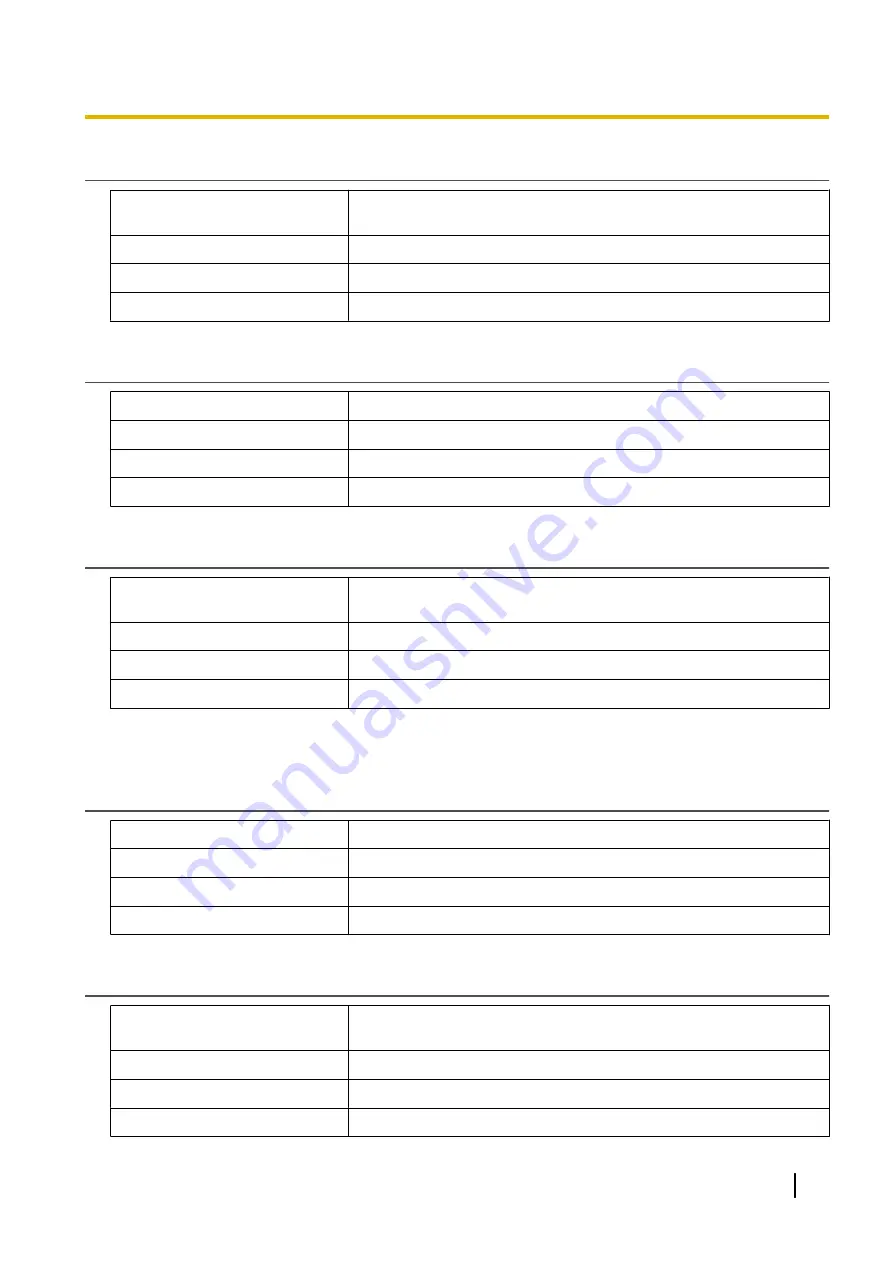
Proxy Server Port
Description
Specifies the port number to use for communication with the SIP proxy
server.
Value Range
1–65535
Default Value
5060
Configuration File Reference
Presence Server Address
Description
Specifies the IP address or FQDN of the SIP presence server.
Value Range
Max. 127 characters
Default Value
Not stored.
Configuration File Reference
Presence Server Port
Description
Specifies the port number to use for communication with the SIP
presence server.
Value Range
1–65535
Default Value
5060
Configuration File Reference
4.5.2.3 Outbound Proxy Server
Outbound Proxy Server Address
Description
Specifies the IP address or FQDN of the SIP outbound proxy server.
Value Range
Max. 127 characters
Default Value
Not stored.
Configuration File Reference
SIP_OUTPROXY_ADDR_n (Page 259)
Outbound Proxy Server Port
Description
Specifies the port number to use for communication with the SIP
outbound proxy server.
Value Range
1–65535
Default Value
5060
Configuration File Reference
SIP_OUTPROXY_PORT_n (Page 260)
Document Version 2012-06
Administrator Guide
107
4.5.2 SIP Settings [Line 1]–[Line x]
Содержание KX-UT248-B
Страница 32: ...32 Administrator Guide Document Version 2012 06 1 2 2 Firmware Update ...
Страница 58: ...58 Administrator Guide Document Version 2012 06 3 1 5 Sound Quality KX UT113 KX UT123 KX UT133 KX UT136 only ...
Страница 282: ...282 Administrator Guide Document Version 2012 06 6 3 1 Flexible Button Settings ...
Страница 286: ...286 Administrator Guide Document Version 2012 06 7 4 Local Firmware Update ...
Страница 292: ...292 Administrator Guide Document Version 2012 06 8 1 Troubleshooting ...
Страница 293: ...Section 9 Appendix Document Version 2012 06 Administrator Guide 293 ...
Страница 297: ...Index Document Version 2012 06 Administrator Guide 297 ...
Страница 305: ...Document Version 2012 06 Administrator Guide 305 Notes ...






























