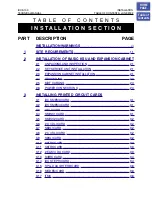8.1 Customizing the Telephone
8.1.1 Changing the Handset Number and Name Display
You can change the display of the handset’s number and name when the handset/desk
phone is in standby mode.
1.
/[CENTER]
2.
[ ]/[ ]: "Phone Settings"
/[CENTER]
3.
[ ]/[ ]: "Display Option"
/[CENTER]/[ ]
4.
[ ]/[ ]: "Standby Display"
/[CENTER]
5.
[ ]/[ ]: Select the desired item.
/[CENTER]
8.1.2 Hot Keys
By assigning phone numbers to dial keys, you can make a call by pressing and holding a
dial key.
• 3.3.2 Hot Key Dialing, page 61
Assigning Hot Keys From Contacts
You can assign a phone number stored in the Local Contacts to a key to be used as a
Hot Key.
1.
In standby mode, press and hold a dial key (1–9) or the shortcut key (when hot key
is assigned) for more than 1 second.
2.
3.
[ ]/[ ]: "Copy from Phonebook"
/[CENTER]/[ ]
4.
Enter the name or the first character(s) of the desired name.
[CENTER]/[ ]
5.
[ ]/[ ]: Select the desired item.
6.
[ ]/[CENTER]
7.
[ ]/[ ]: Select a number.
/[CENTER]
8.
Note
• For details about searching for an item in the contacts, see 7.2.5 Searching for an
Item in the Local Contacts, page 91.
8.1 Customizing the Telephone
100
Содержание KX-TPA73
Страница 4: ...Introduction 4 ...
Страница 8: ...Table of Contents 8 ...
Страница 9: ...Section 1 Important Information 9 ...
Страница 22: ...1 9 Battery Information KX TPA70 KX TPA73 22 ...
Страница 23: ...Section 2 Before Operating the Telephones 23 ...
Страница 25: ...KX TPA65 KX TPA60 KX TPA68 KX TPA70 KX TPA73 Internet Base unit other than KX TGP700 2 1 1 System Overview 25 ...
Страница 34: ...Speaker Short cut key Volume key 2 3 2 Handset KX TPA70 KX TPA73 34 ...
Страница 58: ...2 13 Power Save Mode KX TPA70 KX TPA73 only 58 ...
Страница 59: ...Section 3 Making Calls 59 ...
Страница 66: ...3 4 Making a Multicast Voice Paging Call 66 ...
Страница 67: ...Section 4 Receiving Calls 67 ...
Страница 72: ...4 6 Noise Reduction Voice Clarity KX TPA70 KX TPA73 72 ...
Страница 73: ...Section 5 During a Conversation 73 ...
Страница 79: ...Section 6 Before Leaving Your Desk 79 ...
Страница 82: ...6 2 Listening to Voice Mail Messages when connected to the Panasonic base unit only 82 ...
Страница 83: ...Section 7 Using the Contacts 83 ...
Страница 99: ...Section 8 Customizing the Telephone 99 ...
Страница 110: ...8 1 12 Web User Interface Programming 110 ...
Страница 111: ...Section 9 Installation and Setup 111 ...
Страница 120: ...9 4 3 Registering Deregistering the Handset Desk Phone to a Base Unit Other than the Panasonic base unit 120 ...
Страница 121: ...Section 10 Appendix 121 ...