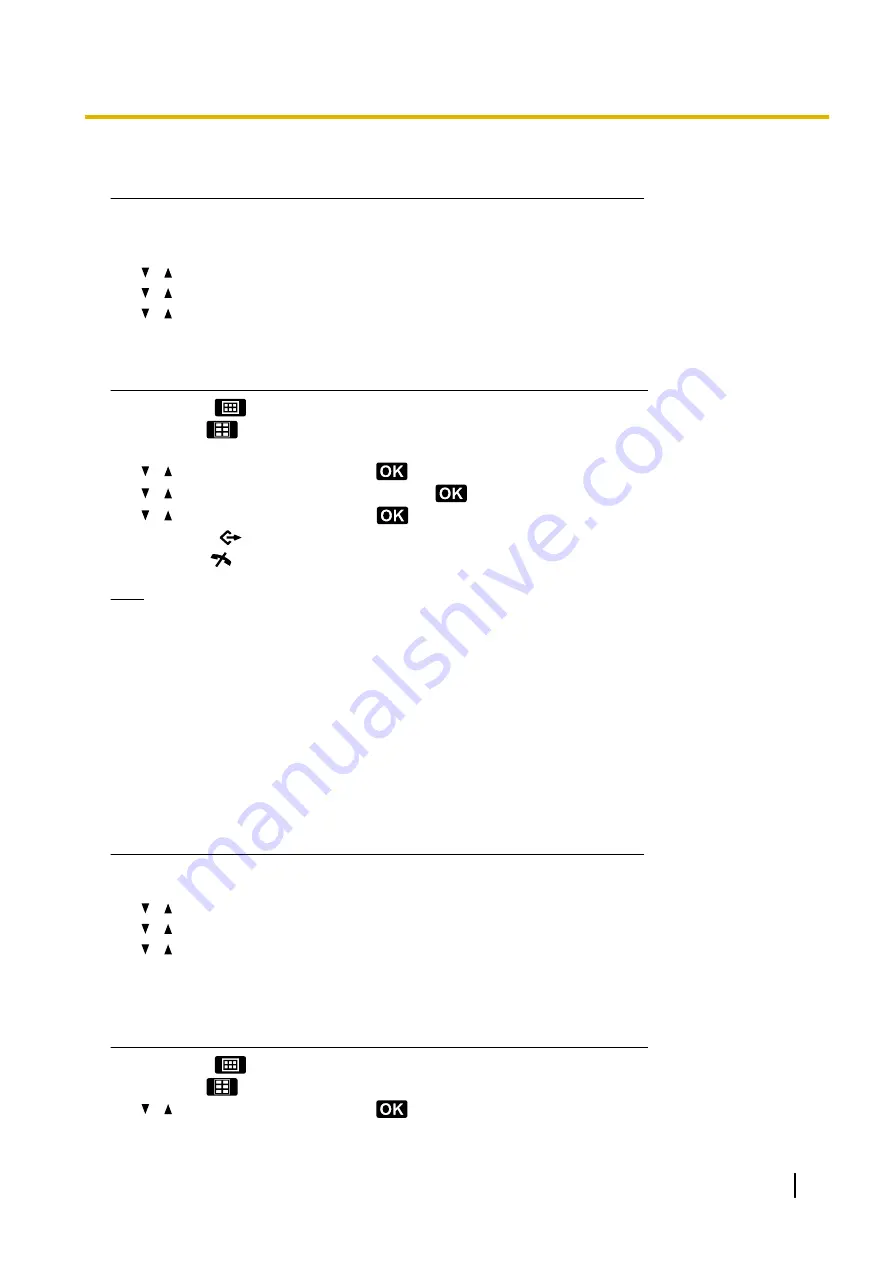
To set the link speed and duplex mode
In cases when buttons/soft key icons are shown in English alphabet
1.
Base unit:
[MENU]
(middle soft key)
®
[#][5][3][0]
Handset:
[MENU]
(center of joystick)
®
[#][5][3][0]
•
For KX-TGP500 users: go to step
4
.
2.
[ ]/[ ]:
Select "
Speed/Duplex
"
®
[SELECT]
3.
[ ]/[ ]:
Select "
LAN port
" or "
PC port
"
®
[SELECT]
4.
[ ]/[ ]:
Select the desired option
®
[SAVE]
5.
Base unit:
[EXIT]
Handset:
[OFF]
In cases when buttons/soft key icons are shown in symbols/pictures
1.
Base unit:
(middle soft key)
®
[#][5][3][0]
Handset:
(center of joystick)
®
[#][5][3][0]
•
For KX-TGP500 users: go to step
4
.
2.
[ ]/[ ]:
Select "
Speed/Duplex
"
®
3.
[ ]/[ ]:
Select "
LAN port
" or "
PC port
"
®
4.
[ ]/[ ]:
Select the desired option
®
5.
Base unit:
[
]
Handset:
[
]
Note
•
After you have finished configuring the settings, the base unit will restart automatically once the base
unit or handset returns to idle.
•
For KX-TGP500 users: only the LAN port setting is available because the unit does not have a PC port.
2.1.3 VLAN Settings
You can change the VLAN settings for the unit and for the PC. The default setting for "
Enable VLAN
" is
"
No
".
For details about configuring VLAN settings from the Web user interface, see
.
To enable VLAN settings
In cases when buttons/soft key icons are shown in English alphabet
1.
Base unit:
[MENU]
(middle soft key)
®
[#][5][3][0]
Handset:
[MENU]
(center of joystick)
®
[#][5][3][0]
2.
[ ]/[ ]:
Select "
VLAN setting
"
®
[SELECT]
3.
[ ]/[ ]:
Select "
Enable VLAN
"
®
[SELECT]
4.
[ ]/[ ]:
Select "
Yes
"
®
[SAVE]
•
Select "
No
" to disable VLAN settings.
5.
Base unit:
[EXIT]
Handset:
[OFF]
In cases when buttons/soft key icons are shown in symbols/pictures
1.
Base unit:
(middle soft key)
®
[#][5][3][0]
Handset:
(center of joystick)
®
[#][5][3][0]
2.
[ ]/[ ]:
Select "
VLAN setting
"
®
Document Version 2013-02
Administrator Guide
37
2.1.3 VLAN Settings
Содержание KX-TGP500
Страница 224: ...224 Administrator Guide Document Version 2013 02 4 8 Setting Configuration File Parameters Using TR 069 ...
Страница 238: ...238 Administrator Guide Document Version 2013 02 5 3 1 Dial Plan Settings ...
Страница 242: ...242 Administrator Guide Document Version 2013 02 6 4 Local Firmware Update ...
Страница 264: ...264 Administrator Guide Document Version 2013 02 8 3 Example with Incorrect Descriptions ...
Страница 272: ...272 Administrator Guide Document Version 2013 02 ...
Страница 273: ...Section 10 Appendix Document Version 2013 02 Administrator Guide 273 ...
Страница 277: ...Index Document Version 2013 02 Administrator Guide 277 ...
















































