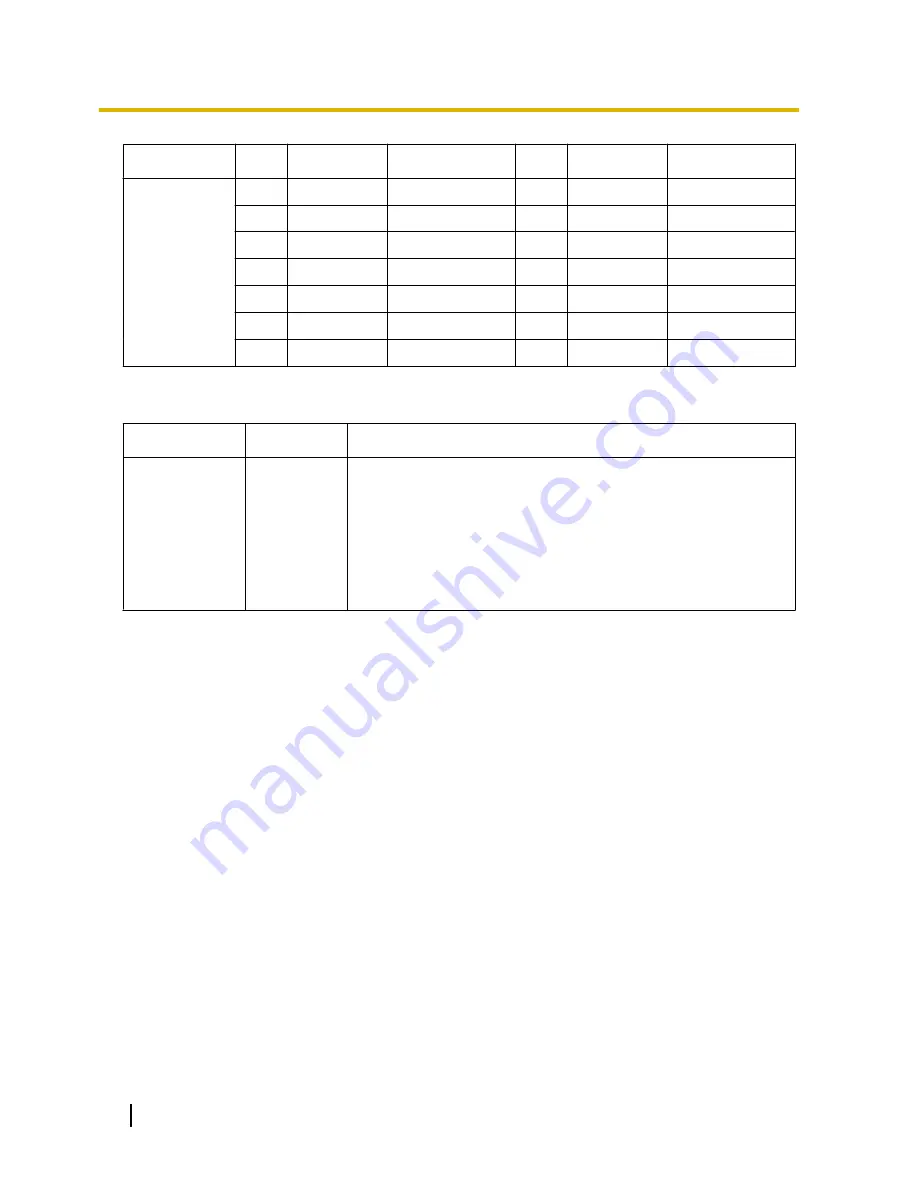
No.
Signal Name Function
No.
Signal Name Function
11
D2K
Data port 11 (Low) 36
D1K
Data port 11 (High)
12
D2L
Data port 12 (Low) 37
D1L
Data port 12 (High)
13
D2M
Data port 13 (Low) 38
D1M
Data port 13 (High)
14
D2N
Data port 14 (Low) 39
D1N
Data port 14 (High)
15
D2O
Data port 15 (Low) 40
D1O
Data port 15 (High)
16
D2P
Data port 16 (Low) 41
D1P
Data port 16 (High)
17-25
Reserved
–
42-50
Reserved
–
LED Indications
Indication
Colour
Description
CARD STATUS
Green/
Orange/Red
Card status indication
•
OFF: Power Off
•
Green ON: Normal (all ports are idle)
•
Green Flashing (60 times per minute): Normal (a port is in use)
•
Orange Flashing: Detection of PT-interface CS connection (when
starting up the PT-interface CS)
•
Red ON: Fault (includes reset)
•
Red Flashing (60 times per minute): Out of Service
126
Installation Manual
3.6.4 DLC16 Card (KX-TDA0172)
Содержание KX-TDE100
Страница 40: ...40 Installation Manual 1 4 3 System Capacity ...
Страница 48: ...48 Installation Manual 2 1 3 Activation Key File ...
Страница 262: ...262 Installation Manual 3 16 1 Starting the PBX ...
Страница 270: ...270 Installation Manual 4 3 1 Installing and Starting the Maintenance Console ...
Страница 283: ...Section 6 Appendix Installation Manual 283 ...
Страница 286: ...286 Installation Manual 6 1 2 PMMPR Software File Version 2 01xx ...
Страница 287: ...Index Installation Manual 287 ...
Страница 293: ...Installation Manual 293 Notes ...






























