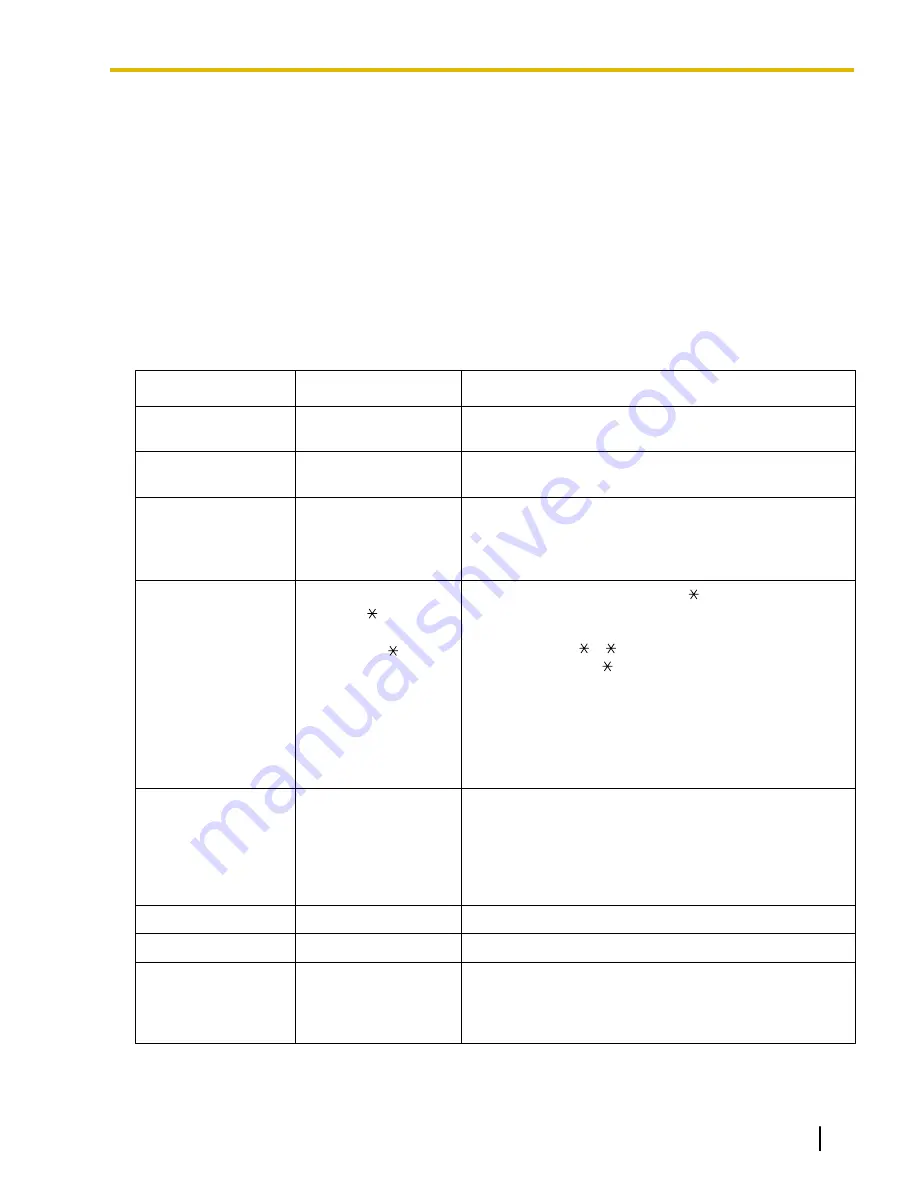
Operating Manual References
14.1.2 Quick Setup
Description
Basic PBX parameters can be programmed the first time the PBX is accessed with a PC using the Maintenance
Console software.
When the PBX is accessed with the Installer Level Programmer Code and default password (
®
13.1.3 Password Security), for the first time (i.e., accessed after the PBX’s settings have been initialized or
when the PBX’s settings are still set to their default values), Quick Setup will launch automatically. From here
the following basic parameters can be programmed as desired:
Item
Parameter
Description
Date & Time Set
Year/Month/Date/
Hour/Minute
The date and time set on the PC can be used by default.
System Password
for Installer
4–10 characters
Enter the system password for installer (
®
Operator & Manager
Extension Number
Assign a PBX operator. (
®
This extension will be the operator for all time modes, and
is automatically assigned manager status to perform
manager operations. (
®
Flexible Numbering
Type
1.
Pattern 1
(with )
2.
Pattern 2
(without )
Select whether or not the prefix " " must be entered
before dialing feature numbers.
[Example]
Call Pickup feature number
Pattern 1 (with
):
41
Pattern 2 (without
):
41
Note that certain feature numbers (Line Access numbers,
Operator Call, etc.) never need this prefix.
For a list of the default flexible numbers, refer to the
[Flexible Numbering Table (available while a dial tone is
heard)] (
®
6.1.4 Flexible Numbering/Fixed Numbering).
Extension Number
From 101/from 201
(for KX-TDA50/
KX-TDA100/
KX-TDA200) or from
1001/from 2001 (for
KX-TDA600)
Determines the number from which default extension
numbers begin.
Operator
0/9
The feature number for Operator Call can be selected.
Local Access
0/1/9
The feature number for Idle Line Access can be selected.
Remote
Maintenance
Number
Remote Maintenance
Dial Number
Enter the complete telephone number of the PBX
(including the country code). When necessary, this
number will be used to access the PBX from a remote
location for maintenance purposes.
Note that the programmable items may vary depending on the version of Maintenance Console being used.
Document Version 2010-11
Feature Manual
277
14.1.2 Quick Setup
Содержание KX-TDA50
Страница 12: ...12 Feature Manual Document Version 2010 11 Table of Contents...
Страница 13: ...Section 1 Features and Configurations A Document Version 2010 11 Feature Manual 13...
Страница 26: ...26 Feature Manual Document Version 2010 11 1 1 7 Automatic Time Adjustment...
Страница 27: ...Section 2 Features and Configurations B Document Version 2010 11 Feature Manual 27...
Страница 30: ...30 Feature Manual Document Version 2010 11 2 1 1 BGM Background Music...
Страница 31: ...Section 3 Features and Configurations C Document Version 2010 11 Feature Manual 31...
Страница 68: ...68 Feature Manual Document Version 2010 11 3 1 22 CTI Computer Telephony Integration...
Страница 69: ...Section 4 Features and Configurations D Document Version 2010 11 Feature Manual 69...
Страница 92: ...92 Feature Manual Document Version 2010 11 4 1 11 Doorphone Call...
Страница 93: ...Section 5 Features and Configurations E Document Version 2010 11 Feature Manual 93...
Страница 104: ...7 7 5 5 External Sensor 104 Feature Manual Document Version 2010 11 5 1 9 External Sensor...
Страница 105: ...Section 6 Features and Configurations F Document Version 2010 11 Feature Manual 105...
Страница 126: ...126 Feature Manual Document Version 2010 11 6 1 7 FWD DND Button Group FWD Button...
Страница 127: ...Section 7 Features and Configurations G Document Version 2010 11 Feature Manual 127...
Страница 132: ...132 Feature Manual Document Version 2010 11 7 1 1 GROUP FEATURES...
Страница 133: ...Section 8 Features and Configurations H Document Version 2010 11 Feature Manual 133...
Страница 140: ...140 Feature Manual Document Version 2010 11 8 1 6 Hot Line...
Страница 141: ...Section 9 Features and Configurations I Document Version 2010 11 Feature Manual 141...
Страница 177: ...Section 10 Features and Configurations L Document Version 2010 11 Feature Manual 177...
Страница 185: ...Section 11 Features and Configurations M Document Version 2010 11 Feature Manual 185...
Страница 195: ...Section 12 Features and Configurations O Document Version 2010 11 Feature Manual 195...
Страница 202: ...202 Feature Manual Document Version 2010 11 12 1 5 Operator Features...
Страница 203: ...Section 13 Features and Configurations P Document Version 2010 11 Feature Manual 203...
Страница 275: ...Section 14 Features and Configurations Q Document Version 2010 11 Feature Manual 275...
Страница 278: ...278 Feature Manual Document Version 2010 11 14 1 2 Quick Setup...
Страница 279: ...Section 15 Features and Configurations R Document Version 2010 11 Feature Manual 279...
Страница 285: ...Section 16 Features and Configurations S Document Version 2010 11 Feature Manual 285...
Страница 303: ...Section 17 Features and Configurations T Document Version 2010 11 Feature Manual 303...
Страница 324: ...324 Feature Manual Document Version 2010 11 17 1 6 TRS Toll Restriction...
Страница 325: ...Section 18 Features and Configurations U Document Version 2010 11 Feature Manual 325...
Страница 327: ...Section 19 Features and Configurations V Document Version 2010 11 Feature Manual 327...
Страница 348: ...348 Feature Manual Document Version 2010 11 19 1 5 Voice Mail DTMF Integration...
Страница 349: ...Section 20 Features and Configurations W Document Version 2010 11 Feature Manual 349...
Страница 356: ...356 Feature Manual Document Version 2010 11 20 1 4 Wireless XDP Parallel Mode...
Страница 357: ...Section 21 Appendix Document Version 2010 11 Feature Manual 357...
Страница 376: ...376 Feature Manual Document Version 2010 11 21 4 12 KX TDA50 PSMPR Software File Version 6 0xxx...
Страница 377: ...Index Document Version 2010 11 Feature Manual 377...
Страница 382: ...X XDP Parallel Mode Wireless 352 XDP Digital 206 382 Feature Manual Document Version 2010 11 Index...
Страница 383: ...Document Version 2010 11 Feature Manual 383 Notes...






























