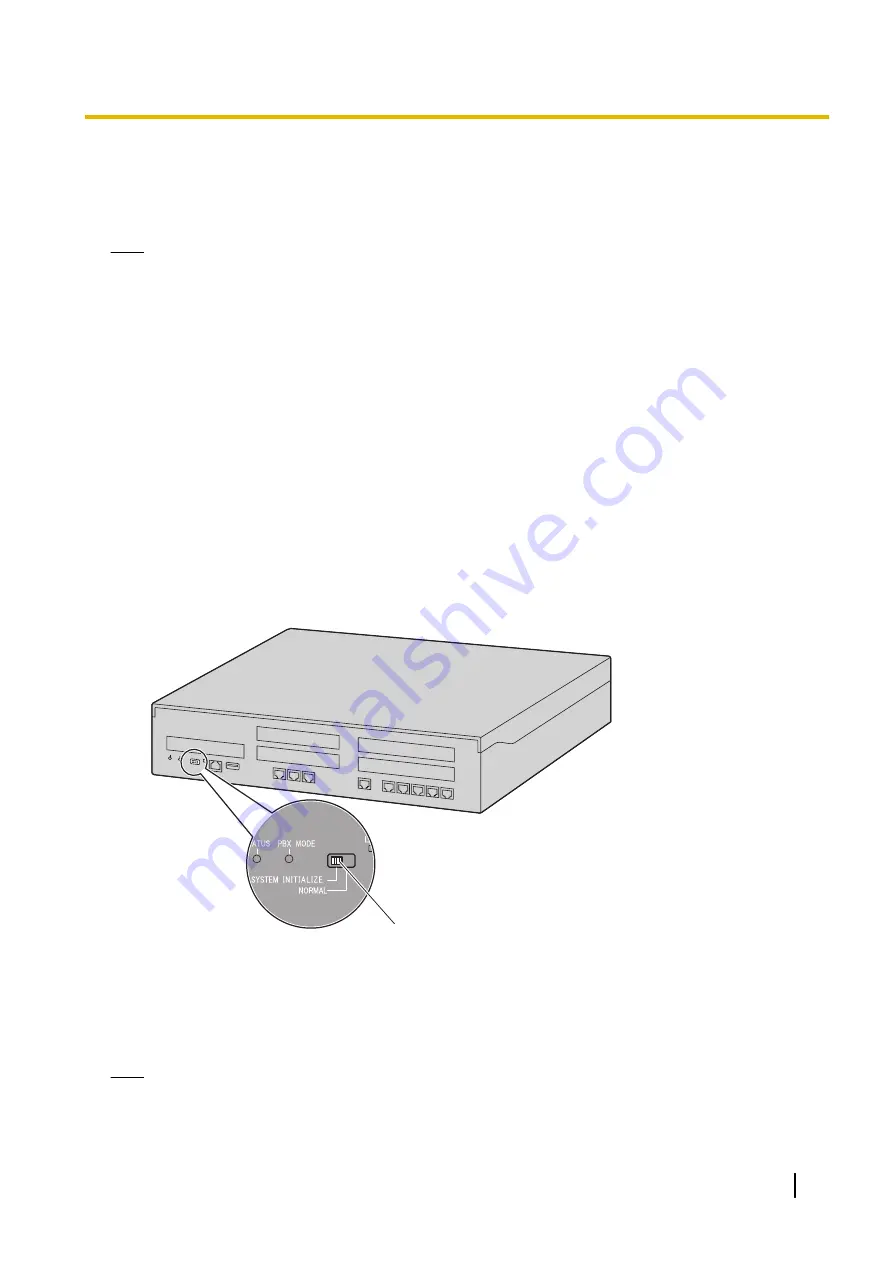
7.1.5 Restarting the KX-NS300
If the PBX does not operate properly, restart the PBX using Web Maintenance Console. Before restarting the
PBX, try the system feature again to confirm whether there definitely is a problem or not.
Note
•
When the System Mode Switch is set to "NORMAL", restarting the PBX causes the following:
–
Camp-on is cleared.
–
Calls on hold are terminated.
–
Calls on exclusive hold are terminated.
–
Calls in progress are terminated.
–
Call park is cleared.
Other data stored in memory, except the above, are not cleared.
•
Be aware that restarting the PBX with the System Mode Switch in the "SYSTEM INITIALIZE" position
clears all data stored in the PBX. Do not perform this operation unless you intend to delete all data
from the PBX.
•
When the PBX is set to obtain IP addressing information automatically, and the PBX is not able to
obtain appropriate IP addressing information from an external DHCP server, the PBX starts up with its
default IP addresses and the STATUS indicator on the front of the cabinet turns red. For the default IP
addresses, refer to "5.3 Starting Web Maintenance Console".
Operation
If the PBX does not operate properly:
1.
Slide the System Mode Switch to the "NORMAL" position.
System Mode Switch
2.
Start the Web Maintenance Console.
3.
Log in using the Installer level account.
4.
On the Home screen, click
Maintenance
®
System Control
®
System Reset
.
5.
Follow the prompts.
Restarting the PBX will start.
Note
•
When the power switch is turned on, or when the PBX recovers from a power failure, the PBX will
restart. The time required to restart depends on the number of connected extensions.
Installation Manual
261
7.1.5 Restarting the KX-NS300
Содержание KX-NS300
Страница 92: ...4 Hook the main unit on the screw heads 92 Installation Manual 4 2 10 Wall Mounting...
Страница 144: ...Example KX NT346 Ethernet Straight Cable To a PC 144 Installation Manual 4 11 2 LAN Connections for IP Telephones...
Страница 150: ...150 Installation Manual 4 13 Starting the KX NS300...
Страница 245: ...Example IMAP Account Settings Outlook 2010 Installation Manual 245 5 10 Programming E mail Integration for UM Voice...
Страница 248: ...248 Installation Manual 5 11 Automatic Configuration of Mailboxes...
Страница 252: ...252 Installation Manual 6 1 Methods of Stacking Expansion Units...
Страница 294: ...294 Installation Manual 8 5 Port Security...
Страница 298: ...298 Installation Manual 9 2 System Prompt Languages...
Страница 299: ......






























