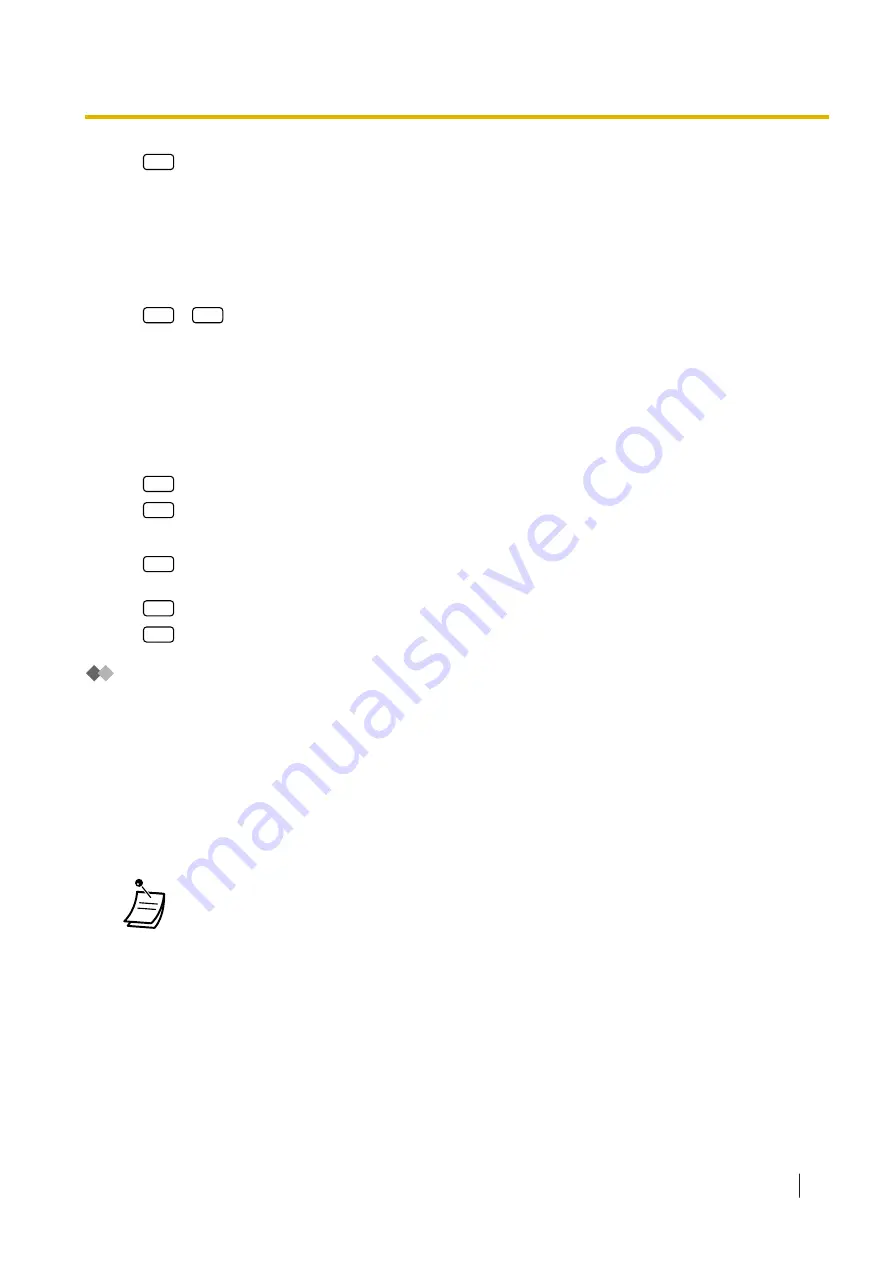
6
to insert a wait for dial tone.
To set device status
For each device, the notification is enabled or disabled according to a preset schedule. The Message
Manager can
enable
a device according to a schedule. However, the System Administrator must first assign
a destination number to the desired device.
1.
Log in to the Message Manager’s mailbox.
2.
2
2
3.
Enter the device number (1–6).
•
Device number 4, 5, or 6 is used to specify a device number that is "Device No. 1, 2, or 3" for "E-mail/
Text Message Device" in Web Maintenance Console.
•
If a telephone number has not been assigned to the selected device number 1, 2, or 3, you cannot set
the device status. Refer to "To assign notification numbers" to assign a telephone number.
4.
Select the desired message type.
1
to notify all messages.
2
to notify urgent messages.
5.
Select when the device will be used for message notification.
1
for schedule (a notification is sent each time a message is received, but only during the times
programmed by the System Administrator).
2
for continuously.
3
for disable (notifications are not sent).
Customising the Message Manager’s Mailbox
The Message Manager can customise the Message Manager’s mailbox by changing the following
parameters.
–
The Message Manager’s mailbox password
–
The extension numbers of Operator 1, 2, and 3
–
Telephone numbers 1 and 2 used for call forwarding destinations when Remote Call Forwarding is set to
an outside line
–
Automatic Delivery Status and Default Fax Number, used to immediately print faxes to a specified fax
machine as soon as they are received in your mailbox.
•
If the Unified Messaging system is being programmed via Web Maintenance Console, the
Message Manager cannot customise his or her mailbox. The system will announce, "Sorry,
this function is not available".
•
Message Manager’s Password:
The Message Manager must enter the Message Manager password in order to log in before performing
any Message Manager tasks. In order to ensure system security, we recommend selecting a long (max.
16 digits) password that cannot be easily guessed.
•
Operator’s Extensions:
When callers require help, they can dial the operator call number to be transferred to an operator. A
maximum of 3 operators can be programmed for each time mode; these operators are not necessarily the
same as the operator extensions programmed for the PBX. The extension assigned as Operator 1 for the
day mode is designated as the Message Manager.
2.2.2 Message Manager Features
Operating Manual
265
Содержание KX-NS1000
Страница 10: ...Feature Highlights 10 Operating Manual ...
Страница 14: ...Table of Contents 14 Operating Manual ...
Страница 225: ...Table 1 Standard mode 1 14 2 Using the Directories Operating Manual 225 ...
Страница 226: ...Table 1 Standard mode for RU model 1 14 2 Using the Directories 226 Operating Manual ...
Страница 227: ...Table 2 Option mode 1 14 2 Using the Directories Operating Manual 227 ...
Страница 228: ...Table 2 Option mode for CE model 1 14 2 Using the Directories 228 Operating Manual ...
Страница 229: ...Table 2 Option mode for GR model 1 14 2 Using the Directories Operating Manual 229 ...
Страница 238: ...1 15 1 Cellular Phone Features 238 Operating Manual ...
Страница 332: ...4 1 3 Supervisory Monitor ACD Control 332 Operating Manual ...






























