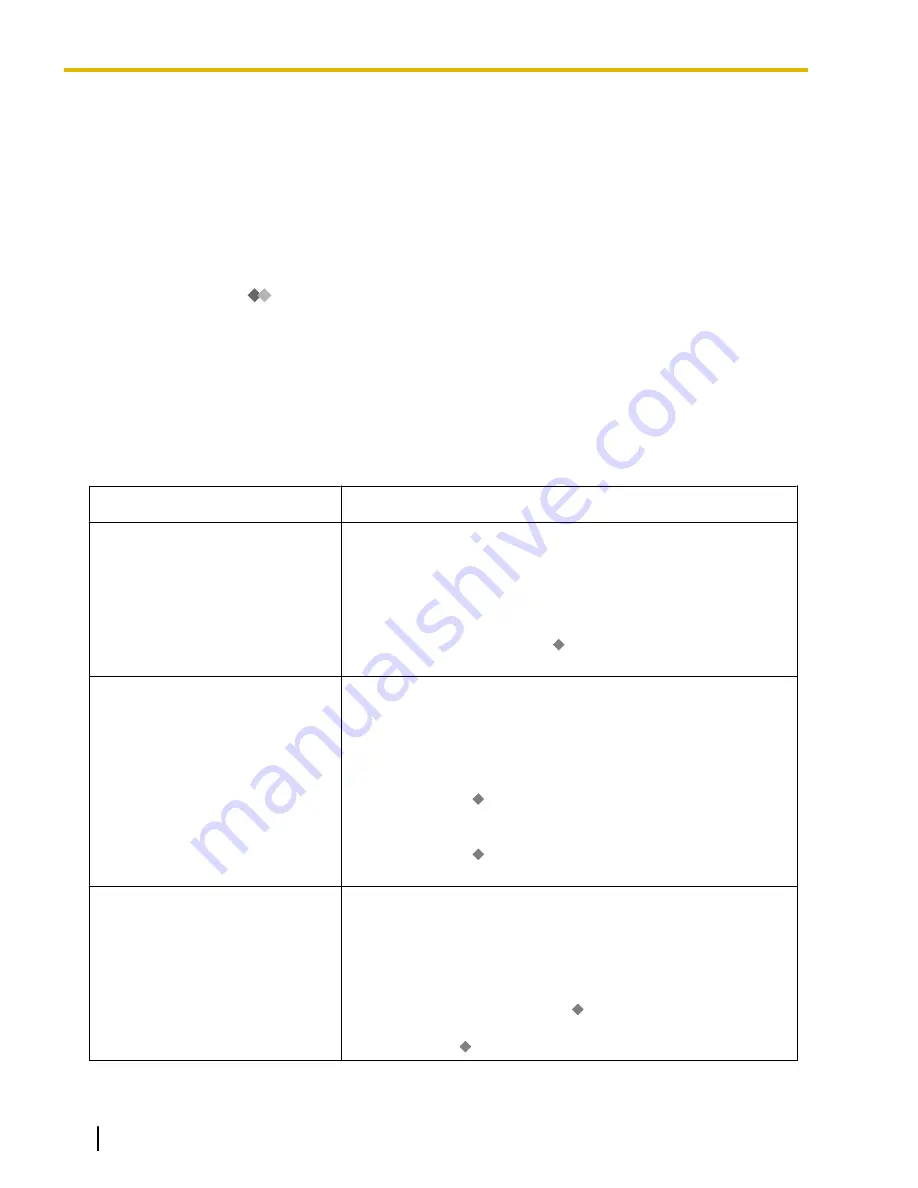
A link to where users can download the fax printer driver is provided in Web Maintenance Console.
→
"Unified Message—Fax Driver Tool" in 8.2.1 Users—Add User—Single User
Conditions
•
For details about the fax driver, refer to the driver’s documentation.
Operating Manual References
20.1.38 Unified Messaging—Fax Server
Description
If an optional fax interface card is installed on the mother board, the PBX can receive, distribute, and send
faxes. Received faxes can be saved in mailboxes and then forwarded, printed, downloaded, etc. Also,
subscribers, the Message Manager, and the System Manager can send faxes.
The Unified Messaging system can be configured to receive faxes in the following ways:
Method
Explanation
Trunk/port service
Setting the incoming call service of a service group to fax service
and then assigning the service group to a port allows faxes to be
received at that port.
The mailbox to which faxes are forwarded must also be specified.
→
22.1 UM Configuration—[3-1] UM Extension / Trunk
Service—Service Group—
Caller ID/PIN routing
Setting the transfer destination for caller ID routing or PIN routing
to fax service allows faxes to be received from the specified phone
number.
The mailbox to forward faxes to must also be specified.
→
23.1 UM Configuration—[4-1] Service Settings—Caller ID / PIN
Call Routing—
Call Transfer for Day, Night, Lunch, and Break
→
23.1 UM Configuration—[4-1] Service Settings—Caller ID / PIN
Call Routing—
Call Transfer for Day, Night, Lunch, and Break
DIL/DID routing
Routing a call to the Unified Messaging system via DIL/DID and
assigning that entry a UM service group (
®
Messaging—Service Group) whose service type is Fax allows
faxes to be received through that line.
→
18.2 PBX Configuration—[10-2] CO & Incoming Call—DIL
Table & Port Settings—DIL—
→
18.3 PBX Configuration—[10-3] CO & Incoming Call—DDI /
DID Table—
406
Feature Manual
Document Version 2016-03
20.1.38 Unified Messaging—Fax Server
Содержание KX-NS1000
Страница 15: ...Section 1 For Your Safety Document Version 2016 03 Feature Manual 15...
Страница 18: ...18 Feature Manual Document Version 2016 03 1 1 1 For Your Safety...
Страница 19: ...Section 2 Features and Configurations A Document Version 2016 03 Feature Manual 19...
Страница 36: ...36 Feature Manual Document Version 2016 03 2 1 8 Automatic Time Adjustment...
Страница 37: ...Section 3 Features and Configurations B Document Version 2016 03 Feature Manual 37...
Страница 44: ...44 Feature Manual Document Version 2016 03 3 1 2 BGM Background Music...
Страница 45: ...Section 4 Features and Configurations C Document Version 2016 03 Feature Manual 45...
Страница 89: ...Section 5 Features and Configurations D Document Version 2016 03 Feature Manual 89...
Страница 122: ...122 Feature Manual Document Version 2016 03 5 1 18 DSP Resource Usage...
Страница 123: ...Section 6 Features and Configurations E Document Version 2016 03 Feature Manual 123...
Страница 137: ...Section 7 Features and Configurations F Document Version 2016 03 Feature Manual 137...
Страница 159: ...Section 8 Features and Configurations G Document Version 2016 03 Feature Manual 159...
Страница 165: ...Section 9 Features and Configurations H Document Version 2016 03 Feature Manual 165...
Страница 172: ...172 Feature Manual Document Version 2016 03 9 1 6 Hot Line...
Страница 173: ...Section 10 Features and Configurations I Document Version 2016 03 Feature Manual 173...
Страница 216: ...216 Feature Manual Document Version 2016 03 10 1 18 ISDN INTEGRATED SERVICES DIGITAL NETWORK FEATURES...
Страница 217: ...Section 11 Features and Configurations K Document Version 2016 03 Feature Manual 217...
Страница 220: ...220 Feature Manual Document Version 2016 03 11 1 1 KX UT Series SIP Phones...
Страница 221: ...Section 12 Features and Configurations L Document Version 2016 03 Feature Manual 221...
Страница 228: ...228 Feature Manual Document Version 2016 03 12 1 4 Local Alarm Information...
Страница 229: ...Section 13 Features and Configurations M Document Version 2016 03 Feature Manual 229...
Страница 237: ...Section 14 Features and Configurations O Document Version 2016 03 Feature Manual 237...
Страница 252: ...252 Feature Manual Document Version 2016 03 14 1 9 Operator Features...
Страница 253: ...Section 15 Features and Configurations P Document Version 2016 03 Feature Manual 253...
Страница 331: ...Section 16 Features and Configurations Q Document Version 2016 03 Feature Manual 331...
Страница 333: ...Section 17 Features and Configurations R Document Version 2016 03 Feature Manual 333...
Страница 340: ...340 Feature Manual Document Version 2016 03 17 1 3 Room Status Control...
Страница 341: ...Section 18 Features and Configurations S Document Version 2016 03 Feature Manual 341...
Страница 364: ...364 Feature Manual Document Version 2016 03 18 1 12 Syslog Record Management...
Страница 365: ...Section 19 Features and Configurations T Document Version 2016 03 Feature Manual 365...
Страница 385: ...Section 20 Features and Configurations U Document Version 2016 03 Feature Manual 385...
Страница 443: ...Section 21 Features and Configurations V Document Version 2016 03 Feature Manual 443...
Страница 448: ...448 Feature Manual Document Version 2016 03 21 1 2 Virtual PS...
Страница 449: ...Section 22 Features and Configurations W Document Version 2016 03 Feature Manual 449...
Страница 459: ...Section 23 Appendix Document Version 2016 03 Feature Manual 459...
Страница 481: ...Document Version 2016 03 Feature Manual 481 Notes...



































