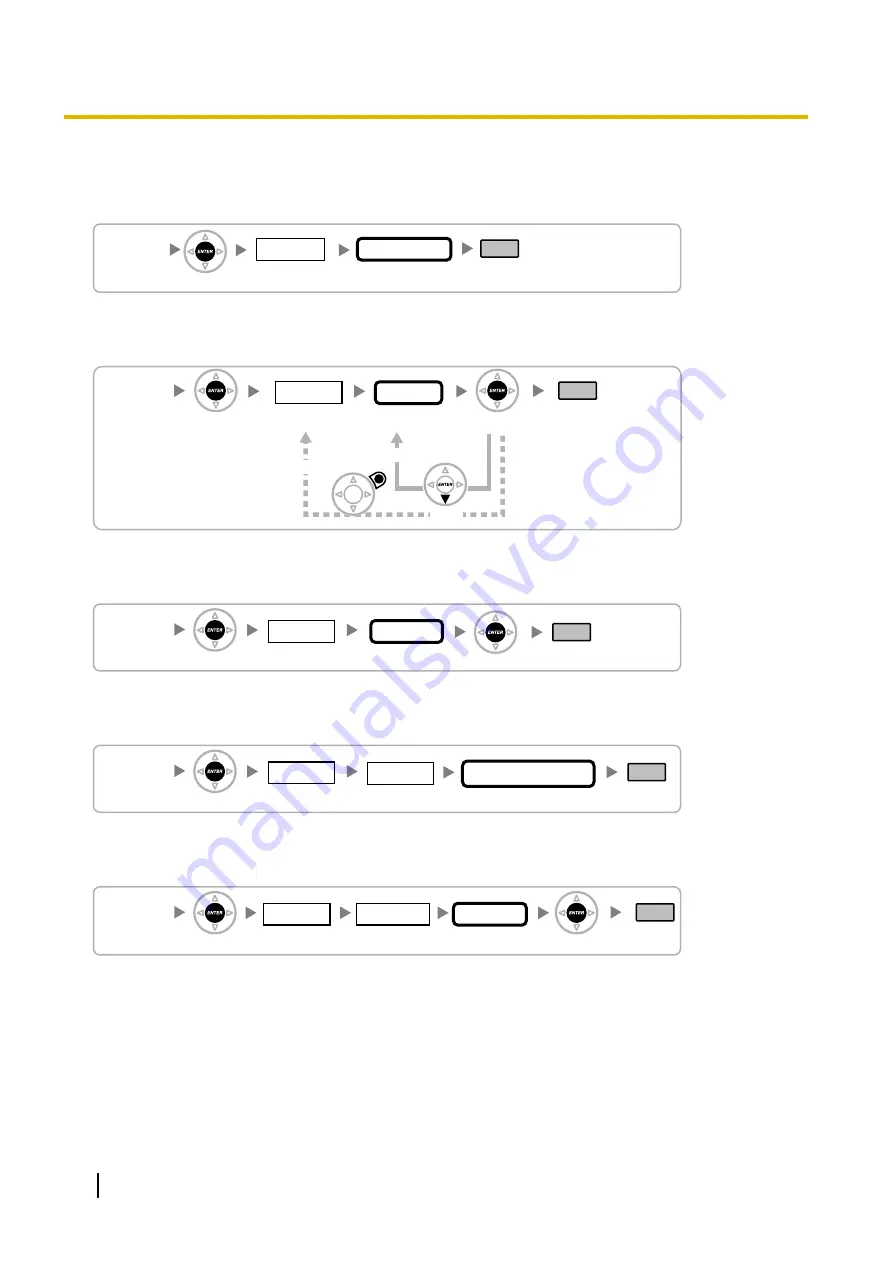
2.1.12 Card Programming
[900] Slot Card Type Reference
[900]
Reference only
Slot No.
Card Name
END
(HOLD)
ENTER
[901] Slot Card Deletion
[901]
END
ENTER
Slot No.
Delete
ENTER
To the
Next
Slot No.
To the
Desired
Slot No.
CANCEL
NEXT
Confirming the
deleting operation.
[902] Slot Card Reset
[902]
END
Slot No.
Reset
ENTER
ENTER
Confirming the
resetting operation.
[910] OPB3 Option Card Type Reference
[910]
END
Slot No.
Reference only
Option Card Type
ENTER
1–3
Card No.
[911] OPB3 Option Card Deletion
[911]
END
Slot No.
1–3
Card No.
Delete
ENTER
ENTER
Confirming the
deleting operation.
54
PT Programming Manual
2.1.12 Card Programming
Содержание KX-NCP500
Страница 8: ...8 PT Programming Manual Table of Contents...
Страница 9: ...Section 1 Overview This section provides an overview of programming the PBX PT Programming Manual 9...
Страница 13: ...Table 2 Option mode Table 2 Option mode for CE model PT Programming Manual 13 1 1 3 Entering Characters...
Страница 16: ...16 PT Programming Manual 1 1 3 Entering Characters...
Страница 55: ...Section 3 Appendix PT Programming Manual 55...
Страница 57: ...Feature Programming References PT Programming Manual 57...
Страница 71: ...PT Programming Manual 71 Notes...






























