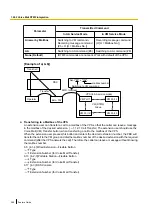1.24.3 Voice Mail DPT (Digital) Integration
Description
A Panasonic VPS that supports DPT (Digital) Integration (e.g., the KX-TVP200) can be connected to this PBX
in a tightly integrated fashion.
DPT (Digital) Integration features can be used when the VPS is connected through DPT ports of the PBX.
Feature Explanation
1.
Automatic Configuration—Quick Setup
The PBX informs the VPS of its extension numbers and the floating extension numbers of the incoming
call distribution groups so that the VPS can create mailboxes with this data automatically.
2.
FWD to a Mailbox of the VPS
If an extension user sets FWD to the VPS, incoming calls are forwarded to the VPS. (
®
Forwarding (FWD)) The PBX sends a mailbox number of the forwarding extension to the VPS.
Therefore the caller can leave a message in the mailbox of the extension without knowing the mailbox
number.
3.
Intercept Routing to a Mailbox of the VPS
If an extension user sets Intercept Routing to the VPS, the intercepted trunk calls will be redirected to the
VPS. (
®
1.1.1.6 Intercept Routing) If the "
Intercept to Mailbox
" setting is enabled through system
programming, the PBX sends the mailbox number of the intercepted extension to the VPS.
Therefore the caller can leave a message in the mailbox of the extension without knowing the mailbox
number.
®
5.19 [3-7-1] VM(DPT) Group—System Settings—
4.
Transferring to a Mailbox of the VPS
An extension user can transfer a call to a mailbox of the VPS so that the caller can leave a message in the
mailbox of the desired extension. (
®
1.12.1 Call Transfer) The extension user should use the Voice Mail
(VM) Transfer button, when transferring a call to the mailbox of the VPS. When the extension user presses
this button and enters the desired extension number, the PBX will transfer the call to the VM group and
dial the mailbox number of the desired extension number with the required command (after the VPS
answers the call). Therefore the caller can leave a message without knowing the mailbox number.
5.
Transfer Recall to a Mailbox of the VPS
If a call is transferred to an extension via the Automated Attendant (AA) service of the VPS and the call is
not answered within a preprogrammed Transfer Recall time, the PBX sends the mailbox number of the
transfer destination extension to the VPS. Therefore the caller can leave a message in the mailbox of the
extension without knowing the mailbox number. The "
Transfer Recall to Mailbox
" setting should
be enabled through system programming to use this feature.
®
4.5 [2-3] Timers & Counters—Dial / IRNA / Recall / Tone—
®
5.19 [3-7-1] VM(DPT) Group—System Settings—
®
6.
Listening to a Recorded Message (Direct Mailbox Access)
If the VPS receives a message, the VPS will set the Message Waiting feature (e.g., turning on the Message
button light, and showing the number of messages waiting on the display of a 6-line display PT) on the
corresponding telephone as notification. (
®
1.19.1 Message Waiting) Thereby, the VPS notifies the
extension user that there is a message waiting in his mailbox. When the Message button light turns on,
pressing the button allows the extension user to play back the messages stored in his mailbox without
dialling such as a mailbox.
When the extension user dials an extension number of the VM (DPT) extension port or the floating
extension number of the VM (DPT) group from his extension, he can listen to the messages stored in his
mailbox without dialling his mailbox number (Direct Mailbox Access). It is possible to disable this feature
by COS programming on the VPS.
7.
VPS Trunk Service & Automatic Time Mode Notification for Incoming Call
Multiple tenants can share a single VPS; each tenant does not require a dedicated VPS port. If the
destination of the incoming trunk call is a VM (DPT) group, the PBX sends the VM trunk group number and
Feature Guide
273
1.24.3 Voice Mail DPT (Digital) Integration
Содержание KX-NCP500
Страница 13: ...Section 1 Call Handling Features Feature Guide 13...
Страница 35: ...PT Programming Manual References 720 Doorphone Call Destination Feature Guide 35 1 1 2 Internal Call Features...
Страница 89: ...User Manual References 1 2 1 Basic Calling Feature Guide 89 1 5 4 Trunk Call Features...
Страница 121: ...User Manual References 1 2 4 When the Dialled Line is Busy or There is No Answer Feature Guide 121 1 8 3 Call Monitor...
Страница 154: ...Feature Guide References 1 20 2 Flexible Buttons 154 Feature Guide 1 11 6 Flash Recall Terminate...
Страница 156: ...User Manual References 1 10 4 If a Host PBX is Connected 156 Feature Guide 1 11 7 External Feature Access EFA...
Страница 169: ...User Manual References 1 4 2 Holding a Call Feature Guide 169 1 13 1 Call Hold...
Страница 175: ...Feature Guide References 1 17 5 Outgoing Message OGM 2 2 3 Tenant Service Feature Guide 175 1 13 4 Music on Hold...
Страница 185: ...1 7 2 Answering Denying a Paging Announcement Feature Guide 185 1 16 1 Paging...
Страница 242: ...Feature Guide References 1 30 4 QSIG Standard Features 242 Feature Guide 1 21 1 Integrated Services Digital Network ISDN...
Страница 283: ...Feature Guide References 3 1 Capacity of System Resources Feature Guide 283 1 25 2 PS Ring Group...
Страница 347: ...PT Programming Manual References 453 DID Destination 500 Trunk Group Number Feature Guide 347 1 30 1 TIE Line Service...
Страница 387: ...User Manual References 1 14 1 Self Labelling KX NT366 only Feature Guide 387 1 31 4 Self Labelling KX NT366 only...
Страница 394: ...394 Feature Guide 1 33 1 Cellular Phone Features SUMMARY...
Страница 395: ...Section 2 System Configuration and Administration Features Feature Guide 395...
Страница 444: ...444 Feature Guide 2 4 6 Packet Internet Groper PING Confirmation...
Страница 445: ...Section 3 Appendix Feature Guide 445...
Страница 461: ...Index Feature Guide 461...
Страница 467: ...Feature Guide 467 Notes...