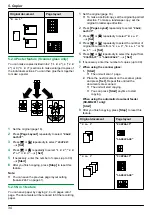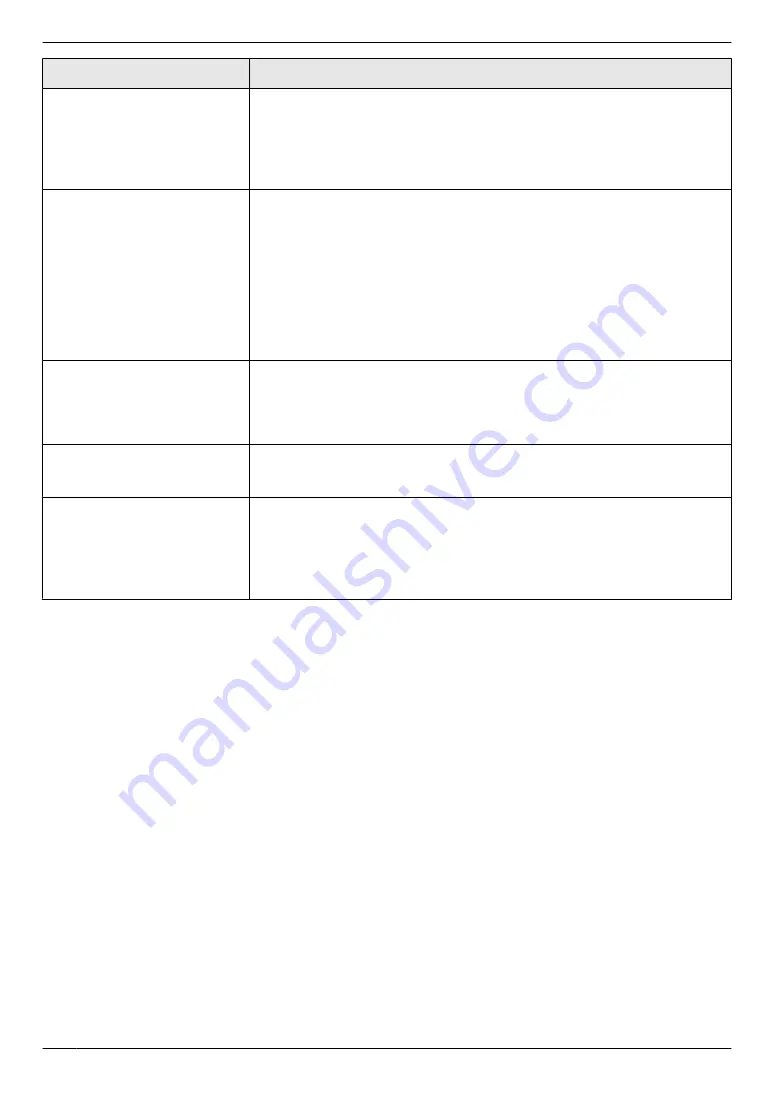
Feature/Code
Selection
Setting the recording paper
type for manual input tray
MBNM
3
NM
8
NM
4
N
M
1
N
“
PLAIN PAPER
”
(default): 75 g/m
2
to 90 g/m
2
paper.
M
2
N
“
THIN PAPER
”
: 64 g/m
2
to 75 g/m
2
paper.
Note:
R
This setting will be deactivated when printing from a computer. To set the
recording paper type for printing, see page 23.
Setting the waiting time for
the power save mode
MBNM
4
NM
0
NM
3
N
To set the length of time before the unit enters power save mode.
M
1
N
“
1min
”
(default): 1 minute
M
2
N
“
5min
”
: 5 minutes
M
3
N
“
15min
”
: 15 minutes
M
4
N
“
30min
”
: 30 minutes
M
5
N
“
1h
”
: 1 hour
Note:
R
When in power save mode, the unit needs to preheat the fuser unit before
it can begin printing.
Holding the previous contrast
setting
MBNM
4
NM
6
NM
2
N
M
0
N
“
DISABLED
”
(default): Deactivates this feature.
M
1
N
“
ENABLED
”
: The unit will hold the previous setting.
Note:
R
The previous setting will be held individually for copying.
Viewing the counter for
departments
MBNM
4
NM
7
NM
9
N
Setting toner save feature
MBNM
4
NM
8
NM
2
N
M
0
N
“
OFF
”
(default): Deactivates this feature.
M
1
N
“
ON
”
: The toner cartridge will last longer.
Note:
R
This feature may lower the print quality by reducing toner consumption.
R
This setting is valid for copying, and when the unit prints reports/lists.
40
6. Programmable Features
Содержание KX-MB2001FR
Страница 86: ...86 Notes ...
Страница 87: ...87 Notes ...
Страница 88: ...PNQX5741ZA D0912AT0 CD ...