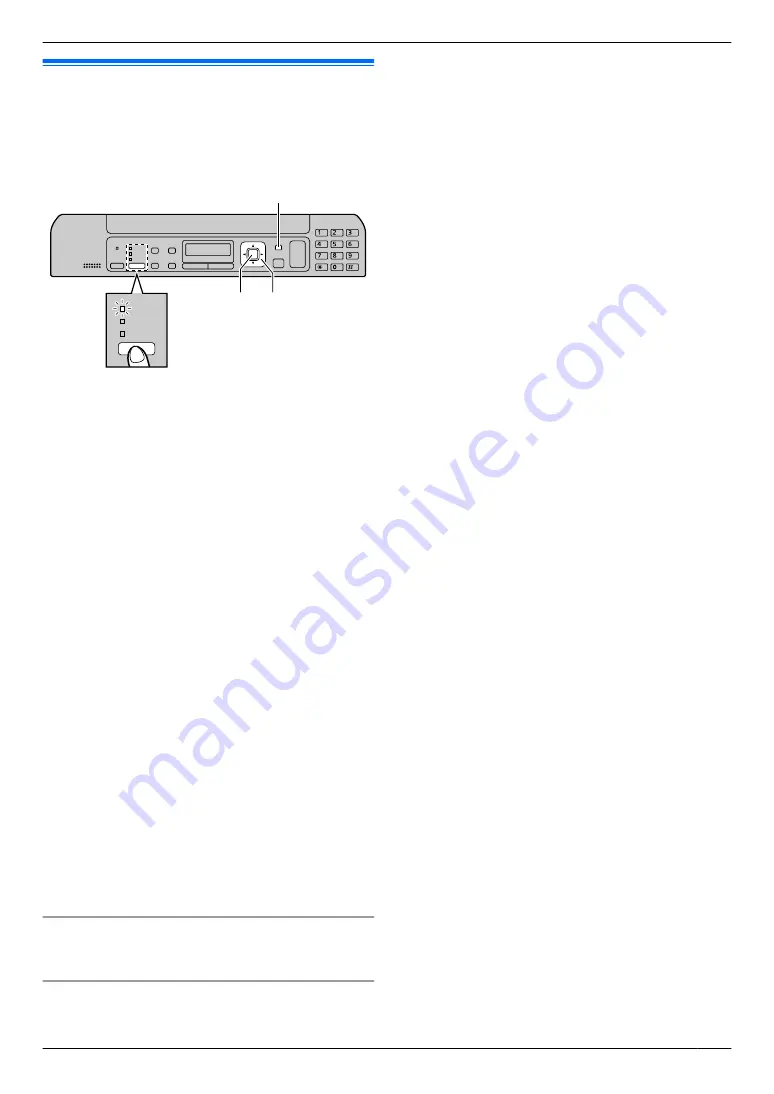
2.5 Date and time (KX-MB1520
only)
We recommend setting the date and time. The other
party will receive your unit’s date and time as the header
information.
M
Set
N MFNMEN
M
Menu
N
M
Fax
N
1
M
Menu
N
A
MBNM
1
NM
0
NM
1
N
A
M
Set
N
2
Enter the current month/date/year by selecting 2
digits for each.
Example: August 3, 2011
M
0
NM
8
N
M
0
NM
3
N
M
1
NM
1
N
3
Enter the current hour/minute by selecting 2 digits for
each.
Example: 10:15 PM (12 hour clock format)
1.
M
1
NM
0
N
M
1
NM
5
N
2.
Press
MGN
repeatedly to select
“
PM
”
.
4
M
Set
N
5
Press
M
Menu
N
to exit.
Note:
R
To check the current date and time setting,
temporarily change the unit to the fax mode by
pressing
M
Fax
N
R
Your unit’s date and time will be used as the header
information for the following:
– When sending faxes (page 35).
R
If the date and time is not set correctly, the other party
will receive an incorrect date and time as their
header. This may confuse the other party.
R
The accuracy of the clock is approximately ±60
seconds a month.
R
If you select French for the language (feature #110
on page 46), the time is set using a 24 hour clock.
Example: 15:15
Press
M
1
NM
5
N
M
1
NM
5
N
.
To correct a mistake
Press
MFN
or
MEN
to move the cursor to the incorrect
number, and make the correction.
If you have subscribed to a Call Display service
The date and time will be automatically set according to
the received caller information.
R
If the time has not previously been set, Call Display
will not adjust the clock.
R
You can turn this feature OFF (feature #226 on
page 48).
19
2. Preparation
Содержание KX-MB1500C
Страница 78: ...78 Notes ...
Страница 79: ...79 Notes ...
Страница 80: ... MB1500C MB1500C PNQX3902ZA C0711HT0 CD ...






























