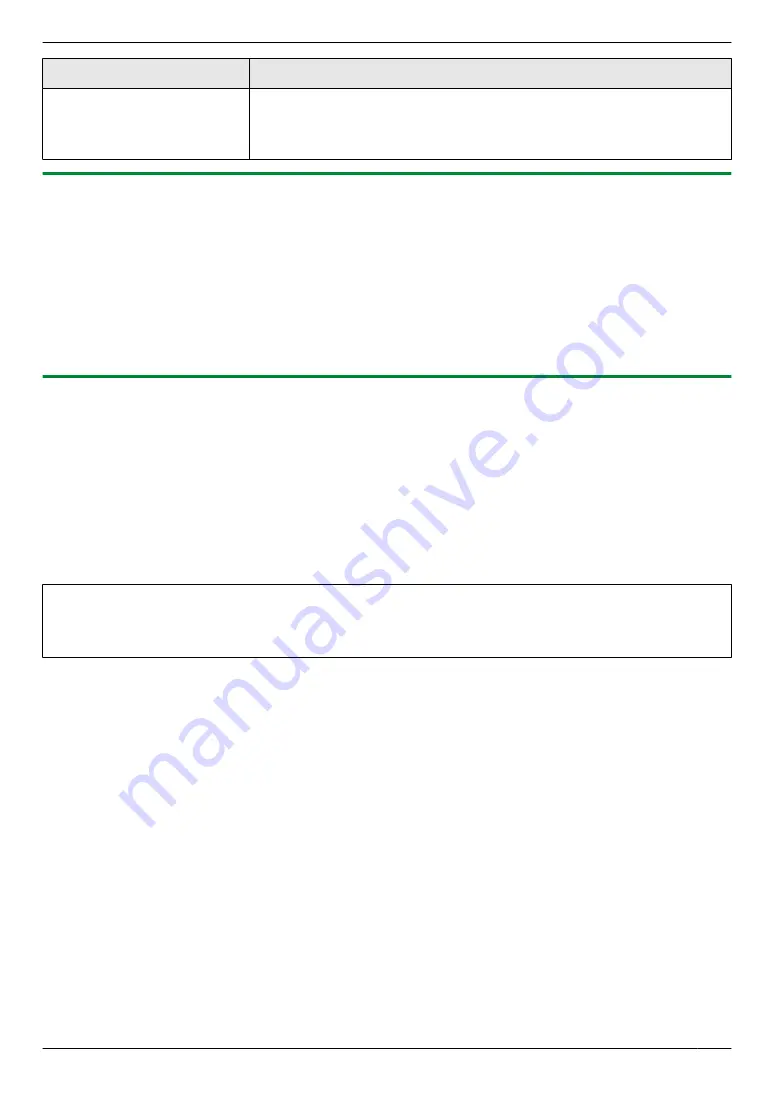
Problem
Cause & Solution
Callers complain that they
cannot send a document.
R
There is no room left in the memory of your answering machine to record
voice messages. See the operating instructions of the answering machine
and erase unnecessary messages.
R
You set the answering machine to only give a greeting message.
11.3.7 If a power failure occurs
R
The unit will not function.
R
If any documents are stored in the memory (i.e. during copying, PC printing), they will be lost.
KX-MB1520 only:
R
The unit is not designed for making emergency telephone calls when the power fails. Alternative arrangements
should be made for access to emergency services.
R
Fax transmission and reception will be interrupted.
R
Documents during fax transmission or fax reception will be lost.
R
When power is restored, a power down report will be printed out stating which fax items in the memory have been
erased.
11.3.8 Notice for KX-MB200/KX-MB700/KX-FLB880 series users
If you have already installed KX-MB200/KX-MB700/KX-FLB880 series Multi-Function Station on your computer, use
the following instructions to modify or add the printer driver, which changes after installing the KX-MB1500 series
Multi-Function Station.
You can modify or add a printer driver, as follows:
1
Start Windows and insert the KX-MB200/KX-MB700/KX-FLB880 series CD-ROM into your CD-ROM drive.
R
If the
[Select Language]
dialog box appears, select the desired language that you want to use with this
software. Click
[OK]
.
2
[Modify]
3
Select
[Modify Utilities]
or
[Add Multi-Function Station Driver]
. Then follow the on-screen instructions.
Important:
R
For users of versions prior to 1.21, download the latest software as follows, then activate it.
[Start]
A
[All Programs] or [Programs]
A
[Panasonic]
A
the unit’s name
A
[Support Web Page].
Then follow the on-screen instructions.
For assistance, please visit http://www.panasonic.com/help
67
11. Help
Содержание KX-MB1500
Страница 78: ...78 Notes ...
Страница 79: ...79 Notes ...
Страница 80: ...For hearing or speech impaired TTY users TTY 1 877 833 8855 MB1500 MB1500 PNQX3900ZA C0711KU0 CD ...














































