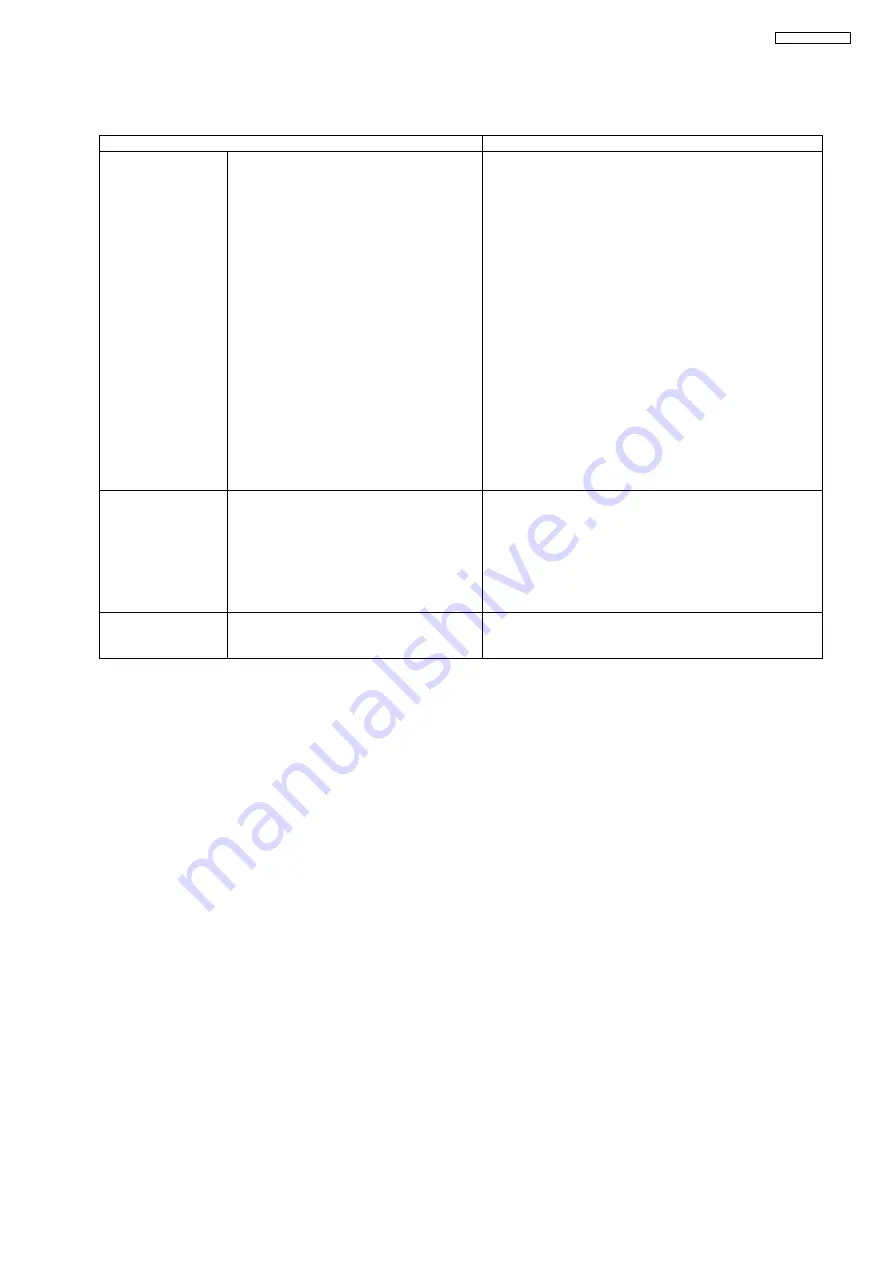
185
KX-FC265GR-T
15.5.2. Cordless Handset
Before doing the following adjustment, be sure to do
The Setting Method of JIG (Cordless Handset)
Note:
(*3) XX: country code, YY: revision number
“XX” and “YY” vary depending on the country version. You can find them in the batch file, PQZZ- mentioned in
(*4) Refer to
Check Point (Cordless Handset)
Items
How to download/Required adjustment
BBIC (FLASH type)
(IC1)
Programming data is stored in memory.
1) Make sure to connect the JIG cable, then disconnect the DC
Power in order to download the data.
2) Execute the command “flw480 *********.hex”.
3) Connect the DC Power.
4) Press and hold the handset Power key.
5) While holding down the handset Power key, press the PC
Enter key once.
6) After a few minutes, “Successful upgrade” is displayed
on
the PC indicating downloading has finished.
7) Detach the JIG cable, then press the handset Power key
to
turn it on.
8) Connect the JIG cable again, and execute the command
"getchk”, then confirm the checksum value is correct.
• If the downloading fails, start again from step 1).
10) Default batch file: Execute the command “default.bat”.
11) Default batch file (remaining): Execute the command
“TGA641EX_DEFrevYY.bat”. (*3).
12) Country version batch file: Execute the command
“TGA641XXrevYY.bat”. (*3).
13) Clock adjustment: Refer to Check Point (H). (*4).
14) 1.8 V setting and battery low detection: Refer to Check
Point (A), (F) and (G). (*4).
EEPROM (IC3)
Adjusted parameter data is stored in memory.
(country version batch file, default batch file,
etc.)
1) Default batch file: Execute the command “default.bat”.
2) Default batch file (remaining): Execute the command
“TGA641EX_DEFrevYY.bat”. (*3)
3) Country version batch file: Execute the command
“TGA641XXrevYY.bat”. (*3)
4) Clock adjustment: Refer to Check Point (J). (*4)
5) 1.8 V setting and battery low detection: Refer to Check Point
(A), (F) and (G). (*4)
X'tal (X1)
System clock
Clock adjustment data is in EEPROM, adjust the data again
after replacing it.
1) Refer to Check Point (H). (*4)
Содержание KX-FC265GR-T
Страница 13: ...13 KX FC265GR T 4 2 1 2 Error Messages Report 4 2 2 Cordless Handset ...
Страница 22: ...22 KX FC265GR T 6 4 2 Block Diagram ...
Страница 24: ...24 KX FC265GR T ...
Страница 37: ...37 KX FC265GR T b Redundancy Compression Process Coding Mode This unit uses one dimensional MH format ...
Страница 61: ...61 KX FC265GR T Note Refer to Program Mode Table P 102 ...
Страница 69: ...69 KX FC265GR T 11 2 Cordless Handset ...
Страница 72: ...72 KX FC265GR T 11 3 2 Service Mode Settings Note The above values are the default values ...
Страница 80: ...80 KX FC265GR T Countermeasure ...
Страница 81: ...81 KX FC265GR T REFERENCE Test Mode P 62 ...
Страница 82: ...82 KX FC265GR T REFERENCE Test Mode P 62 ...
Страница 83: ...83 KX FC265GR T REFERENCE Test Mode P 62 ...
Страница 84: ...84 KX FC265GR T REFERENCE Test Mode P 62 ...
Страница 85: ...85 KX FC265GR T ...
Страница 86: ...86 KX FC265GR T REFERENCE Test Mode P 62 ...
Страница 87: ...87 KX FC265GR T REFERENCE Test Mode P 62 ...
Страница 91: ...91 KX FC265GR T ...
Страница 116: ...116 KX FC265GR T ...
Страница 123: ...123 KX FC265GR T I O and Pin No Diagram ...
Страница 126: ...126 KX FC265GR T 12 5 5 2 NG Example ...
Страница 130: ...130 KX FC265GR T 12 5 7 2 Troubleshooting Flow Chart ...
Страница 136: ...136 KX FC265GR T 12 5 11 Thermal Head Section Note Refer to Thermal Head P 23 ...
Страница 145: ...145 KX FC265GR T 13 Service Fixture Tools ...
Страница 149: ...149 KX FC265GR T 14 2 5 Cordless Handset Section REFERENCE E 1 How to Remove the Cordless Handset Board P 173 ...
Страница 150: ...150 KX FC265GR T 14 3 Disassembly Procedure 14 3 1 How to Remove the Image Sensor CIS ...
Страница 151: ...151 KX FC265GR T 14 3 2 How to Remove the Thermal Head ...
Страница 152: ...152 KX FC265GR T ...
Страница 153: ...153 KX FC265GR T 14 3 3 How to Remove the Bottom Frame ...
Страница 154: ...154 KX FC265GR T 14 3 4 How to Remove the P C Boards and Speaker ...
Страница 155: ...155 KX FC265GR T 14 3 5 How to Remove the Power Supply Board and AC Cord ...
Страница 156: ...156 KX FC265GR T 14 3 6 How to Remove the Gear Block and Separation Roller ...
Страница 157: ...157 KX FC265GR T 14 3 7 How to Remove the Gears Motors and Arms of the Gear Block ...
Страница 158: ...158 KX FC265GR T ...
Страница 159: ...159 KX FC265GR T 14 3 8 How to Remove the Charger Board A ...
Страница 160: ...160 KX FC265GR T 14 3 9 How to Remove the Back Cover ...
Страница 161: ...161 KX FC265GR T 14 3 10 How to Remove the Platen Roller and Lock Lever ...
Страница 162: ...162 KX FC265GR T ...
Страница 163: ...163 KX FC265GR T 14 3 11 How to Remove the Pickup Roller and Antenna ...
Страница 164: ...164 KX FC265GR T 14 3 12 How to Remove the Operation Panel ...
Страница 165: ...165 KX FC265GR T 14 3 13 How to Remove the Operation Board MIC Board and LCD ...
Страница 166: ...166 KX FC265GR T 14 3 14 How to Remove the Separation Holder and Exit Roller ...
Страница 167: ...167 KX FC265GR T 14 3 15 Installation Position of the Lead Wires 14 3 15 1 Lower Section ...
Страница 168: ...168 KX FC265GR T ...
Страница 169: ...169 KX FC265GR T ...
Страница 170: ...170 KX FC265GR T ...
Страница 171: ...171 KX FC265GR T 14 3 15 2 Operation Panel Section ...
Страница 172: ...172 KX FC265GR T 14 3 15 3 Back Cover Section ...
Страница 173: ...173 KX FC265GR T 14 3 16 How to Remove the Cordless Handset Board ...
Страница 174: ...174 KX FC265GR T 14 3 16 1 How to Replace the LCD ...
Страница 196: ...196 KX FC265GR T 16 2 3 4 Copying Note See Sensor Locations in Sensor and Switches P 28 REFERENCE Sensor Section P 133 ...
Страница 203: ...203 KX FC265GR T 17 1 7 Cordless Handset Board ...
Страница 208: ...208 KX FC265GR T 17 4 Test Chart 17 4 1 ITU T No 1 Test Chart ...
Страница 209: ...209 KX FC265GR T 17 4 2 ITU T No 2 Test Chart ...
Страница 210: ...210 KX FC265GR T 17 4 3 Test Chart ...
Страница 211: ...211 KX FC265GR T Memo ...
Страница 224: ...224 KX FC265GR T Memo ...
Страница 243: ...243 KX FC265GR T Memo ...
Страница 261: ...261 KX FC265GR T Memo ...
Страница 271: ...271 KX FC265GR T ...
Страница 272: ...272 KX FC265GR T K T KXFC265GRT ...






























