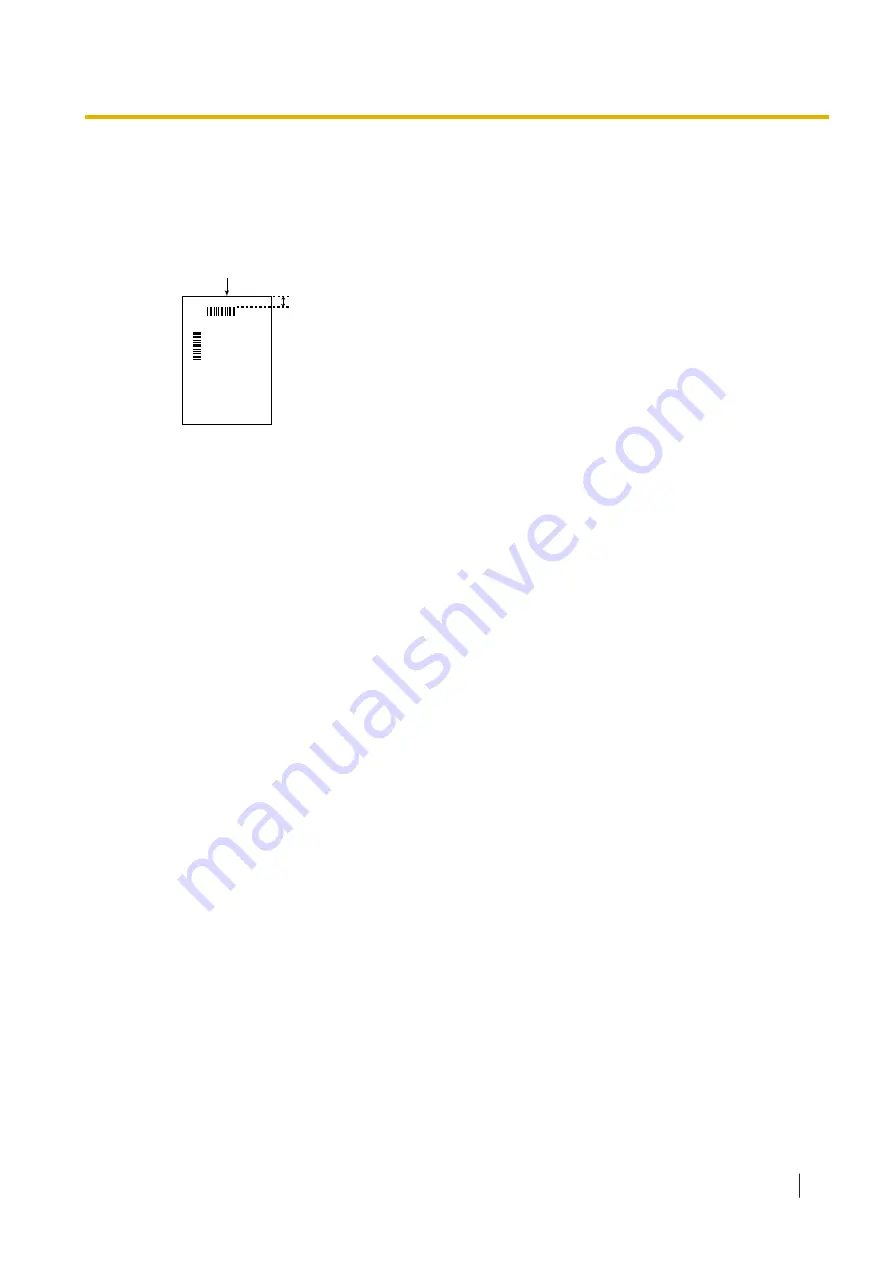
6.3.4.1 About Printing Control Sheets
•
Print the control sheet at the specified size; do not enlarge or reduce the size.
•
When printing the control sheet, make sure that the pattern is 25 mm (1 in.) from the top of the page and
centered horizontally.
Center of the page
<Example A4 printout>
25 mm
(1 in.)
•
Use the control sheet that is the same size as the document you are scanning.
•
Be careful not to get the control sheet dirty.
•
Do not fold or crease the control sheet.
•
For details about control sheets, refer to "Detect Control Sheet" in the Image Capture Plus, TWAIN, or
ISIS help.
6.3.4 Using Control Sheets (ADF)
41






























