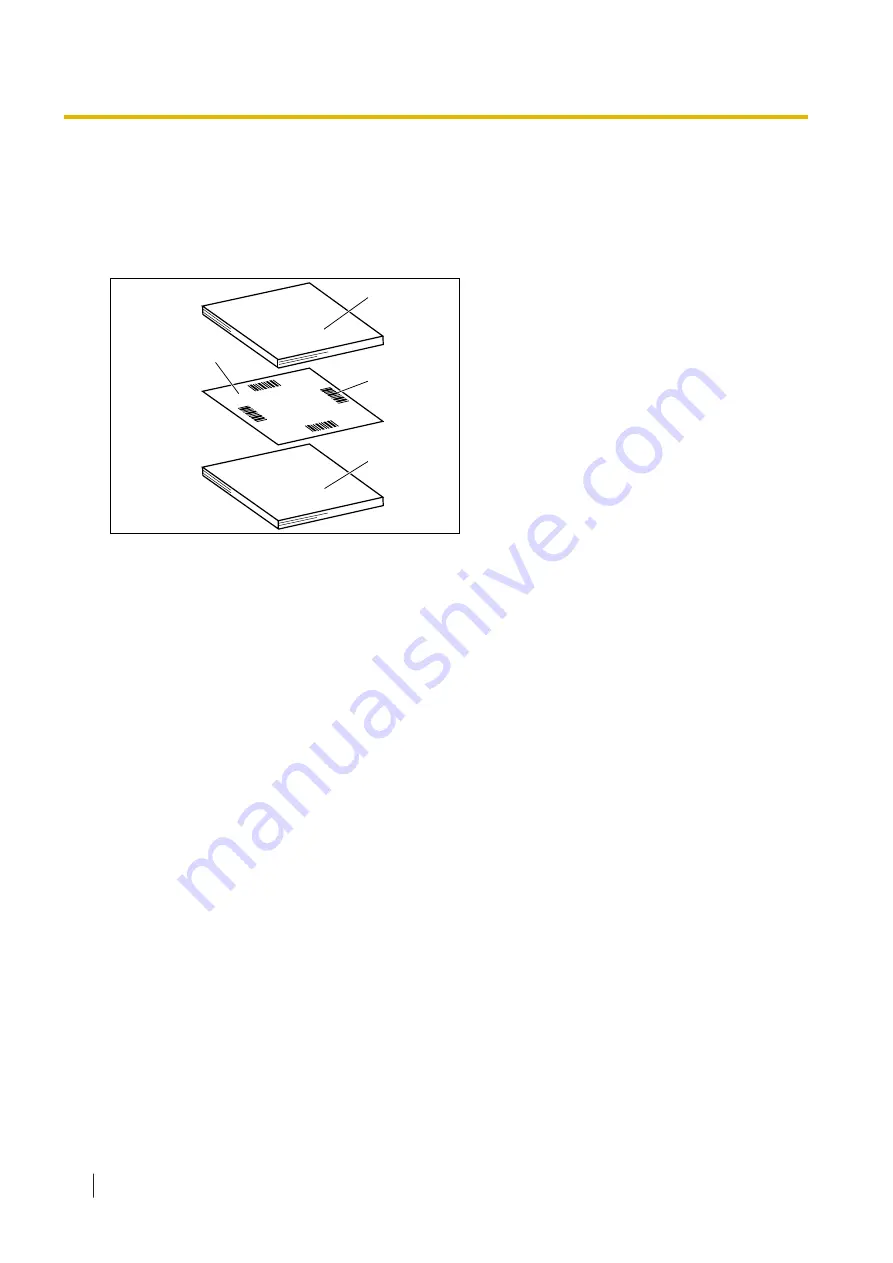
7.5 Using Control Sheets
Placing a control sheet in the middle of documents lets you change the scanning conditions for pages
scanned after the control sheet. Also, you can change the folder used to save the scan data of documents
scanned after the control sheet.
•
Print out control sheets from the included CD-ROM.
B
Simplex
A
Documents
Control sheet
Code
Documents
7.5.1 Control sheet functions
Simplex, Duplex, Binary, 256 level gray, Color, Dynamic Threshold, Dither, Error diffusion, Function #1-#9,
Separation Sheet
•
For details about control sheets, refer to "Detect Control Sheet" in the Image Capture Plus, TWAIN, or
ISIS help.
•
For details about separation sheets, refer to "Detect Separation Sheet" in the Image Capture Plus,
TWAIN, or ISIS help.
7.5 Using Control Sheets
62
Содержание KV-S8147
Страница 36: ...9 Open the pre imprinter door 6 5 1 Opening the pre imprinter door 36 ...
Страница 71: ...Location of rollers 2 1 4 3 3 4 4 5 9 2 3 Cleaning the Rollers 71 ...
Страница 72: ...3 6 4 3 9 2 3 Cleaning the Rollers 72 ...
Страница 87: ...6 Close the post imprinter door 10 1 2 Install the imprinter as the post imprinter 87 ...
Страница 91: ...4 Lock the cartridge adjusting lever 10 2 2 How to Install the Ink Cartridge 91 ...
Страница 104: ... Panasonic System Networks Co Ltd 2016 PNQX8293ZA P0916AG0 ...






























