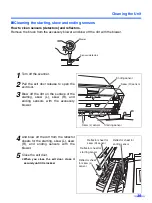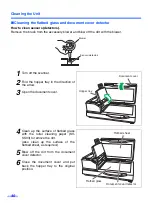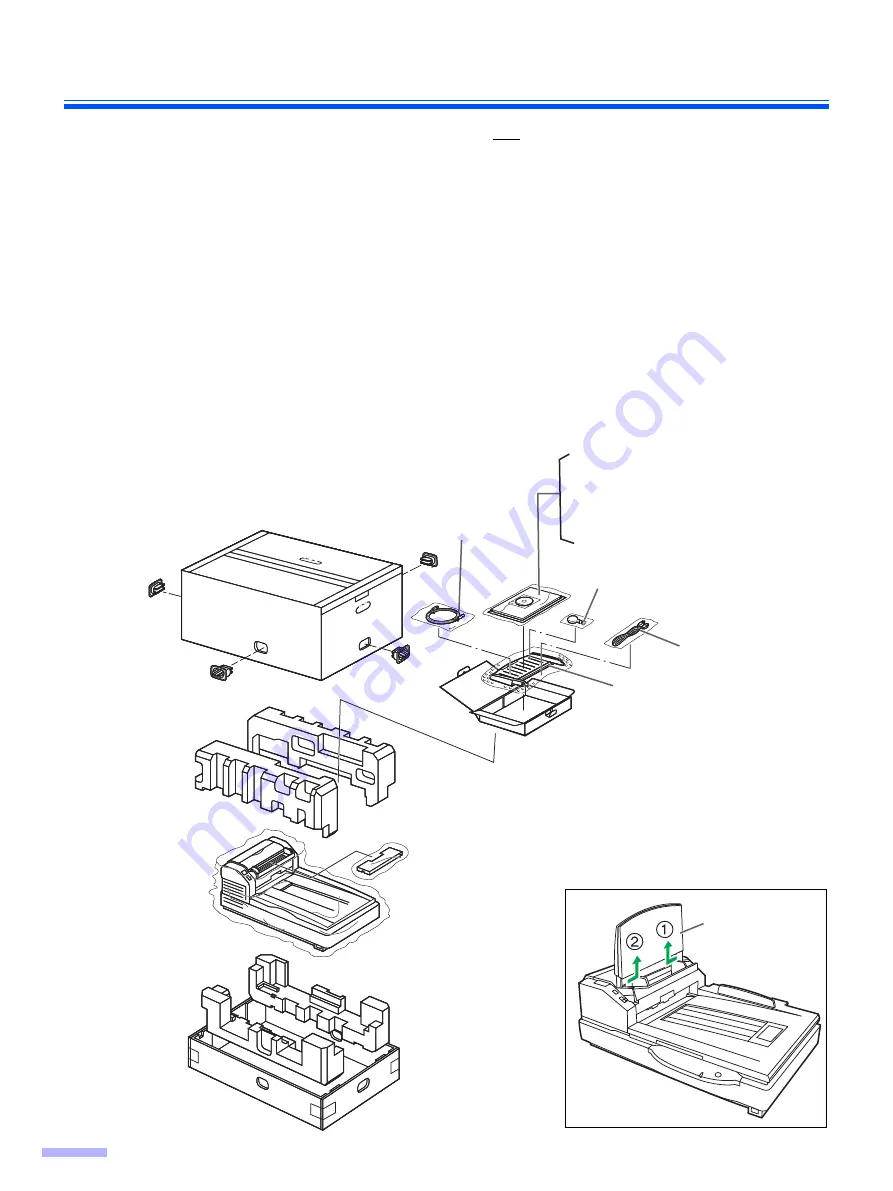
48
Repacking Instructions
It is highly recommended that you keep the original carton and ALL packing materials. If you need to transport or
ship your scanner, please follow these instructions:
≥
Use the original carton and all of the original packing materials.
≥
Improper repacking of the scanner may result in a service charge to repair the unit.
≥
The scanner should be handled in the correct (horizontal) position.
Materials Required:
≥
Original scanner carton & packing materials
≥
Shipping tape and scissors
1
Turn the power switch off and disconnect your scanner from the electrical outlet and USB
cable.
2
Remove the hopper tray and attach the protective sheets with tapes.
3
Pack the scanner.
Power cord
USB2.0 cable
Drivers & Utilities/Manuals CD-ROM
Installation manual
Shading paper
Roller cleaning paper
Hopper tray
Blower
Note: How to remove the hopper tray
Hopper tray