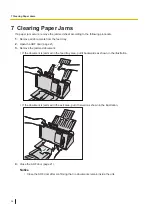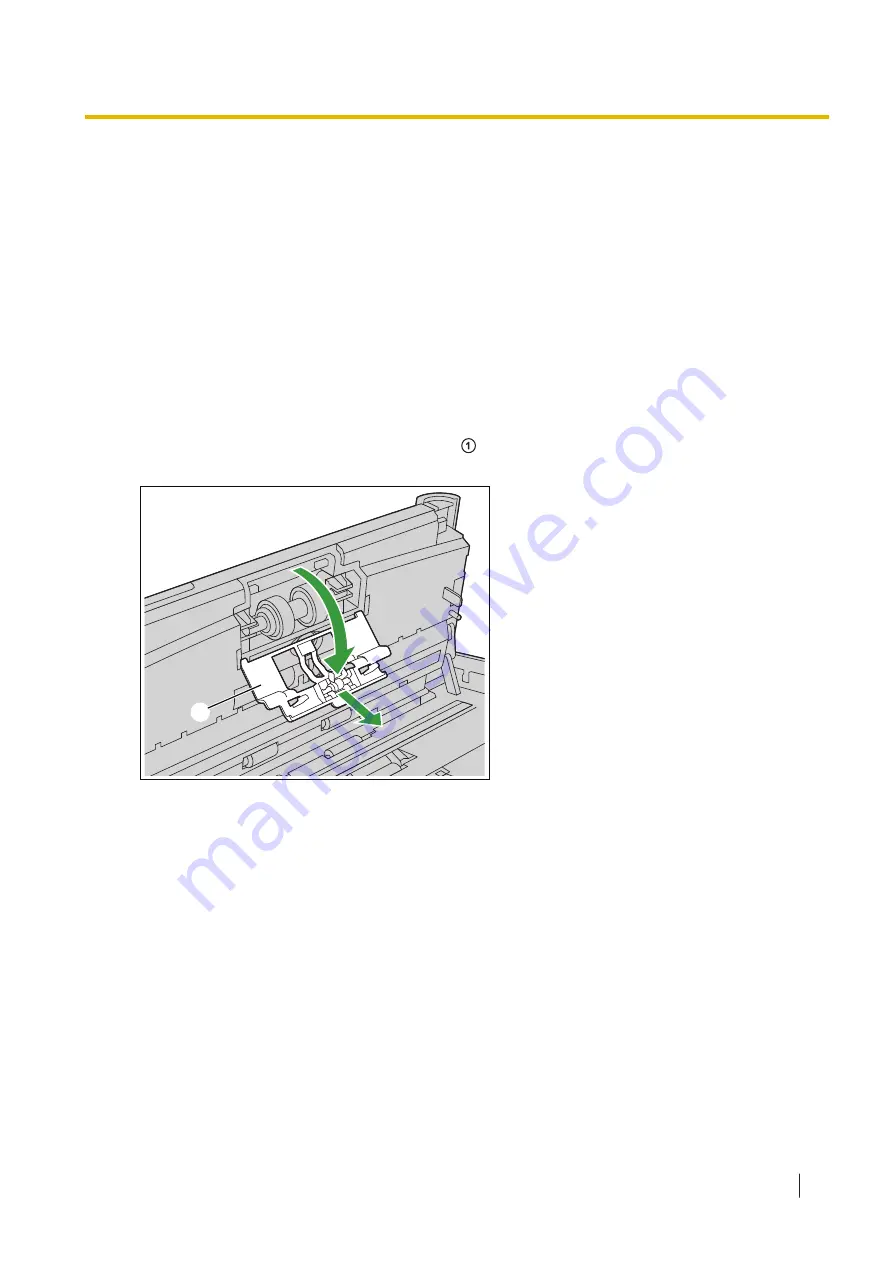
8.3 Replacing the Rollers
As a rough guideline, we recommend replacing the paper feed roller and double feed prevention roller
module after scanning 100,000 sheets of paper. ("100,000 sheets" is based on scanning high-quality
woodfree paper. Depending on the type of paper and other factors, the actual lifetime of the rollers may be
shorter.)
In User Utility, you can check the number of sheets that have been scanned.
Notice
•
Be careful not to damage any parts of the unit.
1.
Turn OFF the unit's power (page 18).
2.
3.
Push the manual feed selector in to automatic feeding.
4.
Remove the double feed prevention roller cover ( ).
•
To prevent double feed prevention roller cover from falling, hold lower side when pulling upper edge.
1
Notice
•
Keep the double feed prevention roller cover in a safe place.
8.3 Replacing the Rollers
45