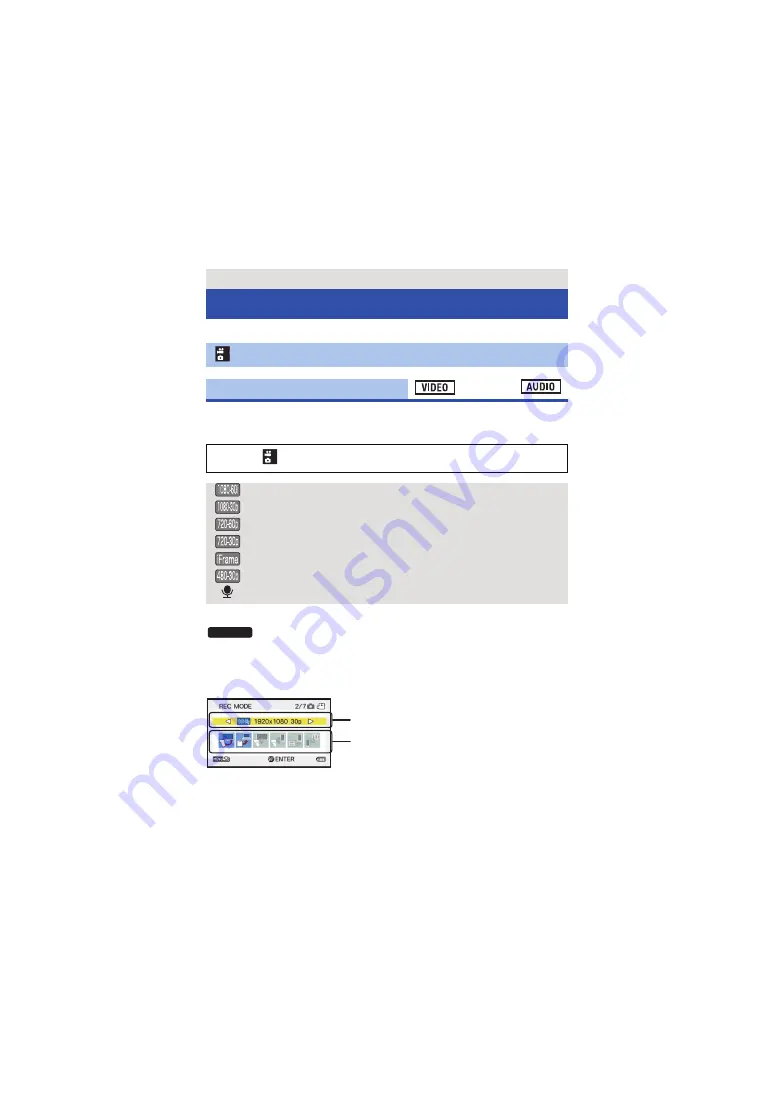
- 94 -
≥
Set to Recording Mode. (
)
You can switch between motion picture recording and audio recording,
and switch the image quality of the motion picture to record.
∫
Recommended REC MODE settings
The icons that show the recommended uses of each REC MODE are
displayed on the setting screen. Set the REC MODE in accordance with
uses.
A
REC MODE
B
Recommended icon
≥
Recommended use icons are displayed in blue.
Recording functions of menus
RECORDING MENU 1
[REC MODE]
[MENU]:
#
[REC MODE]
#
desired setting
:
Records with 1920
k
1080 pixels. (60i)
:
Records with 1920
k
1080 pixels. (30p)
:
Records with 1280
k
720 pixels. (60p)
:
Records with 1280
k
720 pixels. (30p)
:
Records with 960
k
540 pixels. (30p)
:
Records with 640
k
480 pixels. (30p)
:
Records audio. (VOICE RECORD)
1
1
HX-WA30
Содержание HX-WA3
Страница 239: ...Panasonic Corporation Web site http panasonic net ...
















































