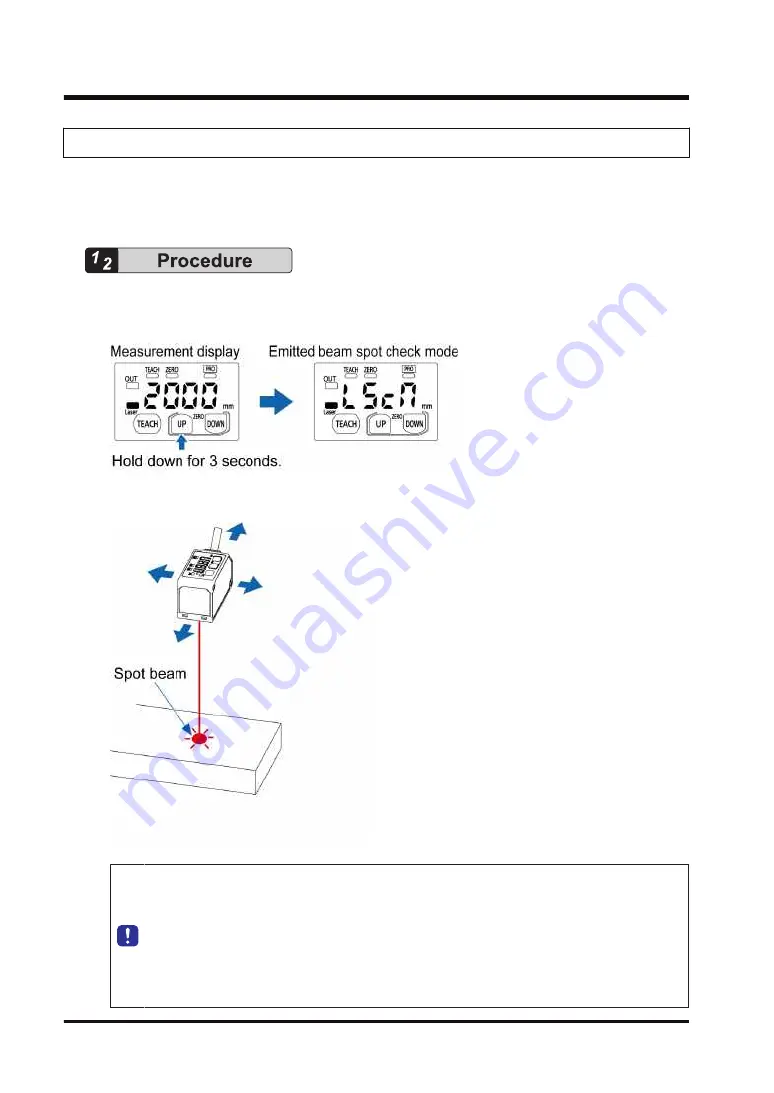
4.1.2 Emitted Beam Spot Check Mode
To make it easy to check if the laser spot beam is hitting the workpiece, you can make settings
so that the spot beam becomes brighter and flashed.
Use the following procedure to set the emitted beam spot check mode and perform adjustment.
1.
After turning the power ON, make sure that the following measurement display appears and
then hold down the UP key for 3 seconds or longer. The display changes to the emitted
beam spot check mode.
2.
A spot beam is emitted from the sensor every second. Check the spot beam and adjust the
beam axis.
● When the emitted beam spot check mode is used, sensing objects cannot be
measured.
● By holding down the UP key for 3 seconds or longer while the emitted beam spot
check mode is selected, you can return to the measurement display.
● The display automatically returns to the measurement display when 2 minutes elapse
after the sensor is set to the emitted beam spot check mode. To continue to adjust
the beam axis, hold down the UP key for 3 seconds or longer again to set the emitted
beam spot check mode.
4.1 Basic Setup Procedure
4-4
WUME-HGF1UM-2
Ramco Innovations www.ramcoi.com Got Questions? Phone 800-280-6933 Email [email protected]






























