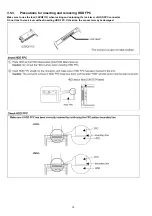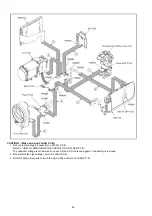19
25 Tripod receptacle
26 Battery release lever [BATTERY]
25
26
27 Status indicator
28 Photoshot button [
]
29 Zoom lever [W/T] (In Motion Picture
Recording Mode or Still Picture
Recording Mode)
Thumbnail display switch [
/
]/
Volume lever [
U
VOL
T
] (In Playback
Mode)
30 HDD access lamp [ACCESS HDD]
31 DC input terminal
●
Do not use any other AC adaptors except
the supplied one.
32 Grip belt
Flip the belt.
Adjust the length.
Replace the belt.
8
2
0
3
9
2
27
32
31
Содержание HDC-HS60P
Страница 11: ...11 3 5 2 Precautions for installing HDD...
Страница 14: ...14 3 6 Formatting...
Страница 15: ...15 4 Specifications...
Страница 16: ...16...
Страница 17: ...17...
Страница 30: ...30 Fig D4 8 3 3 Removal of the HDD Unit Fig D5 Fig D6 8 3 4 Removal of the Top Case Fig D7...
Страница 31: ...31 Fig D8 8 3 5 Removal of the HDD Shield Frame Unit Fig D9 8 3 6 Removal of the Front Case Unit Fig D10...
Страница 35: ...35 8 3 15 Removal of the LCD Case Unit Fig D20 8 3 16 Removal of the Monitor P C B Unit Fig D21...
Страница 36: ...36 Fig D22 Fig D23...
Страница 39: ...39 Fig D30 8 3 23 Removal of the Focus Motor Fig D31 8 3 24 Removal of the Zoom Motor Fig D32...
Страница 74: ...S7 3 LCD Section S 29 B7 B8 26 27 28 25 29 22 18 30 24 19...