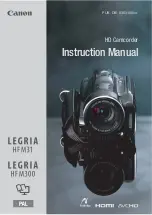19
35 Recording start/stop button
36 HDD access lamp [ACCESS HDD]
37 Viewfinder
38 Mode dial
39 Photoshot button [
]
40 Zoom lever [W/T] (In Recording Mode)
Thumbnail display switch/Volume lever
[
U
/VOL
T
] (In Playback Mode)
41 Status indicator
42 Microphone terminal [MIC]
●
A compatible plug-in powered microphone can
be used as an external microphone.
●
Audio will be stereo (2 ch) with the external
microphone input.
●
When the unit is connected with the AC
adaptor, sometimes noise may be heard
depending on the microphone type. In this
case, please switch to the battery for the power
supply and the noise will stop.
43 Headphone terminal [
]
44 Grip belt
Adjust the length of the grip belt so that it fits your
hand.
Flip the belt.
Adjust the length.
Replace the belt.
45 Shoulder strap fixture
46 Battery release lever [BATT]
47 Tripod receptacle
This is a hole for attaching the unit to the optional
tripod. (For details on mounting the tripod, refer
to the operating instructions for the tripod.)
Camera base
35
36
37
38
39 40
44
45
41
MIC
42
43
Due to limitations in LCD production
technology, there may be some tiny bright or
dark spots on the viewfinder screen. However,
this is not a malfunction and does not affect
the recorded picture.
46
47
Содержание HDC-HS300EB
Страница 11: ...11 3 5 2 Precautions for installing HDD ...
Страница 14: ...14 4 Specifications ...
Страница 15: ...15 ...
Страница 16: ...16 ...
Страница 29: ...29 7 Disassembly and Assembly Instructions 7 1 Disassembly Flow Chart 7 2 PCB Location ...
Страница 32: ...32 7 3 2 Removal of the Side Case R Unit Fig D2 Fig D3 7 3 3 Removal of the Side Case L Unit Fig D4 ...
Страница 33: ...33 7 3 4 Removal of the HDD Unit Fig D5 7 3 5 Removal of the Top Case Unit Fig D6 ...
Страница 35: ...35 Fig D11 7 3 8 Removal of the Lens Unit Fig D12 Fig D13 7 3 9 Removal of the Main P C B Fig D14 ...
Страница 36: ...36 7 3 10 Removal of the Sub P C B Fig D15 7 3 11 Removal of the Side R P C B and Cooling Fan Motor Fig D16 ...
Страница 38: ...38 Fig D20 7 3 15 Removal of the Monitor P C B Fig D21 Fig D22 ...
Страница 39: ...39 7 3 16 Removal of the LCD Fig D23 7 3 17 Removal of the Front P C B Fig D24 ...
Страница 40: ...40 7 3 18 Removal of the Camera Operation Unit Fig D25 7 3 19 Removal of the Barrier Motor Unit Fig D26 ...
Страница 41: ...41 Fig D27 7 3 20 Removal of the Barrier Unit and MF Ring Ornament Fig D28 ...
Страница 42: ...42 7 3 21 Removal of the Flash Unit Fig D29 7 3 22 Removal of the ECM Fig D30 Fig D31 ...
Страница 44: ...44 7 3 26 Removal of the Speaker Fig D35 7 3 27 Removal of the Shoe Angle and Grip Ornament Fig D36 ...
Страница 45: ...45 Fig D37 7 3 28 Removal of the MOS Unit and Optical Filter Fig D38 7 3 29 Removal of the Zoom Motor Fig D39 ...
Страница 84: ...S 33 S4 12 EVF FPC P C B 6 0 0 5 6 Foil Side HDC HS300 Series EVF FPC P C B 10 9 8 7 6 5 4 3 2 1 G F E D C B A ...
Страница 88: ...S 37 S4 15 Front FPC P C B 6 6 HDC HS300 Series Front FPC P C B 10 9 8 7 6 5 4 3 2 1 G F E D C B A Foil Side ...
Страница 89: ...S 38 ...
Страница 102: ...S6 3 EVF Section S 51 B45 55 B44 52 56 57 58 59 53 54 43 44 47 46 48 49 50 51 45 60 62 61 B46 ...
Страница 103: ...S6 4 LCD Section S 52 161 162 163 157 158 B151 B152 151 159 156 155 145 160 164 153 B153 B154 152 154 ...